This article is guest blogged by QTP Blog reader Naveen Nischal from Noida, India. It is in 2 parts. This is part II of the series. Here is your chance to be a guest writer.
If you have recently made a move to the QTP 9.x series from the earlier versions you must be wondering where have the two options of defining local and shared repository gone. With the earlier you were able to associate local and shared repository by simply selecting a radio button. Now things have changed drastically. For all the recording operations you do now, the objects will go into a local repository. To switch to a shared mode you need to copy the objects from local to share repository through the Object Repository Merge Tool inside Object Repository Manager. Path: Resources –> Object Repository Manager –> Tools –> Object Repository Merge Tool.
Some other differences- QTP 8.x VS 9.x object repository (OR)
- You can now freely merge local OR’s into a shared OR and multiple shared OR’s into a single shared OR. Though with earlier versions also merging was possible (with the help of QuickTestPlus tool) but was quite error prone.
- Freely move object(s) from local to shared which was not possible with the previous versions.
- You can associate local as well as shared repository with a single action which wasn’t possible earlier.
- You can now associate different shared object repositories with each action of a single script.
- You have the facility to import or export the OR in XML format. This can be used to edit the OR’s in an XML editor from outside of QTP .
If I have missed something here, please let me know through the comments section.
Related: Part1- Object Repositories in QTP 9



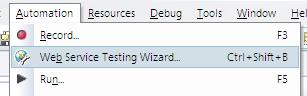



The procedure u explained is for except .net dll’s.
For .net dll’s we need to follow other procedure, i mean extern will not work for .net dll’s, what do you say.