In tutorial #10, we understood the complete object identification process in UFT. We discussed the 4 stages of object identification in UFT. In this tutorial, we are going to discuss the 2nd stage in detail – Visual Relation Identifier in UFT.
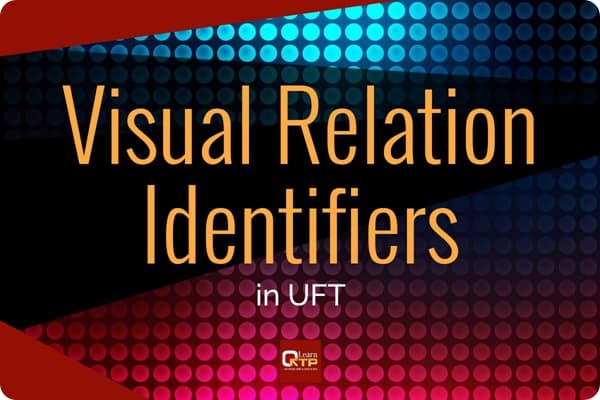
What is a Visual Relation Identifier in UFT ?
Visual Relation Identifier is a set of definitions that enable you to identify the object in the application according to the relative location of its neighboring objects. For example, say you have two Submit buttons on web page. The first Submit button is next to an OK button and the second Submit button is next to Cancel button. 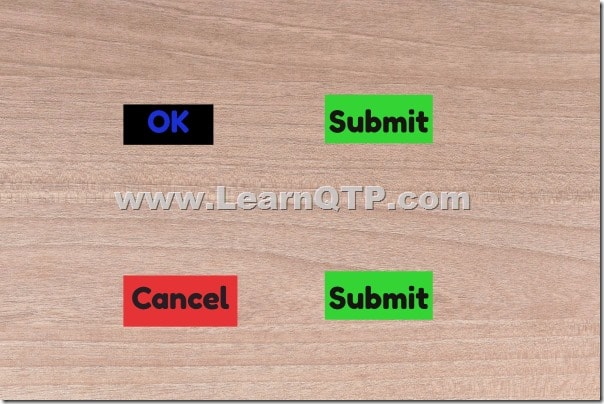 As a subject matter expert (SME), you are aware that OK button would always occur to the left of first Submit button irrespective of where the buttons appear in a web page. So, if say, in the next iteration, the order of these buttons gets reversed on the web page. The combo of Cancel-Submit button came on top while the combo of OK-Submit button was pushed down.
As a subject matter expert (SME), you are aware that OK button would always occur to the left of first Submit button irrespective of where the buttons appear in a web page. So, if say, in the next iteration, the order of these buttons gets reversed on the web page. The combo of Cancel-Submit button came on top while the combo of OK-Submit button was pushed down. 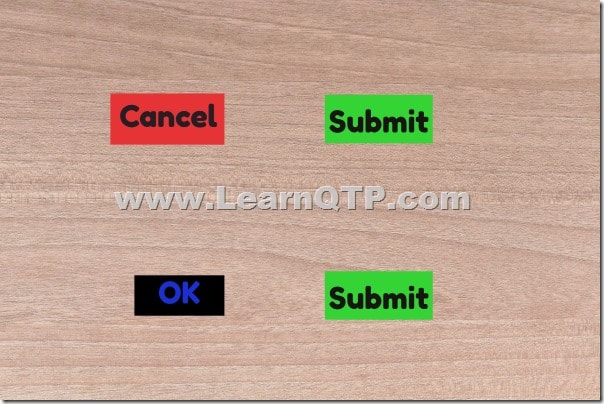 Using Visual Relation Identifier, UFT will still be able to identify the first Submit button (in the first image above), uniquely since it still appears next to the OK button.
Using Visual Relation Identifier, UFT will still be able to identify the first Submit button (in the first image above), uniquely since it still appears next to the OK button.
Disclaimer: The team at LearnQTP did extensive testing with VRI feature on various sample applications created by the team. During our test, we found Visual Relation Identifier to be extremely unstable and unreliable. Users are advised to do a thorough Proof-Of-Concept before using VRI in production.
How was your experience using the feature? Share your opinions in the comments section below.







You are right…VRI is very shaky…Many a times, even every thing is configured correctly, but it not works. Another alternate is to use of xpath in object with proper Axis to make a stable relation with other object.
@Raj: Yes, that’s a good advise.