Recently while recording a script on LoadRunner 9.0, I got a Microsoft Visual C++ Runtime Library “Runtime Error” on the program C:Program FilesInternet Exploreriexplore.exe as shown below.
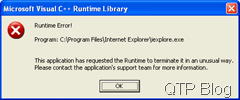
I did a a Google search for this error and found that many people who have either upgraded to QTP 9.5 from 9.2 or are using LoadRunner have encountered the same error. Some hit and try revealed that BHO(Browser Helper Object) is the culprit. I would not go into details about what BHO is. For our sake, “BHO is a small program that runs automatically every time you start your Internet browser. Usually, a BHO is installed on your system by another software program.” You can read details here.
Here are the steps to recover from this error:
- Go to IE–> Tools > Manage Add-ons
- Select “Add-ons currently loaded in Internet Explorer” (In case it is not selected by default)
- Check for “Browser Helper Object” under “Type” column
- Select and disable them one by one with the help of “Disable” radio button given below.
- Record/Run your script to verify whether your problem is resolved.
- If it is resolved, you should be sure that BHO is indeed the culprit.
- Now you need to pin point the name of add on responsible for this error.
- One by one start enabling the BHO add-ons, disabled above, repeating step 5) each time.
- Wherever you encounter the previous error that’s the problem causing add-on.
- Simply disable that add-on and enable all others( As they might be helpful in other programs running on your system).
Let me know through the comments below if this article was helpful.
Update: If you get the same error message while trying to identify a radio button, apply HP patch QTPWEB_00003 – Prevent Internet Explorer Crash During QuickTest Identification of Radio Button
Thanks Jimmy, for the update.
If you want to keep track of further articles on QTP. I recommend you to subscribe via RSS Feed. You can also subscribe by Email and have new QTP articles sent directly to your inbox.







I am using QTP 11.am getting the Runtime Error!
Programfiles(x86)\HP\QuickTestProfessional\bin\QTPro.exe.
This application has requested the runtime to terminate it in an unusual way.
So Please help me out of this issue.
HI Sir,
This is Manas from India.
I am facing this problem at the time of installing QTP 10 version in my laptop.
Here i have reproduced the problem …….
i have recorded but here unable to attach it here….if you can contact i will send you by mail….
——————————————
Recorded Problem Steps
This file contains all the steps and information that was recorded to help you describe the problem to others.
Before sharing this file, you should verify the following:
The steps below accurately describe the problem.
There is no information below or on any screenshots that you do not want others to see.
Passwords or any other text you typed were not recorded, except for function and shortcut keys that you used.
You can do the following:
Review the recorded problem steps
Review the recorded problem steps as a slide show
Review the additional details
Problem Steps
Previous Next
Problem Step 1: (2/15/2014 6:21:20 PM) User left click on “Ignore (push button)” in “Microsoft Visual C++ Debug Library”
Previous Next
Problem Step 2: (2/15/2014 6:21:22 PM) User left double click on “Name (editable text)” in “Q 10”
Return to top of page…
Additional Details
The following section contains the additional details that were recorded that can help find a solution for your problem.
These details help accurately identify the programs and UI you used while recording the problem steps.
This section may contain text that is internal to programs that only very advanced users or programmers may understand.
Please review these details to ensure that they do not contain any information that you would not like others to see.
Recording Session: 2/15/2014 6:21:15 PM – 6:21:31 PM
Problem Steps: 2, Missed Steps: 0, Other Errors: 0
Operating System: 7601.18247.amd64fre.win7sp1_gdr.130828-1532 6.1.1.0.2.48
Problem Step 1: User left click on “Ignore (push button)” in “Microsoft Visual C++ Debug Library”
Program:
UI Elements: Ignore, &Ignore, Button, Microsoft Visual C++ Debug Library, #32770
Problem Step 2: User left double click on “Name (editable text)” in “Q 10”
Program: Windows Explorer, 6.1.7600.16385 (win7_rtm.090713-1255), Microsoft Corporation, EXPLORER.EXE, EXPLORER.EXE
UI Elements: Name, setup, Items View, DirectUIHWND, ShellView, SHELLDLL_DefView, CtrlNotifySink, DirectUIHWND, DUIViewWndClassName, Q 10, ShellTabWindowClass, Q 10, CabinetWClass
Return to top of page…
——————————————–
please check and suggest how can i solve it.
Regards,
Manas
getting the same error for QTP 11
C:Program FilesHPQuickTest ProfessionalQTPro.exe
R6025
-pure virtual function call
Please provide the patch details.
Urgentttttttttttttttt
Hi I’m received this error after following all the steps given above.
Can someone help me, its urgent. Thanks
Hi,
I keep getting Visual C++ Runtime as below even after I rebuild my OS, reinstall the QTP:
C:\Program Files\HP\QuickTest Professional\QTPro.exe
R6025
-pure virtual function call
Can anyone help? Urgent!!!!
Thanks very much.
Hi,
I am getting Visual C++ Runtime as below:
C:\Program Files\HP\QuickTest Professional\QTPro.exe
R6025
-pure virtual function call
I tried to disable all the BHO add ons, but no luck.
Can any one please let me know if you have any solutions.
Appreciate your help.
Thanks,
Radhika
hello sir ,
I am getting the below message when i am trying to install qtp 10.0 in my system ” Microsoft visual c++ components is missing on this machine ,please install all missing prerequisites and run this installation again ” i am using windows 7. is it problem with windows 7. i have installed c++ components and then also i couldn’t able to install qtp in my laptop..plz give advice what need to do
Hi Ankur,
I have a question for you related to Microsoft Visual C++ Runtime Library.
In my remote machine,I created one .vbs file which has the VB script for opening QTP and then connecting QTP to QC and getting the script stored in QC and finally to run the script.But while I was trying,I got this error.I googled and got some solutions and its not working for me.Even I tried the solution which you have given in this post.The same piece of code worked in another remote machine.So Please help.
Hi your blog really holds useful info. Thanks for sharing knowledge
i am using QTP 10.0 upgraded from 9.5 recently .
when i am trying to click on a row in the web grid i get the same Visual C++ runtime error in iexplore.exe and the IE crashes and starts again .
I am using Xp service pack 2
I am also thinking that patch of IE mentione(QTPWEB_00003 – Prevent Internet Explorer Crash During QuickTest Identification of Radio Button)will fix this .
Where can i get the patch ?
Hi ,
i am getting this error for loadrunner.
Description :
Microsoft Visual C++ Runtime library
Runtime error
Program….binvugen.exe
This application has requested the Runtime to terminate…..
If any body knows , how to troubleshoot this. Please help.
Hello,
After researching other websites I was worried I was going to have to re-install my OS. Your trouble shooting worked pefectly. My issue was related to a google toolbar add-on. Thanks for getting me back up and running. You Rule!
Thanks,
Jon
Hello
I’ve encountered similar problem on QTP 9.5 with IE6.0, and found the solution from a Chinese language discussion forum.
The main cause of the Visual C++ Runtime Library error is due to 2 or more HTML ‘Input’ objects with the same ‘name’ tag.
E.g.
< input type="hidden" name="SameName" >
< input type="radio" name="SameName" >
Changing the name tags will solve the problem, that’s assuming you are able to change the AUT’s codes.
Hi…
While installing QTP 9.5 I am getting error as ‘Microsoft Visual C++ Run-Time Components is missing on this machine, Please Install all the missing prerequisites and run this installation again.’.
Can any one please help me..
Hello – For those still struggling with this problem, I’ve found one more step to Ankur’s solution. Mine was simply, I could not get to IE6 or 7, it would fail before I could open the Tools:Manage AddOn’s.
I suggest trying to Boot into SafeMode w/Networking, this may allow you to open IE, then get to the Tools and follow Ankur’s process – diable the BHO’s 1 by 1, reboot to standard and open 2 IE instances (so if you finally “fail” it, you have a way to fix it w/o going through the other process again). I would add each BHO back in, close IE the try to re-open. As noted the one that causes the problem will be the last one you’ve enabled. Use your other copy of IE and disable it and you should/may be good to go!
Dave
Hi,
I am getting the Runtime Error while trying to add an Edit Field to the Object Repository.
I tried to disable and enable the BHO as specified, but its still not working.
Could you please let me know how to solve this error.
hi,
am not able to install QTP 9.5 its giving me runtime QTPPro.exe error.
Can anybody tell me about this
Hi, Its a wonderful information to QTP user.
Thanks a lot
Hai, it is helpful….
Thanks Alot….