This problem has flummoxed many people over time of why their checkpoint doesn’t pass when they use Regular Expression in standard checkpoints. Mercury Support offers an excellent explanation for the same.
Problem Description: The test run fails after using a regular expression in a standard checkpoint. The user creates a standard checkpoint where the expected property for an object is dynamic. A regular expression is used for the dynamic property so that the checkpoint passes even if the property being verified changes.
On replay, Quick Test Professional generates an error message stating that it cannot locate the object.
Diagnosis: Users may think that the problem is with the regular expression that they created in the standard checkpoint, but this is an incorrect assumption. The properties in the checkpoint are not used to locate the object, they are only used to compare the actual property values of the object to the expected property values.
The problem is most likely due to Quick Test Professional using the same dynamic property, that was handled in the checkpoint, in the object’s actual physical description.
If the same dynamic property is being used in the physical description of the object, then Quick Test Professional will not be able to locate the object.
Quick Test Professional needs to first locate the object before executing the checkpoint.
Solution: The object that the checkpoint was created for should not use dynamic properties for identification


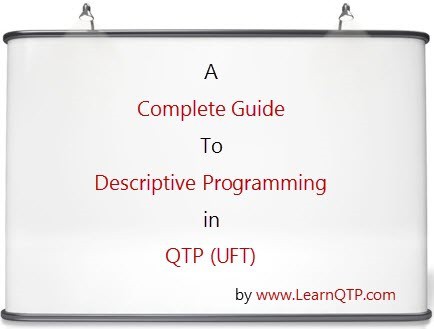




Hi Ankur…is there a way to exporting/copying/forwarding all data of a row from datatable at same time to third party application, rather then exporting cell by cell in a row.