In August 2022, UFT One 2022 was unveiled by Micro Focus, just half a year following the launch of UFT One 2021 R1. The latest iteration boasts a range of impressive upgrades and functionalities that are poised to simplify test automation and enhance productivity. This article will delve into the most notable additions and enhancements that UFT One 2022 has to offer.

AI based enhancements
- You can now test SAP GUI for Windows applications using AI.
- Identify additional control types on mobile apps and web/SAP GUI applications.
- Automate Remote AI Service setup using AOM.
- Micro Focus has finally launched a AI-based testing tutorial. This tutorial will teach you the basics of using AI Features in UFT One.
AOM enhancements
- You can now manage application areas and their function libraries using Automation Object Model (AOM).
- Now you get the ability to save ALL modified documents not just the one in focus, before closing them.
Usability enhancements
- A UFT One solution can now be directly opened from Windows Explorer.
- You can now configure UFT One to periodically poll the remote session and test on a locked or a disconnected machine. Setting is available under
Tools > Options > General tab > Run Sessions.
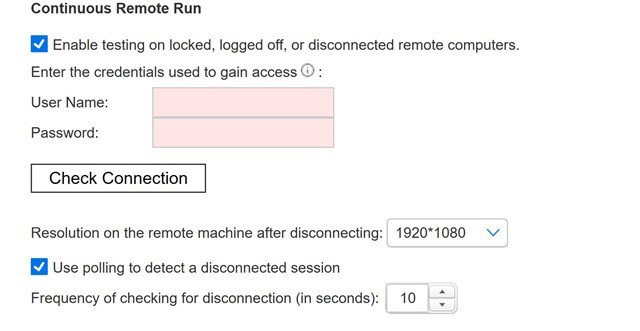
Miscellaneous Updates
- Select the output parameter value in a checkpoint not only the input parameter while parameterizing.
- Updated browser extensions for Chrome and Safari.
- Now configure two-way SSL authentication for your Kafka server.
- While mobile testing you can now test devices stored on the WeTest and Genymotion labs.
- Flex and Silverlight add-ins have been removed starting from UFT One 2022. These technologies are no longer supported by the parent companies viz Adobe and Microsoft respectively.






