Micro Focus launched UFT One 2021 R1 in February 2022, five months after the release of UFT One 2021. This new version brings several exciting enhancements and features that can streamline test automation and boost efficiency. In this blog post, we’ll explore the top new features and enhancements of UFT One 2021 R1.
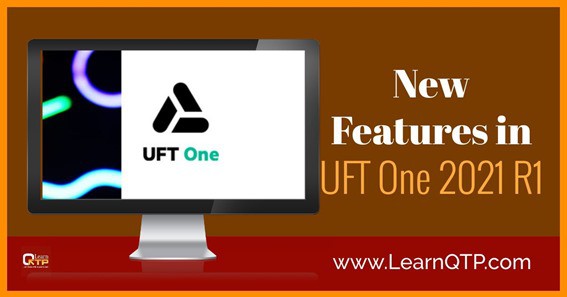
AI-based enhancements
- Automatic scrolling in UFT was first introduced in UFT 15.0.2. The test report can now include the amount and direction of scrolling used to find each step’s object.
- Using the Parallel Runner tool, it is now possible to execute all AI-based mobile tests simultaneously.
- Ability to switch between UFT One OCR and AI OCR settings during a test run.
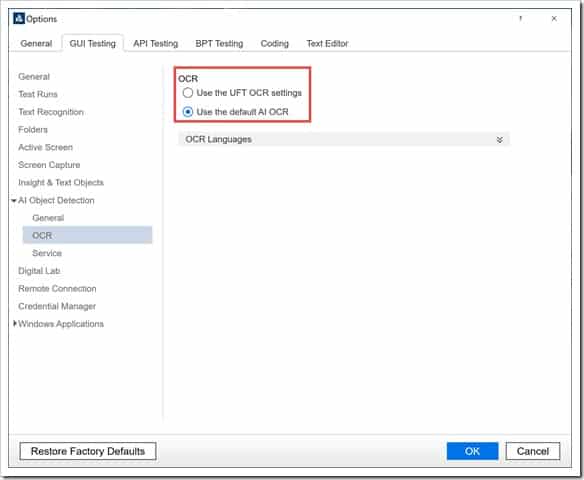
Web testing enhancements
- UFT One 2021 R1 now supports spying and recording on web applications in IE mode on Chromium Edge.
- Progressive Web Apps on Chrome and Chromium Edge can now be identified by UFT One.
PDF Add-in enhancements
Micro Focus has been firing on all guns when it comes to support for PDF. In the last update UFT One 2021, they removed the need for Adobe Acrobat Pro to be installed for testing PDF documents. In the latest update:
- Page checkpoint can now check the image sources on a selected PDF page during a recording or editing session
- Multiple instances of the PDF Testing Utility can now be opened to test more than one document at a time.
- Record and Run Settings can now be customized for PDF tests.
GUI testing enhancements
- The Object Identification Center (OIC) is now fully supported, enabling users to compare two spied objects or compare a spied object with an existing object in the object repository. You can now use the Remote Object Spy in the OIC to spy on applications running in Safari on a remote Mac computer.
- Insight test objects can now be identified more accurately by adding additional description properties.
- UFT One can now connect to Azure databases with Multi-Factor Authentication (MFA) enabled.
- UFT One 2021 R1 now allows users to securely store and retrieve sensitive information such as passwords, API keys, and other secret strings using a credential management service like AWS Secrets Manager or Azure Key Vault. This new feature enables testers to avoid hard-coding sensitive information into their UFT One tests, providing an added layer of security to their testing process.
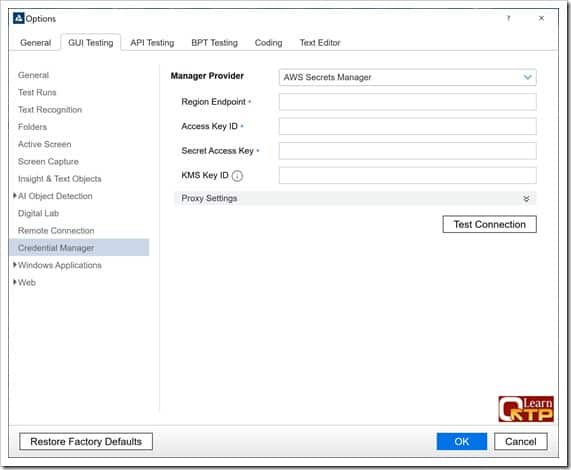
- Now you don’t have to worry about losing your unsaved test changes if the application unexpectedly closes. UFT One would automatically save copies of your local GUI tests at regular intervals (by default, every 3 minutes) as you work. However, note that the auto-save feature is disabled by default. You can enable or customize it according to your preference by accessing the `Tools > Options` dialog box.
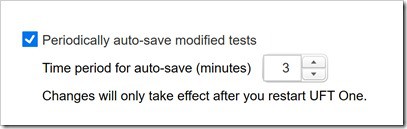
Other features and enhancements
- OCR engines are typically resource-intensive and can negatively impact system speed. To address this issue, Micro Focus has introduced a new installation option that allows users to opt-out of installing the ABBYY OCR engine. Users can now choose to install a package that does not include the ABBYY OCR engine files, resulting in a smaller installation footprint and potentially faster system performance.
- UFT One 2021 R1 supports Windows 11 as well as Windows 10 21H2.






