11 months post the introduction of UFT 15.0.2, Micro Focus has come up with a major new version called UFT One 2021 in September 2021. This naming marks the departure from the earlier versioning and release system. Now the naming is based on the year of release.
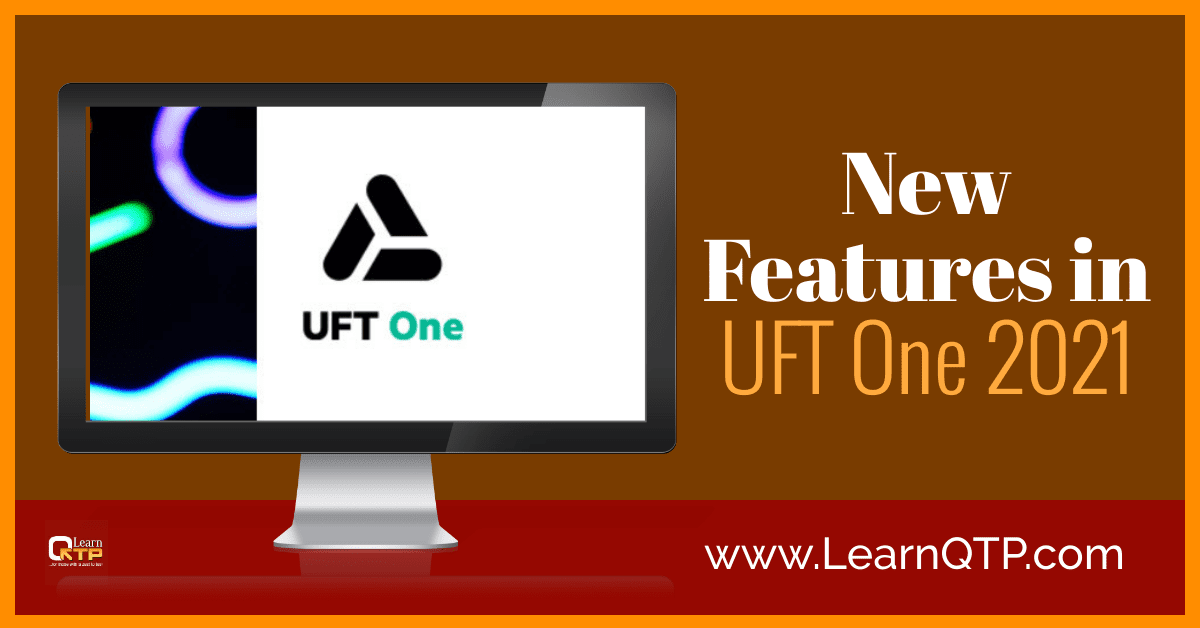
Here are the top five new features and product enhancements in UFT One 2021.
AI based enhancements
AI has has been the buzzword for quite some time now. Unless you’re living under a rock, by now you would know how ChatGPT has taken the world by storm. Our very own UFT is not far behind when it comes to AI based testing enhancements.
There has been several noteworthy AI enhancements in UFT One 2021.
- A brand new AI inspection window that makes easier to identify objects.
- An Object Identification Verification mode for accurate identification of objects.
- Remote AI service from a central computer that can run AI capabilities to less powerful UFT machines.
- Optical character recognition (OCR) enhancements.
- Enhanced performance.
PDF add-in that does not need Acrobat Pro
Earlier you would need to mandatorily have Adobe Acrobat Pro installed on your machine to test PDF documents. With the new PDF add-in (in tech preview mode) for UFT One 2021, it is no more required.
You can use PDF Testing Utility to launch the utility from the UFT’s IDE or use PDFUtil object to launch it from within test. Various supported test objects are provided.
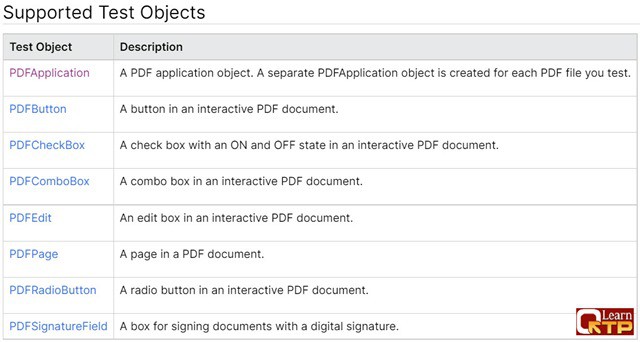
New UIA Pro add-in
UI Automation add-in was introduced in UFT 14.x. With UFT One 2021, Micro Focus has introduced a new UI Automation Pro (UIA Pro) add-in (in tech preview mode).
UI Automation Pro (UIA Pro) add-in is an enhanced version of the existing UI Automation Add-in. Like UI Automation Support, it enables users to test Windows-based application that has implemented UI Automation provider interfaces. The latest add-in improves test performance, and provides support for more objects, methods, and patterns.
While the previous UI Automation add-in still remains available, Micro Focus now recommends to use the latest UIA Pro add-in.
UFT One Utility Docker image
The UFT One Utility Docker image, which is based on the uft-lite image and includes additional utility tools, has been introduced on Docker Hub through UFT One 2021. Here is the link for all image versions on Docker hub.
This image comes with several new enhancements:
- You can now run multiple API tests with one Docker command.
- You can now use the ReportConverter utility to create a JUnit report from the run results.
GUI Testing
- Object Identification Center (OIC) has been updated whereby you can now view the native properties, operations, and test operations of an object in an AUT.
- UFT One can now store test input data in a JSON file.
Miscellaneous Updates
-
- API tests now supports Microsoft Excel .xlsx format.
- UFT One now uses Tesseract version 4.1.1 for its Tesseract OCR engine for more accurate optical character recognition.
APITestobjects are available in the AOM.- API testing now supports Kafka.
- Opening UFT One and its tests will take lesser time compared to earlier versions.
- Commuter licenses can now be checked out for up to 365 days (it was 180 days in earlier versions).
- The config files and default folders for tests are now available under the new company name Micro Focus instead of HP/Hewlett-Packard. For ex: If the earlier path was
%PROGRAMDATA%\Hewlett-Packard\UFTwith UFT One 2021 it is%PROGRAMDATA%\Micro Focus\UFT






