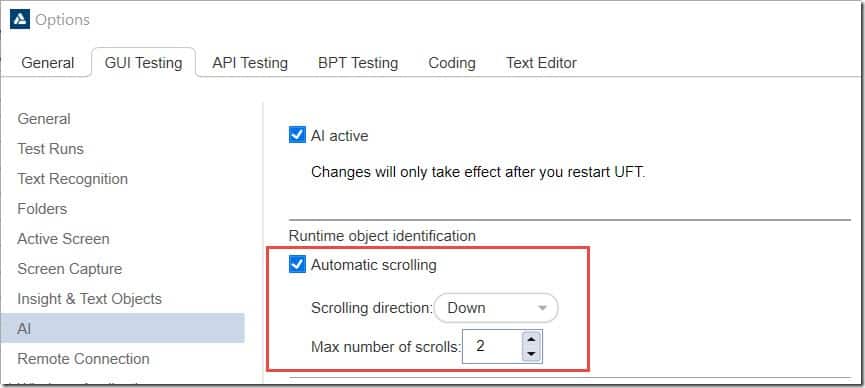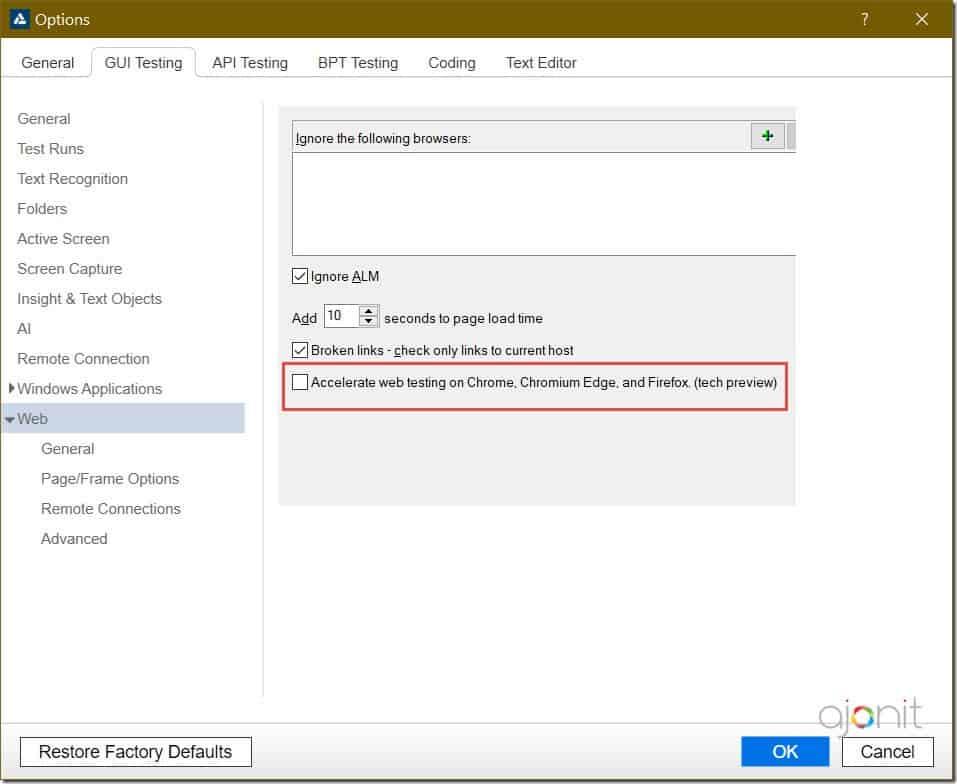Introduced in Nov 2020, UFT One 15.0.2 comes with several updates and enhancements. Here are some interesting new features that you should be aware of.
Object Identification Center
Micro Focus has introduced a brand new spy called Object Identification Center (OIC). It has all the functionalities of the original Object Spy and some more. While OIC is a default spying tool now, in UFT One 15.0.2 it is launched in a tech preview mode with the original object spy still available. 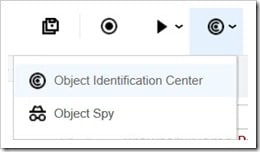
Over and above the original Object Spy’s capabilities, OIC can:
- Spy on multiple objects and add those from OIC to tests or object repositories.
- Add objects to external object repositories that are not associated to the current test.
AI testing enhancements
Micro Focus continues to enhance AI based testing capabilities in UFT One.
-
- Record AI based test steps.
- Prepare your tests before the app is developed: You can now learn AI objects on application mockups to prepare your tests before even the app is developed.
- Convert technology based tests to AI based testing steps using AI Transformation Assistant.
- Automatic scroll to find objects. Available under Tools > Options > GUI Testing > AI, this option enables UFT One to automatically scroll in search of the object. It is available on both web apps and mobile apps.
- Checkpoints are now supported for AI objects.
- You can now use an image to describe a control when it is not supported by AI.
Spy or highlight on zoomed web pages
Spying or highlighting on zoomed web pages has been a problem in QTP/UFT ever since the tool was born.
What exactly is the problem? Check the illustration below carefully, Before zooming the page and After zooming the page.
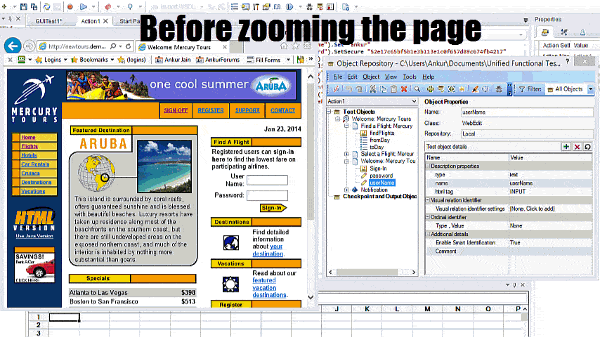
Originally the zoom was set to 100%. When trying to highlight object in application, the Username object was highlighted at the correct position. However, after the page was Zoomed, UFT One highlighted the Username object at a random position on the web page.
UFT One 15.0.2 version claims to have fix the issue. However on our testing on multiple web pages on Chrome, we found the issue still persists.
Faster test executions and object identification
Micro Focus claims UFT One 15.0.2 version would:
- Make your tests up to 3X faster on Standard Windows and BPT compared to the earlier versions.
- Make Insight object identification accurate and faster.
- Accelerate web testing on browsers. The option is available in Tech preview mode under
Tools > Options > GUI Testing > Web. This mechanism would be supported on the below test objects and methods.- Test Objects: Page, Link, WebButton, WebCheckBox, WebEdit, WebElement, WebList, WebNumber, WebRadioGroup, WebRange.
- Methods: CaptureBitmap, Exist, GetAllROProperties, GetROProperty.
API testing enhancements
- You can now use ParallelRunner CLI tool to run up to 4 UFT API tests in parallel.
- GUI tests are now able to run when called by API tests. Also, GUI test run by ParallelRunner can call a API test.
- API tests now support WebSocket Secure protocol.
- UFT One 15.0.2 uses an updated version of log4net.dll.
Look and Feel
The team at Micro Focus is on a roll when it comes to the look and feel for the product. There has been an incessant focus on updating the look and feel since last few versions. This time the splash screen, Add-in manager, the often neglected KeyWord view and the object repository got new icons and a fresh design.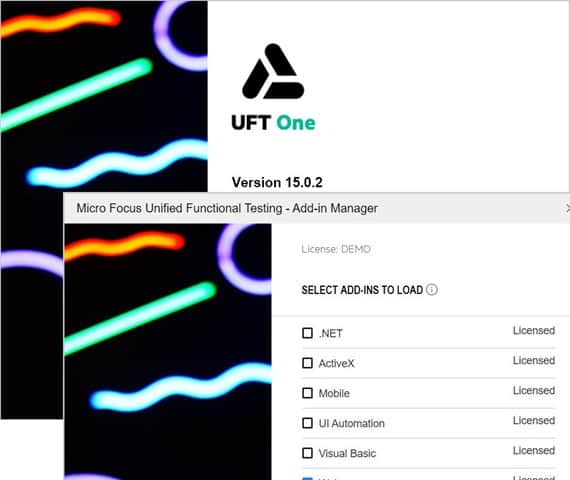
Dark theme support that was introduced in UFT One 15.0.1 has been extended to additional areas like Add-in manager, Start Page, Keyword View, Object Repository editors and HTML reports.
Miscellaneous Updates
- Mobile testing: Google Flutter based applications are now supported in Mobile testing.
- Version Control: Function libraries with the extension .qfl or .txt are now saved as UTF-8 encoding. This has a huge benefit since now you can compare, merge and manage them in GIT. However .vbs files can be managed in GIT as binary resources only.
- Docker: A light weight Docker image for UFT One 15.0.2 is now available on Docker hub.
- UFT AOM: SetActiveAddins method in a UFT One automation script even after calling the Launch method to open UFT One.
- Continuous Testing: ALM credentials can be defined globally in Jenkins. Test run results can be viewed on Azure DevOps Server UI itself. Input parameters can be passed to UFT One tests when run from a Bamboo server.
Newly Supported Technologies and Versions in UFT One 15.0.2
- Attachmate Extra! 9.5
- AutoPass 11.6.1
- Delphi 10.4 Sydney
- DevExpress 20.1
- Dojo 1.16
- Eclipse 4.14, 4.15
- IBM i Access client solutions
- Java 14, 15.0.1
- Java OpenJDK 11, 14
- Microsoft Dynamics 365 v9.1
- SAP Fiori 1.78, SAP GUI 760 Patch 7, SAP NWBC Client 7.0 patches 12 and 13, SAP Web Dynpro ABAP (WDA) 7.54, SAP S/4HANA 1909
- S/4HANA Utilities for Customer Management (S4CRM) 204
- Windows 10 2004 update
- Chrome 83-86
- Chromium Edge 84-86
- Firefox 76, 78 ESR, 78-82
- Safari 14
Have you got a chance to work on UFT One 15.0.2? What do you think about this version?