After the major upgrade and rename to UFT One 15.0 in Nov 2019, Micro Focus has come up with another update in April 2020 namely UFT 15.0.1. This minor update comes with enhancements that will help you with several nagging issues that you may have experienced previously.

Dynamic add-in loading
Until now you would need to ensure that all the associated UFT One add-ins are loaded when you open a test. With UFT One 15.0.1 , this process has improved a bit.
Now when you open a test and you don’t specifically load the required add-ins associated with the test, UFT One will automatically load the associated add-ins. When the test closes, the add-ins that were loaded automatically would be automatically unloaded.
Support for Microsoft Edge
After witnessing the dwindling usage of Internet Explorer/Edge browser, Microsoft has finally relented. They have joined hands with Google’s open source Chromium project. Microsoft Edge browser has got a complete revamp and Edge is now built on Chromium project.
Not the one to be left behind, Micro Focus acted quickly and has now offered complete support for the latest Microsoft Edge browser in UFT One 15.0.1
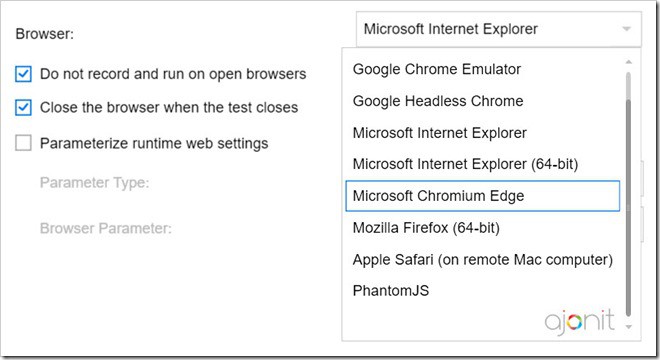
AI Enhancements in UFT One 15.0.1
AI based testing in UFT One continues to evolve after it was first launched in UFT 14.53. In UFT One 15.0.1, AI based testing is supported on desktop browsers as well (in technical preview mode). Earlier it was supported only on mobile browsers.
How to enable AI support in UFT One?
To use AI features, you would need to install and enable the AI support separately. AI installation files are available with the UFT One download files itself, inside AI/setup.exe. Once installation is done, the AI option would appear in Options dialog box which you can enable via Tools > Options > GUI Testing tab > AI
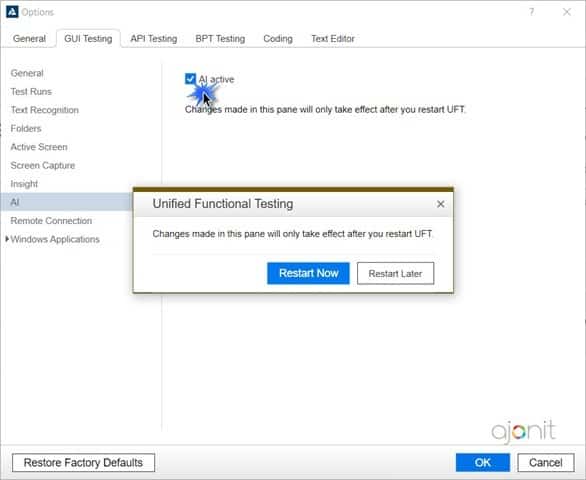
Dark Theme Support
Developers among us have been longing for dark theme support in UFT. The wait ends now! With the flick of a button, you can now enable dark theme in UFT One 15.0.1. Go to Tools > Options > General > Startup options > Dark Theme.
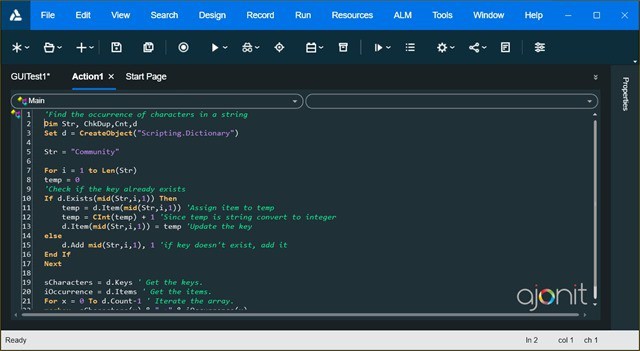
Two New Cloud OCR Integrations
Till now Abbyy OCR and Tesseract OCR used to be supported by UFT for text recognition. Micro Focus has now added Google OCR as well as Baidu OCR support for UFT 15.0.1.
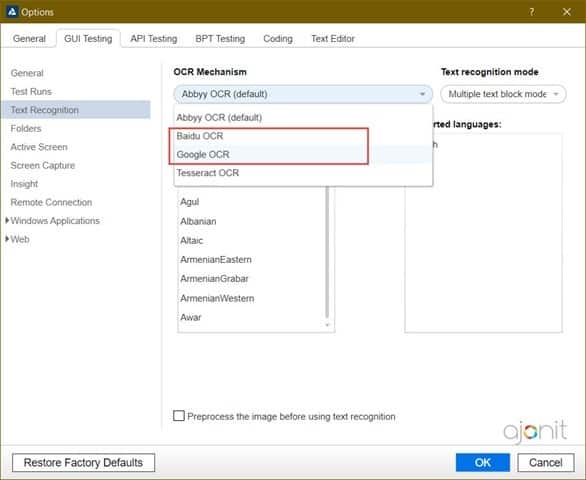
Miscellaneous Updates
- A newer ABBYY version that helps in better text recognition for hieroglyphic languages like Chinese, Japanese or Korean.
TextObjecttest object is now available for texts recognized by OCR. You can use Descriptive Programming to use this object. You won’t be able to record it.TextUtil.GetTextFromImageandTextUtil.GetTextLocationFromImageUtility objects are now available to retrieve or locate text in an image. It supports all commonly used image formats like BMP, GIF, JPEG, PNG, and TIFF.- Save an animated GIF of your mobile test steps.
- UFT 15.0.1 allows to test iOS hybrid apps that are not signed with a Development certificate.
- To work with embedded Internet Explorer browser controls, you can now register and un-register your browser control from the command line.
attached textproperty is more accurate now in Java testing.- UFT One now supports Oracle EBS apps launched via Java Network Launch Protocol (JNLP).
- UFT 15.0.1 Docker image provides the ability to run API tests in a Docker container.
- For reasons best known to Micro Focus, starting with UFT One 15.0.1, they have reduced the trial period of UFT One demo license from 60 days to 30 days. This will affect companies doing Proof of Concept (POCs). We would implore Micro Focus to have a rethink and revert the demo license trial period to 60 days.
Newly Supported Technologies and Versions in UFT One 15.0.1
- Angular 9
- Bamboo server 6.10.3, 6.10.4
- DevExpress 19.2
- Eclipse 4.13
- IBM PCOMM 14 (32-bit and 64-bit)
- Java 13
- Oracle EBS 12.2.9
- QT 5.13
- SAP Fiori 1.71, SAP GUI 760 patch 4, patch 5, SAP NWBC 3.6.3
- Siebel Open UI 2019
- Windows 10 1909 update
- Zulu JDK (JavaFX 9 and 10 excluded)
- Chrome 79, 80, 81
- Firefox 71, 72, 73, 74, 75
- Chromium based Edge
Additional Reading: New Features and Enhancements in UFT One 15



