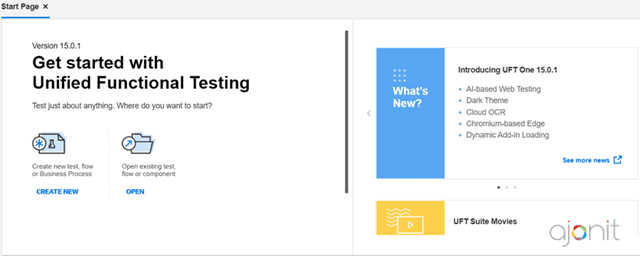Micro Focus continues to invest heavily in UFT. In November 2019, they did a major upgrade of UFT going from UFT 14.53 to UFT One 15.0.
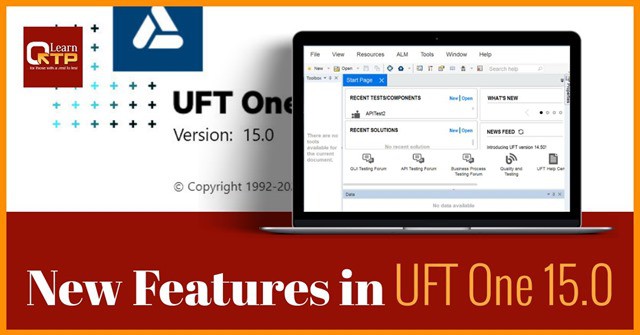
Here is all you should know about the major upgrade UFT One 15.0
Name Change
With the upgrade to the latest version, Micro Focus decided to rename the various functional testing tools in its arsenal. Unified Functional Testing(UFT) will henceforth be know as UFT One. LeanFT will be known as UFT Developer. Mobile Center will be known as UFT Mobile.
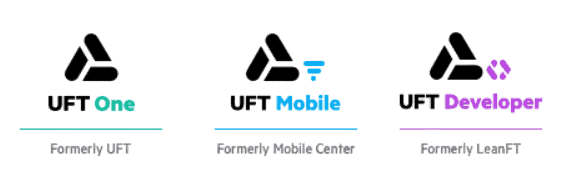
Various UFT logos shown above are the property of Micro Focus.
Data table Makeover
Perhaps the first time in its 19+ years history, UFT (earlier QTP) has seen updates to the Data table. Here are some key new enhancements:
- UFT One now supports
.XLSXformat. - Supports dashes and spaces in data table parameter names.
- Maximum number of columns in the data table can now be 16,000 instead of 256.
- Maximum cell content length is now 32,000 characters instead of 16,000 characters.
UFT One 15 Gets UI Changes
With pleasing colors, start page appears easy on the eyes and the page now comes with quick access to various UFT resources.
The main menu and the toolbar has seen a refresh as well. A new Options button (Check image below) has been added to the toolbar to quickly access the Options dialog box.
UFT on Hyper-V Windows Virtual Machines
So, first things first, what’s Hyper-V?
Hyper-V lets you run multiple operating systems as virtual machines on Windows.
Read more about Hyper-V
You can now quickly scale your test assets by spinning up Hyper V virtual machines running ready made Hyper V virtual disk with Windows 10 and UFT . The Hyper V virtual disk can be downloaded from the Micro Focus marketplace for UFT One.
UFT on remote Windows machine
While it was already possible to run UFT on a locked remote machine , UFT One now allows you to to run tests on a remote Windows machine even after a user logs out.
Miscellaneous Updates
- A new documented method
.Highlightis now available which can be used to highlight a relevant object in your application. With UFT One 15 , it becomes an official documented method. Though this method used to be supported by earlier versions of UFT as well but it remained undocumented. - Micro Focus continues to enhance AI testing capabilities in UFT One 15.
- UFT One 15 would need .NET 4.8 instead of .NET 4.5 as a prerequisite.
- Parallel testing features have been enhanced.
- UFT One 15.0 now provides 64-bit support for legacy apps namely PowerBuilder and QT.
- Jenkins plugin for UFT One 15 now supports SSO authentication for ALM servers.
Newly Supported Technologies and Versions in UFT One 15.0
- Git 2.22
- UFT One provides backward support for AutoPass 10.9.2, 11.0.0 and now also support AutoPass 11.5.0
- .NET and WPF applications on the .NET 4.8 framework
- Adobe Acrobat DC 2017, Adobe Acrobat Pro 11
- Angular 8
- Bamboo server 6.9
- DevExpress 19.1
- ECATT on SAP Solution Manager 7.2 SP09
- ExtJS 6.7
- IBM Java 1.7 and 1.8
- PowerBuilder 2019, PowerBuilder 64-bit applications
- QT 64-bit applications
- Safari 13
- SAP GUI 750 Patch 12, SAP GUI 760 patch 3 with the Belize theme, SAP NWBC 6.5 patch 18, SAP NWBC Client 7.0 patch 5
- Tibco JMS Server version 8.x
- Firefox 68.1 ESR, 69, 70
- Chrome 76, 77, 78
- Microsoft Edge on Windows 10 1903
- UFT One 15.0 is provided in English, French, German, Japanese, Russian and Simplified Chinese.