Our friends at HPE decided to skip UFT 13 altogether. Whether it is due to the number 13 – being considered unlucky in some parts of the world – remains to be seen. The latest version for HPE Unified Function Testing is UFT 14.
Beginning Jan 31, 2017, UFT has been upgraded from UFT 12.54 to UFT 14.00

Here are the 9 most important things to note about the latest version.
1. Upgrade to UFT 14
- If you are on UFT 11.5 or above version, you can directly run the SetUp to upgrade to UFT 14.
- If you are on UFT/QTP version earlier than 11.5, you need to uninstall the current version of QTP and then install UFT 14.
- If you are upgrading from a version of UFT earlier than 12.5, you should get a new license. Since UFT 12.5, HPE has moved from Sentinel to AutoPass licensing mechanism.
2. More UFT Editions
UFT is now offered in 3 new flavors. UFT Ultimate, UFT Enterprise, and UFT Pro.
- If you previously had a UFT License, it will now be renamed to UFT Enterprise.
- If you previously had a LeanFT License, it will now be renamed to UFT Pro (LeanFT).
- While UFT Enterprise and UFT Pro are available as seat license as well as concurrent license, UFT Ultimate is available only as a concurrent license.
- Starting with UFT 14, UFT will now support device id based concurrent licenses in addition to concurrent license based on license server IP address.
- UFT RunTime Engine licensing remains the same.
The UFT Runtime Engine enables you to run UFT GUI tests, API tests and Business Process Tests on your computer without installing the entire UFT IDE.
Here is the complete matrix for the new license editions offered by HPE UFT.
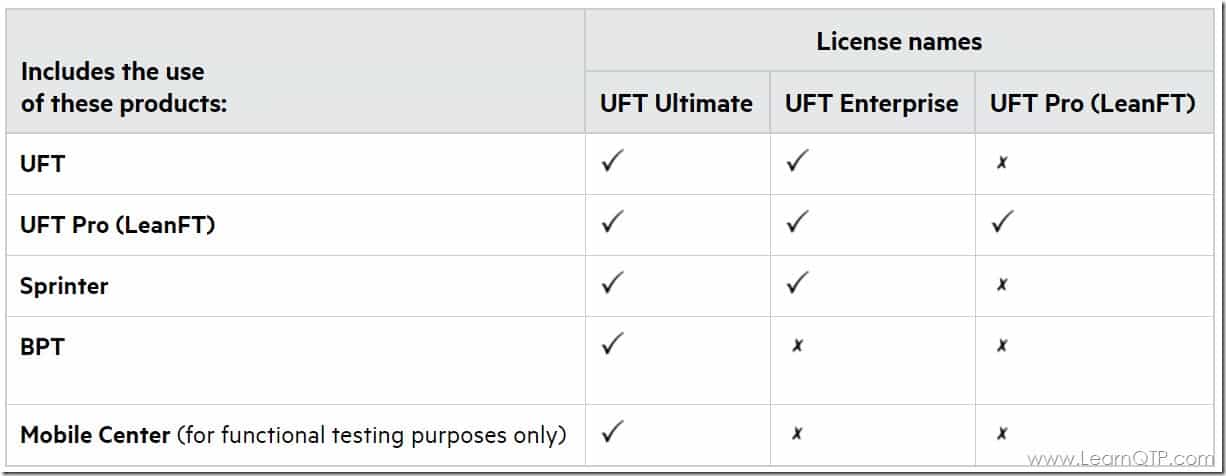
3. UFT 14 Look and Feel
Installation setup, launch splash screen, and record-and-run settings screen have a new look now. Green color has taken a front seat across various buttons, progress bars and font color in UFT IDE.
This is the setup screen sequence you will see when you click setup.exe for the first time. Other than the variation in background-color-theme, there isn’t any difference when compared to the earlier UFT versions.
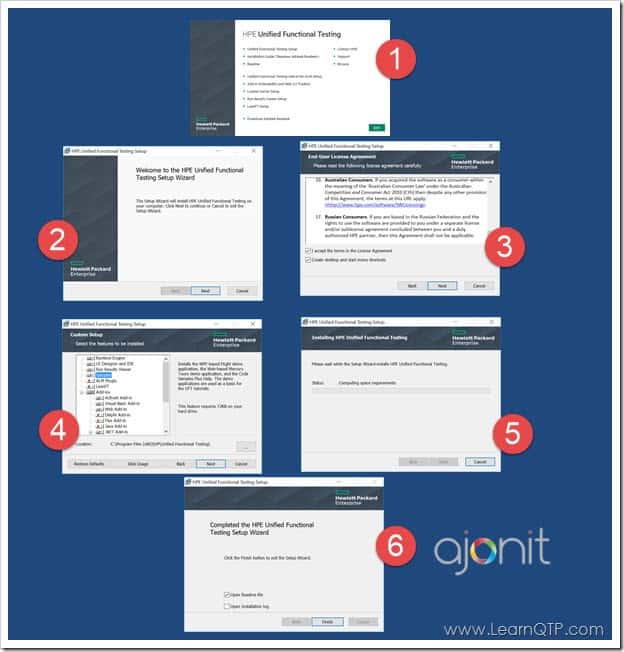
Once UFT is installed, this is the look of the new splash screen.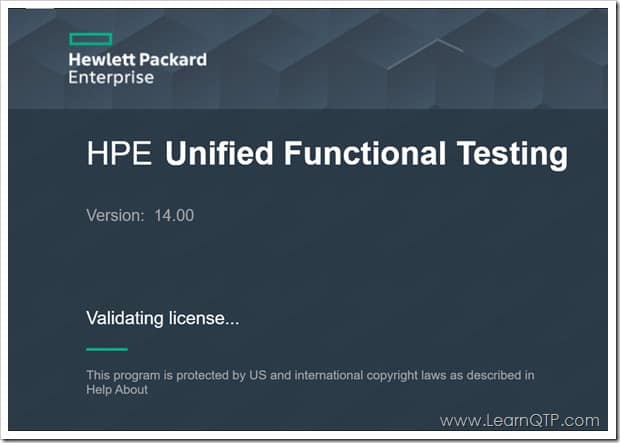
The Add-in manager screen.
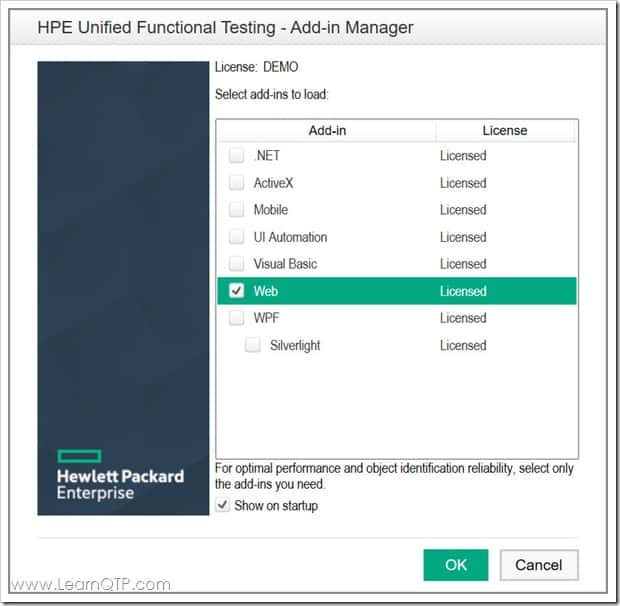
The Record and Run Settings screen has undergone a visual change. No new feature is introduced and no functionality seems to be altered.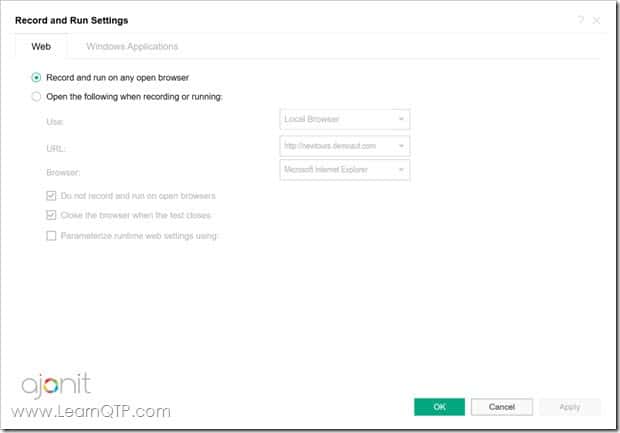
4. Data Generator or Test Combinations Generator for GUI tests
Getting relevant test data has always been one of the challenges of automated testing. Till now, one has to rely on 3rd party tools for test data needs.
Starting with UFT 14, UFT has introduced a new tool inside the UFT IDE called Test Combinations Generator.
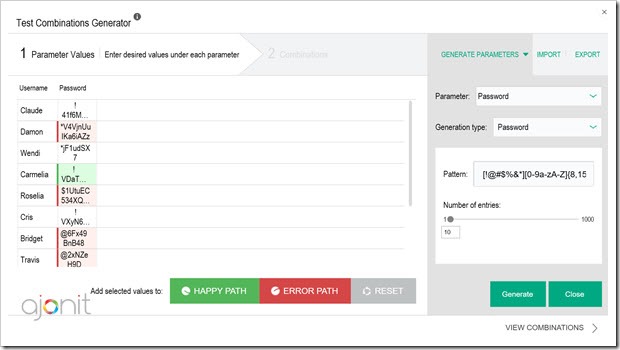
When a GUI test tab (flowchart) is in focus in the Editor, you will find a new button in the Toolbar.
Clicking this button will launch the Test Combinations Generator tool. Using this tool, you can automatically generate data for various types of values you need.
The most common types of data values needed can be selected from the drop-down on the right side as shown in the image above. For each value type, there are various combinations that can be chosen. For example, in date value type you can choose the minimum date, maximum date and the format of the date that you wish to generate.
Once the data is generated, you can do further voodoo on it. You can select the values to be recognized as HAPPY PATH which means the value is expected not to cause an exception or error OR it can be an ERROR PATH which means the values is expected to cause an exception or error. (useful for negative testing).
Values designated as HAPPY PATH or ERROR PATH can then be seen and applied in the data table using the Test Combination Generator button.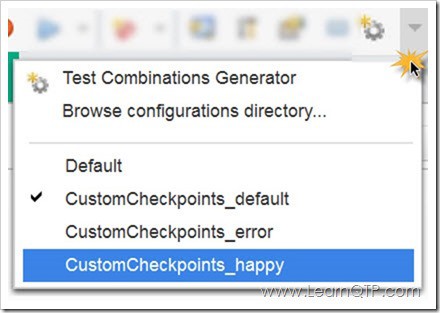
The data can be mixed and matched or you can choose to JOIN the data which means no permutations will be allowed further.
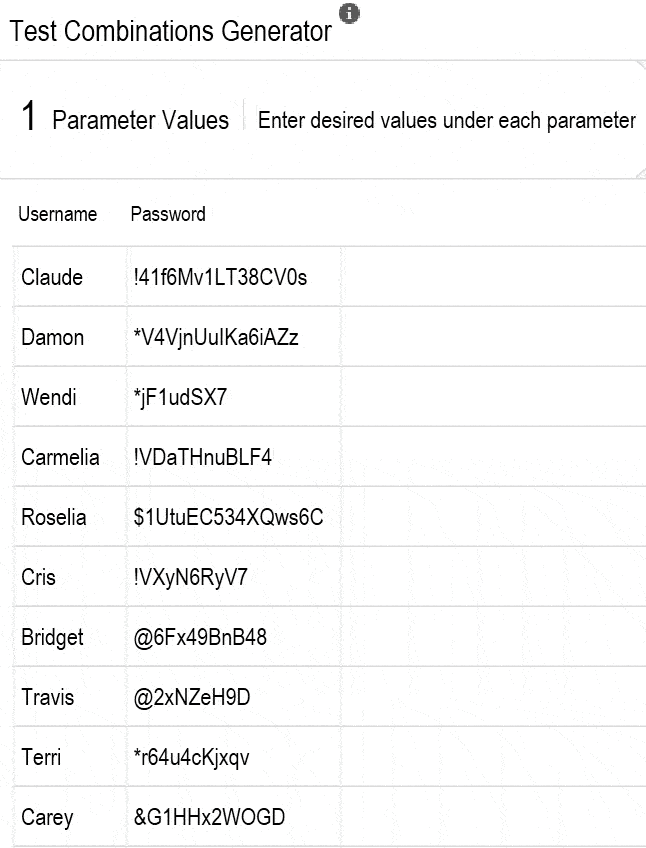
Join the columns in TCG
5. New “Capture” Mode
Using the newly introduced Capture button on the toolbar, you can capture all the objects in a selected area of your application.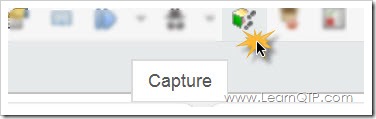
I would want to know and explore the use cases for this feature and how is it better than Navigate and Learn which is already available in the object repository manager.
6. UFT Help Moved To New Location
UFT help files have been moved to online by default. I don’t get the rationale behind this move. There is nothing faster than having and retrieving files from your own system. Moreover, it will be a pain for those on VPN with limited or no access to the internet.
However, to HPE’s credit, they haven’t removed the local help completely. You can still configure the help files so that they can reside on your machine and can be launched using the favorite shortcut F1.
Here are the steps to configure UFT help on your local machine.
- Download UFT 14 Help file
- The download is in the form of a zip file. Extract the contents to
<UFT installation folder>/help. Most likely the location would beC:\Program Files (x86)\HP\Unified Functional Testing\help - In UFT, go to Tools > Options > Help and select Access local Help radio button.
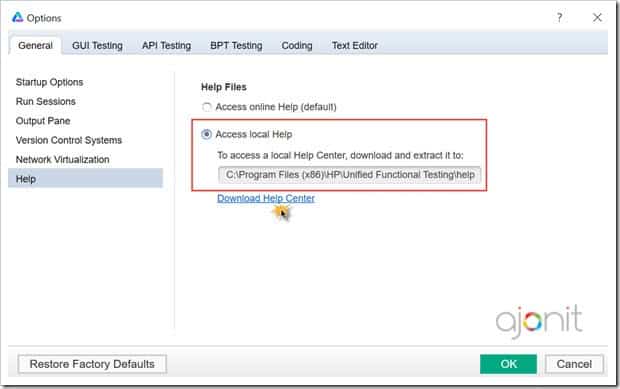
7. UFT Pro (LeanFT) goes cross platform
LeanFT is now supported across Windows, Mac OS and Linux for your web and mobile testing needs.
For web testing, you would get all capabilities you had in Windows version.
You should, however, note in case of mobile testing you still need to create scripts on Windows OS. Only execution is supported on Mac OS and Linux.
8. LeanFT for Selenium
Selenium has seen a high rate of adoption in the past few years. HPE has developed a solution LeanFT for Selenium which is bundled with HPE UFT Pro (LeanFT). It enables Selenium users to create and maintain Selenium scripts easily. LeanFT4Selenium is available for Windows, Linux, and Mac, and supports the most common browsers.
You can learn more about it on Yossi’s excellent article.
9. Other Changes and Enhancements
- UFT now supports the latest versions of Firefox and Chrome including Chrome v56. [Trivia: With the launch of Chrome 56, Google has started marking web pages “Not secure” that accept sensitive info like passwords and credit card on plain HTTP]
- UFT now supports sensor simulation operations on Mobile devices.
- You can use API tests of your application when the service level uses the MQTT protocol for communication.
- UFT 14 is now available in six languages which include English, Chinese, Japanese, Russian, French, and German.
- UFT now supports Windows Server 2016, AutoPass License Server 9.3, EXT-JS 6.0, SiebelOpenUI 16, Safari 10.12, SAPUI5 1.38, Visual Studio 2015, Solution Manager 7.2, Delphi Berlin 10.1, SAP Hybris.
Use our step-by-step instructions to download and install the 60 days trial of UFT 14.
Additional Reading: UFT 14.01 is launched with some exciting new enhancements
Over To You?
Did any of the features above excite you? What else you want to see in UFT?
Let us now your feedback and comments below.







Hi Team,
How we automate SAP S4-HANA Fiori application by using UFT 14.
Please let me know any suggestions or add-ins i have to select.
please let me know what are the best ways to automate S4-HANA Fiori application.
Thanks in advance
Hello Ankur,
We are using UFT 14.0 for GUI Testing of Java based AUT.
Now our AUT shifted from Oracle jdk to Openjdk.
Does UFT 14.0 support Openjdk.
Thanks,
Sangram
@Sangram: We see no mention of OpenJDK support in UFT 14 PAM. My suggestion would be to do a Proof-Of-Concept and check if your application is supported unofficially.
I do not think we have direct support for open JDK on UFT 14.5 . We have raised a few tickets with Microfocus for patches.
I do not know how much re work would be required for scripts to get running with this whole UFT 14.5 + Eclipse upgrade + Open JDK .
Do let me know how things proceed for you.
Hi Ankur,
I recently upgrade to latest UFT 14.51 but I am not able to highlight or Add any new Objects in OR . The highlight and the Add options are enabled in Local OR but not when I associate any other OR. Tried uninstall and then installed too. Didn’t help much. Would be great if you could resolve this issue.
@Rathna: Was it working in the earlier version?
Please open a new thread on UFT forums with complete details ( and screenshots) regarding what exactly you tried and where you are facing problem.
Yes it was working with earlier version. I am taking the support from micro focus team. But still seems unresolved.
Try to remove Add-Ins at startup, no matter if it says “licensed” or not. E.g. uncheck all but Web.
Then try again; even without a test open, Resources / Object Repository Manager… should show the “add” icons again.
@sstaiger Thanks for your inputs.
@Rathna: Please update if the issue is fixed for you.
Hi
Iam using UFT 14.02 in my system,i want to use SRF(storm runner functional) feature.
could you guide me, how to connect SRF settings in UFT 14.02 version.
Thanks
Gskalshetty.
Could you please let me know the coding possibilities for Visual Relational Identifier …
Ankur
i have my test cases in RQM (Rational quality manager). Is it a way that UFT 14 can integrate with RQM? or do i need to move my test cases to ALM.
I know there is adapter that connect UFT to RQM .However, I believe that the adapter only supports UFT version till 12.
Pls advise
hi ankur,
can we automate react js applications from uft and can you provide some tutorial
Hi Ankur,
i need one details, we have UFT 12.02 license(with AMC) which is valid till 30th Dec,2017, just we want to know whether we can upgrade it to 14.01 with free of cost
@Senthil: The UFT license system has migrated. In all probability you would need to pay the upgrade cost. However, just check with your sales rep.
Hi Ankur,
We are currently using UFT 12.02, We have installed UFT12.53 and for UFT 12.53 License it is asking for the Port number, and it’s not working when we give the port number that is provided in Installation Guide. Can you please clarify if the same License used for UFT 12.02 will work for UFT 12.53
Which version of UFT should be installed for a newcomer? I had previous experience in QTP 11
@Surya: Go with the current version. As of Sep 19th 2017, the latest version is UFT 14.01. Here are the download and install instructions.
Dear Folks..
I am thinking of Doing UFT / QTP certification , and now with the latest uft release , is there any UFT functional testing certificate for version 14 and when i enquire with HP they said all certifications have been moved to HP univerisity/… with a quick glance it looks like HP have done away with all the old certification and have started a more different approach with expensive fee…
Folks.. Also please advice if UFT 14 functional testing is available then what is the cost of it ..
I am not able to open the qfl library file in write mode through uft14.It says “you dont have permission to open this file.It will open in readonly mode”.
please help.
Check if you have a .qfl.lck file just next to the library file you are trying to open. Delete that and Most probably your issue will be resolved.
we are upgrading to UFT 14 and want to know whether it is compatible with ALM12.20.
@Mahesh: Check PAM available with UFT installation files.
Yes, it is compatible
Does UFT 14 support Angular developed screen? which one is best supported tool for IE web browser using Angular page and windows together?
because i am working on USD(Unified Service desk) under it we have angular screen present. Which is like Windows application and Angular web based application, any ideas which one will help to automate both the application using one tool.
@Sohaib: Yes, UFT does support if you mean AngularJS. Cḥeck PAM.
Hi Ankur,
My company is considering using Angular 4 to build some web applications. Our official version of UFT is 12.54. Can we use this version to support Angular 4 application?
Thanks,
I trust you know that various versions of Angular 1 are referred to as AngularJS while the newer versions are called Angular. There is no update from HPE regarding support for Angular.
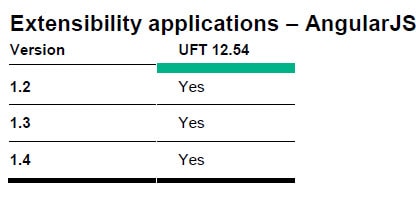
For AngularJS here is the support matrix for UFT 12.54.
Update Aug 21, 2017: UFT 14 and UFT 14.01 now support AngularJS, Angular 2 and Angular 4
Nice article !
Ankur have you seen the new Quick Watch option? It opens a Watch window dedicated to a single object. Is it anything more that a workaround for a known expisting bug when adding objects to the existing Watch window?
@Paul: Long time.
I didn’t notice any difference between the two – Watch Pane and Quick Watch – except perhaps Quick Watch opens a new window on pressing
Ctrl + Qduring run time and adds the object/variable on which the cursor is placed.Hi Ankur,
I was getting a message to install service pack 1 for windows 8 while installing UFT 14.Any idea where I can get it?
@Murali: Did you check Windows update on your machine?
Hi Ankur,
Useful article.
Any changes on the default add-ins?
Looks like TDC is something to explore more in UFT 14.
Report part in 12.5 was not much of change to accept. I hope its more user friendly in 14
@Sumana: Addins are same as 12.5. No change.
Hi Ankur,
Very informative article.
Does UFT 14.0 support Visual Age SmallTalk version 8.5. UFT 12.5 supports till VA version 8.0. Kindly let me know as we are facing some issues with identification of VA objects.
Thanks,
Sanghamitra
@Sanghamitra: Acc to PAM, UFT 14 supports VisualAge SmallTalk 6.0, 7.5 and 8.0 versions only. There is no update on 8.5 compatibility.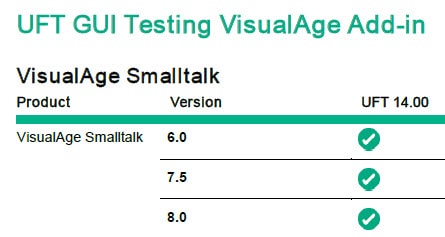
We are using UFT 12.5 at the moment. After updating to UFT 14.00 the old object repositories don’t work anymore. We also try with object spy, but it doesn’t recognize anything either. f.e. UFT 12.5 recognizes a swing-programm as “JavaWindow”, UFT 14.00 sees now only “Window”.
Do we miss something? any plugins/addins to install?
Thanks in advance
@Nguyen: Did you check the PAM for compatibility? There are several moving parts UFT/Browser/App Version/Windows OS;try to rule them out one-by-one.
Very useful to have a brief idea about UFT 14.0 .The test generator seems to be a good addition. Hope it really does as expected.
@Pranit: Thanks. Yes, TDC would be a time saver and a useful addition.
Thankq Ankur for latest updates and your research on UFT 14.
Thanks Suneel.
Test Data Generator seems to be a nice future
And there should be multi script open future like multi function library files we can open
Thanks for the update Ankur.
@Shyam: Yes, that would be good.
Multi scripts can be opened in a tool called Test Design Studio by Patterson-consulting. I suspect what you really want is to be able to search the code in multiple scripts in a Solution. You can do this in TDS. Or you could just wait for HP/Microfocus to get around to it.
Excellent Article. Thanks Ankur for your support. Very useful.
1. Test Data Generator
2. New Capture Mode
3. LeanFT for Selenium
These are the excited features. Waiting to use all these.
Thanks,
Surya
Thanks Surya. Do comment your observations once you have tried all the features.
Hello Ankur ,
I want to know we are using HP UFT 12.5 with QC (ALM 11.5).
Will UFT 14 be capatible with QC (ALM 11.5) or we need to upgrated QC version as well?
Regards,
Ashish
@Ashish: Yes, UFT 14 is compatible with ALM 11.52 You can check UFT PAM guide available with the UFT download to know compatibility of UFT with any tool/browser/OS.
LeanFT for Selenium Feature looks exciting.
Also, Test Data Generator seems to be something new feature worth a try.
Thank you Ankur for the detailed feature listing.
Thanks Shiva. Yes, TDC is a great addition to UFT.