UFT 14.50 was released on Aug 21, 2018. A 60 days trial of the tool is available for download now. Here is the complete list of important features and enhancements made in UFT 14.50.
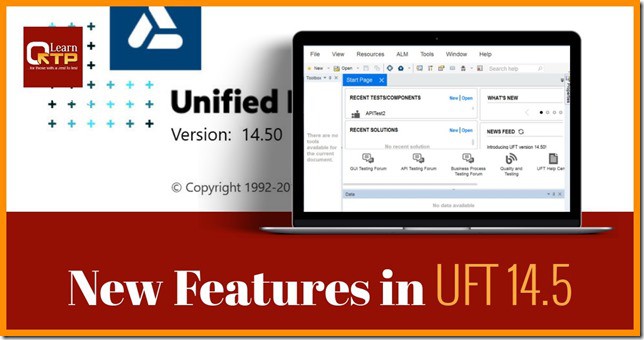
Icons and Screens Changed
The first thing you would notice while installing the latest version is that Micro Focus has changed various UFT icons and the installation/startup screens. At several places in the latest UI, you will find references to HPE have now been replaced by Micro Focus. For the uninitiated, HPE Software got spin merged with Micro Focus in late 2017.
Not only UFT, you will find the branding change across the suite of tools acquired by Micro Focus.
![]()
Object Spy Hover Mode
After making the object spy non-modal in 14.01, introducing a compare tool in Object Spy dialog box in 14.03, Micro Focus has now introduced the capability to object spy during hover itself without needing to click on the object. This new feature will help with the controls that used to disappear as soon as you would click on them. Here is an illustration.
Image Courtesy – MicroFocus: What’s New in UFT
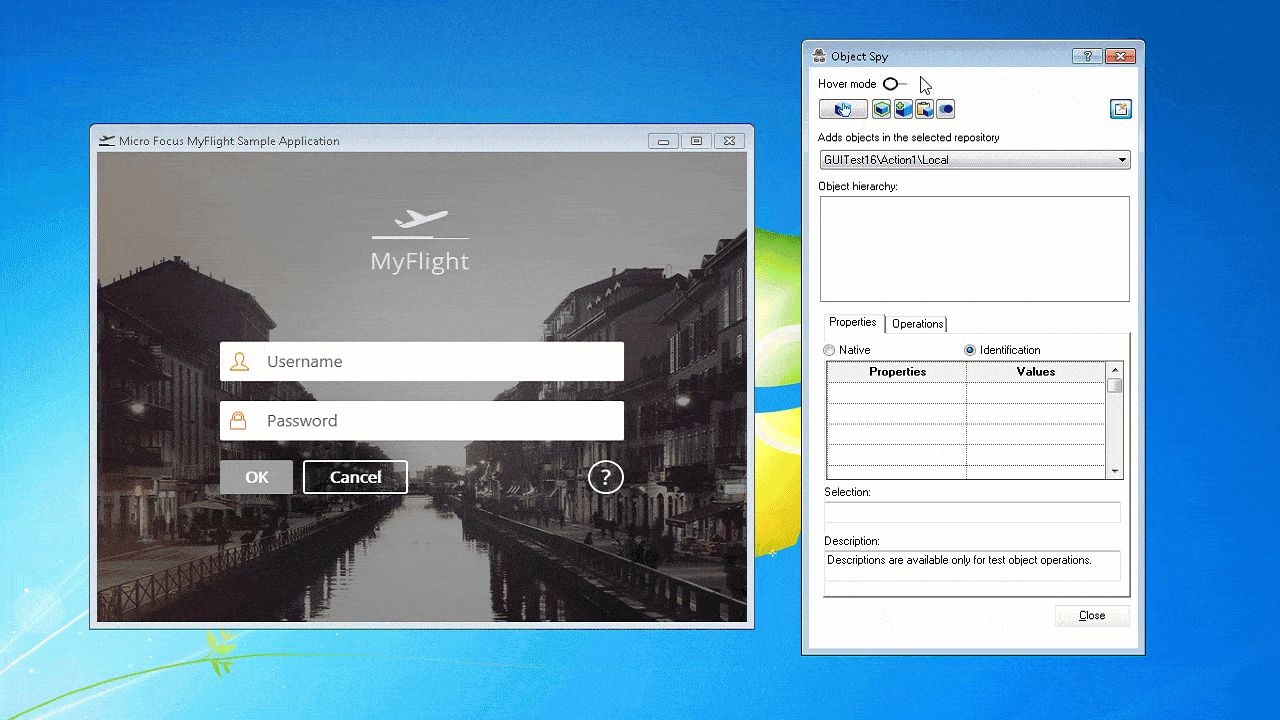
Notice the toggle button used to switch on-and-off the hover mode above.
Run Web Test in Parallel
Using the ParallelRunner command line tool you can now run up to four UFT tests in parallel on mobile devices and web browsers on multiple environments. Parallel testing requires concurrent licenses and each test will consume a single concurrent license.
ParallelRunner.exe is available under <UFT installation folder>/bin directory.
Facial and Barcode Recognition in Mobile Scripts
UFT 14.50 supports facial recognition authentication simulation in mobile scripts on iOS devices, in addition to fingerprint simulation that was introduced in UFT 14.03.
AOM support for SRF
StormRunner Functional – a cloud based functional testing tool by MicroFocus – now gets UFT’s automation object model support. Using AOM, you can now initialize and define several SRF related settings without the need to open UFT.
Miscellaneous Enhancements in UFT 14.50
- UFT Jenkins Plugin: New environment selection dialogs are introduced to define multiple environments for each web or mobile test.
- Reporting Enhancements: Under the reports section, a pie graph has been introduced in the upper right-corner, showing the steps statistics during the test run.
- BPT Branches: BPT gets decision making capabilities. You can use branches to cover many different user flows in your app, using the same test.
- Print Custom Log Messages: Now you can print custom log messages to a Windows debug stream with the new SystemUtil.PrintToDebugStream method.
- TFS plug-in enhancements: Now you can customize your Microsoft Team Foundation Server test run batch file with a test result path parameter. Add the list of tests you want to run, as well as any relevant parameters.
- Browser Support: New browsers supported with this release are Chrome 67, 68; Firefox 60,61; Edge 17.17134 and Safari 11. Check the complete UFT browser support matrix.
- New Versions of Various technologies: Java 9, Java 10, Angular 5, Oracle E-Biz 12.2.6, SAPGUI 7.50 P6, SAP CRM via IE 64-bit, SAP Fiori 1.52, and NWBC Desktop 6.5 PL7, .NET ComponentOne FlexGrid 4.0, IBM WebSphere HOD 12, Rocket BlueZone 7.1, QT 5.10, Out-of-the-box support for both TLS 1.1 and 1.2 in API tests, Citrix XenDesktop 7.15, 7.17, Citrix XenApp 7.15, 7.17
Check the step-by-step instructions to download and install UFT 14.50 from Micro Focus.






