HPE announced the launch of their latest patch UFT 14.01 on Aug 18, 2017. The new patch comes with several enhancements and support for latest browsers and technologies. Here is a list of all enhancements and new features available in UFT 14.01.
Object Spy is no more ‘modal’
Object Spy dialog box has been a modal window till UFT 14. With the introduction of UFT patch 14.01, Object Spy has become a modeless window. It means that you can now go back to UFT editor and edit your tests without having to mandatorily close the Object Spy dialog box.
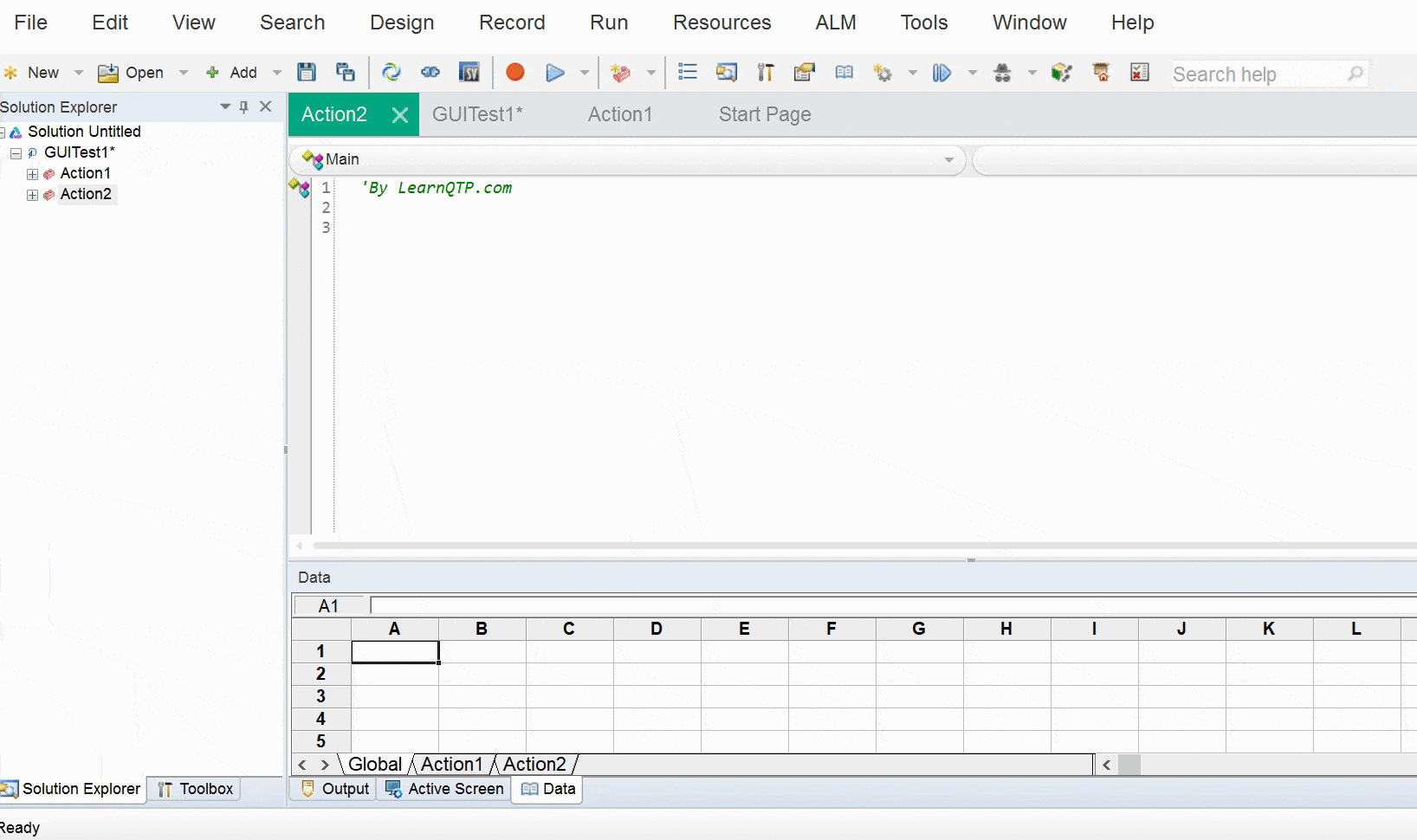
Choose the object repository from Object Spy
With UFT 12.5, Object Spy got the ability to add the objects in the current object repository. In 14.01, it goes a step forward. You can now choose the object repository from Object Spy window itself.
Run UFT tests in a locked, remote session
Running UFT scripts on a locked, remote computer had always been a pain for UFT engineers and you had to rely on workarounds to accomplish the task.
Not anymore!
UFT 14.01 provides you the ability to run UFT scripts in a remote computer while the remote computer screen is locked.
On the remote computer, open the Run Sessions pane (Tools > Options > General tab > Run Sessions node) and select Enable continued testing on locked/disconnected remote computers.
Enter the credentials used to access the remote session. Scroll down and click Check Connection to verify that it works. UFT will use these credentials in case the screen locks or you close the session.
Run UFT tests in StormRunner Functional (SRF)
StormRunner is a cloud based Software-As-A-Service (SAAS) product where Micro Focus provides:
- StormRunner Functional (SRF): For Functional testing as a service and
- StormRunner Load (SRL): For Load testing as a service.
Using SRF you can:
- Store and run UFT tests in the cloud.
- Test on real web and mobile devices.
- Perform an effective cross browser testing without the hassle of maintaining several browser environments.
- Get a centralized platform for your UFT, LeanFT (UFT Pro) and Selenium tests.
A new tab is introduced in the UFT’s IDE (under Tools > Options > GUI Testing ) named StormRunner Functional
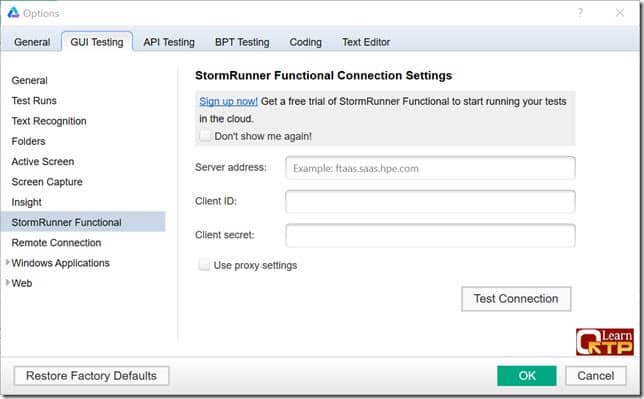
While SRL is available as a free trial, SRF is not out yet. You can however enter your email address here to get notified when the SRF beta version is out.
Angular 2 & Angular 4 Support
UFT 14 and UFT 14.01 now support AngularJS (Angular 1.x) as well as Angular 2 and Angular 4.
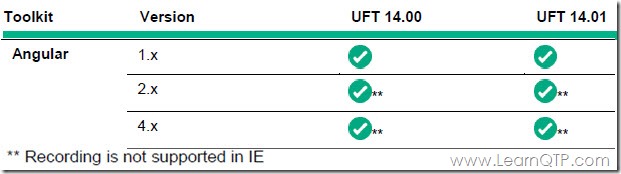
Browsers, New technology, UI Automation and Network Virtualization Enhancements
- Browser Support: UFT 14/14.01 supports all Google Chrome versions till Chrome 61 beta and Mozilla Firefox versions till Firefox 56 beta.
- Microsoft TFS CI: UFT can now integrate with Microsoft TFS CI systems using a new plugin.
- JavaFX: Java FX applications are now supported natively using Java Add-in. Earlier JavaFX apps were supported using UI Automation addin.
- SAML 2.0: UFT now supports the SAML 2.0 Web service security protocol for testing Web services.
- New Technologies: The following technologies are now supported out-of-the-box by UFT. .NET and WPF applications on the .NET 4.7 framework, Attachmate Extra! 9.4, Delphi 10.2, Dojo 1.12, jQuery 1.12, Rumba 9.5, PowerBuilder 2017, SAML 2.0, SAP Fiori 1.44, SAP EP 7.4
- UI Automation: CreateTOFromUIA and CreateTOColFromUIA methods are introduced for UIAutomation utility object. Also, Dynamic descriptive programming is now supported for Filter, Find, and Has UI Automation methods.
- Network Virtualization: Now you can use the new ModifyEmulationDetails and ModifyEmulationProfile methods for the NV utility object to update emulation details in real-time during a test run. Also, you can define your connection to a Network Virtualization server via a proxy.
Mobile testing enhancements
When integrated with Mobile Center 2.51, UFT 14.01 supports the following enhancements:
- BPT: A new built-in Mobile.txt function library to set the active mobile device for your BPT test, either by device details or Mobile Center device ID. You can also define devices programmatically for both BPT and GUI tests using MobileUtil test object. You can also view and edit mobile objects in keyword components from inside ALM.
- Jenkins Plugin: Jenkins plugin can now be used to run UFT tests on native mobile browsers.
- SSL Connection: A self signed SSL certificate is installed by default and can be selected under Tools > Options > GUI Testing > Mobile. While we are on the topic of SSL, you may have noticed that LearnQTP has gone completely https across all pages on UFT blog and UFT forums. It simply means that your connection to LearnQTP is now more secure than ever and no middle-man can eaves drop on your connection.
- We know of several ways to launch application in UFT (QTP). In UFT 14.01 update, HPE has introduced two new methods to launch applications using WebUtil Object.
Using LaunchBrowser method you can launch applications across desktop and mobile devices. The syntax for LaunchBrowser is WebUtil.LaunchBrowser Browser, [device_model, device_manufacturer, device_ostype, device_osversion] where the parameters in square brackets are optional and they are meant to be used for mobile browsers only.
Using LaunchMobileBrowserWithID method you can launch a mobile browser on an iOS or an Android device using the Mobile Center’s device ID.
That’s all with the enhancements for UFT 14.01. You can download UFT 14.01 using the step-by-step instructions available here.
Which one of these features are you most excited about?
Additional Reading: New Features in UFT 14

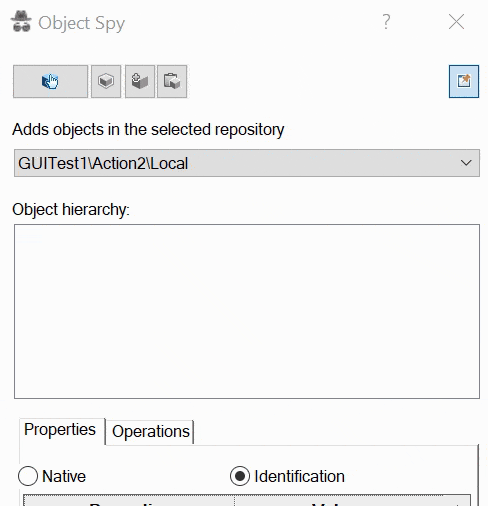






Your article are very useful to quickly get an unerstanding of the new features introduced. Thanks a lot !