HPE has released UFT 12.54 on Oct 1, 2016. This is the fourth minor upgrade after the release of UFT 12.50 in July 2015 and comes 3 months after the release of UFT 12.53. This release focuses primarily on improved support for existing technologies with few new features.
There is one thing which will bring joy to all companies who are into proof-of-concept phase and running a trial version of UFT.
Read On.

Demo License Period
UFT 12.54 and above will come with a trial license period of 60 days instead of the regular 30 days. In my 10+ years experience on working with QTP/UFT, this is the first time the parent company has tinkered with the trial period. Right from Mercury to HP to HPE , trial license period had always been 30 days.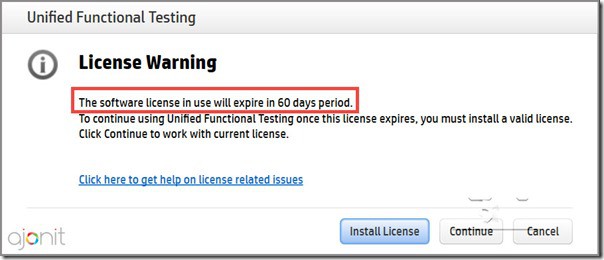
I appreciate this move by HPE. It will help make a level-playing-field for small businesses who want to first try the software before committing to a purchase.
Enhancements in UFT 12.54
- Object Spy: With UFT 12.54, you can drag-drop a test object from the object spy directly into a test. This will be a huge time saver for all UFT engineers.
- ALM: Windows UAC feature has been a major cause of pain for people working on UFT. We regularly encounter complaints of UFT getting crashed or poor object recognition when UAC is enabled. In UFT 12.54, you no longer need admin privileges to interact with ALM versions 12.53 p1 or higher when UAC is enabled.
- Mobile testing: Native mobile browsers have an improved support. You can run BPT tests on mobile web apps and test non-packaged hybrid apps.
- API: Now you can use a JKS security certificate when running a test of your Web services in addition to other certificate types, such as X509 and Kerberos.
- BPT: BPT Test Combinations Generator has been improved with enhancements for combinations generation algorithm, stability and ease of use. UFT now supports BPT cross browser testing as well.
- JavaFX: With Web and Java Add-ins installed, UFT will now support testing web applications and web application objects running inside a WebView object in a JavaFX application.
- Multi browser testing:
Browser.Quitmethod has been introduced to improve multi browser testing. - Web accessibility: UFT and earlier QTP had for long supported Web Accessibility. HPE has now added new supported roles for role property in web applications.
- Edge Support: Due to various shortcomings of Edge browser, it is still not fully supported by UFT. If you are keen on testing your app with Edge Agent for functional testing, make sure you follow these steps properly to install WebDriver.
- UI Automation: UI Automation now supports Maintenance Run Mode. Also, under Advanced Windows Applications pane of the Options dialog box , now you can clear the timeout period when running a test to improve test performance. Now you can select items from a menu object using the menu item index as well as the menu item names.
Newly Supported Technologies by UFT 12.54
- UFT 12.54 supports Chrome till Chrome v54 and Firefox till Firefox v49
- .NET Framework 4.6.1
- Service Virtualization 3.82
- VMWare ESXi 6.0
- Autopass License Server 9.2.1
- Oracle Forms 12c
- QT 4.8 64-bit applications
- SAPUI5 1.34
- SAP Ariba
- SAP Business Networks applications running with the new SAPWebExt toolkit.
- SAP WebDynpro ABAP 7.4 and 7.5
- SAP Netweaver 7.4/7.5
- Solution Manager 7.2
- PhantomJS toolkit. Recording, spying is not supported yet.
- Terminal Emulators: Attachmate Extra 9.3 SP1 Update 1, Hummingbird 15.00, IBM Personal Communications v. 12.0, Reflection Desktop 16.0, Rumba 9.4 Terminal Emulator
- Support for Visual Studio 2012/2013/2015 in the WPF and .NET Extensibility packages
Such service packs in UFT are cumulative in nature. Cumulative patches include the functionality of earlier service packs.
In the current context it means that if you install UFT 12.54, all the earlier service packs (12.51, 12.52 and 12.53) functionality will come included. If you have already installed one of the earlier service packs, it will automatically get uninstalled on installing UFT 12.54
Download and Install UFT 12.54 now!
Start learning UFT with our awesome FREE UFT tutorials on the latest version of UFT.







Hi Ankur
In uft 12.54, I have prepared API service(REST), but i m not able to capture session cookie in output parameter (output parameter has String data type).(Maybe Length issue)
Kindly suggest/guide me what to do to capture session cookie