UFT 12.53 was released by HPE in June 2016 with a huge list of enhancements and improved support for various applications. It is the third minor upgrade after the release of UFT 12.50 in July 2015.
We will run through each of these new enhancements and features one-by-one.
This article is divided into two parts (Click on either heading to reach to that section).

UFT 12.53 GUI Testing: New Features and Enhancements
Run UFT Tests Direct from Amazon AWS
For most non-tech people, Amazon is a big online retailer and marketplace. What some of us may not know is that Amazon runs a huge cloud computing division – Amazon Web Services (AWS) – which is growing by leaps and bounds and is far ahead in cloud computing market share when compared to its closest competitors, Google and Microsoft.
HPE has partnered with AWS, so now you can run the latest versions of UFT pre-installed on AWS cloud infrastructure. With this partnership, HPE has added another licensing model for UFT. Now, you can choose a per-use license charged on an hourly basis when running on AWS. See UFT on AWS Marketplace.
Enhanced Mobile Testing
Mobile usage continues to grow every year. As mobile traffic inches closer to desktop traffic, it becomes imperative for all companies from vast enterprises to one-person shops to focus on the mobile user.
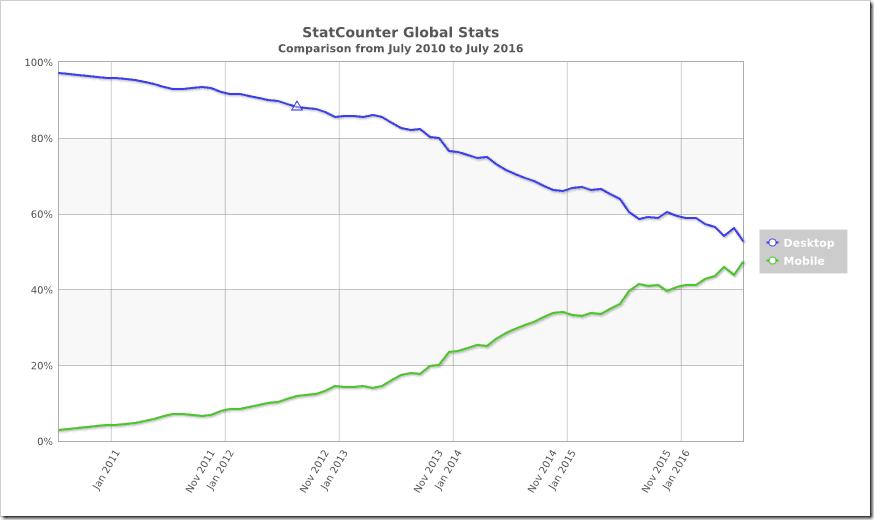
HPE has been investing in mobile testing capabilities since UFT first started mobile testing support in UFT 11.50. The latest version, UFT 12.53, supports enhanced functionality for both native and hybrid mobile apps.
Native mobile apps are platform specific. Such apps can take full advantage of the capabilities of native APIs and device specific features. Their development costs tend to be more than that of hybrid mobile apps, and they lack portability between mobile OSs. (With Blackberry dying and Windows mobile OS taking lots of time to catch up, the two mobile platforms developers care about most are iOS and Android.)
Hybrid mobile apps are essentially created on top of web applications and use part of their native SDK. They can be ported between various mobile platforms, and development time is shorter. However, in general, hybrid apps are not able to take full advantage of native platform APIs and lack competitive speed and performance related to graphics and UI, etc.
Starting with UFT 12.53 you can:
- Select respective devices and set-up your tests directly from the new Mobile Center Wizard.
- Test mobile web apps on native browsers such as Safari on iOS and Chrome on Android devices.
- Test non-packaged apps. You no longer need to package apps to upload them to the Mobile Center.
- Use Object Spy and Highlight Object on mobile web apps and native apps.
- Use regular expressions to identify objects in native mobile apps.
- Use ChildObject method for native mobile apps.
- Configure and add devices to your Chrome emulator by manually editing the Chrome emulator configuration XML.
- Dynamically select and reserve (lock) a device for your LeanFT tests so that only LeanFT can use a particular device for a given run session.
- Access mobile device logs from LeanFT run results report.
BPT Test Data Generator
Getting relevant test data remains a challenge when working on large scripts where one has to check several edge cases. Now you can use the BPT Test Combinations Generator to create synthetic data for your test runs, instead of creating all possible parameter values manually.
UFT uses built-in dictionaries to populate the list of possible values with the generated data automatically.
Enhanced UI Automation Support
HPE introduced support for UI Automation in UFT 12.52.
Microsoft UI Automation is the new accessibility framework for Microsoft Windows, available on all operating systems that support Windows Presentation Foundation (WPF).
UI Automation provides programmatic access to most user interface (UI) elements on the desktop, enabling assistive technology products such as screen readers to provide information about the UI to end users and to manipulate the UI by means other than standard input. UI Automation also allows automated test scripts to interact with the UI.
UI Automation can be seen as a new add-in in the AddIn Manager.
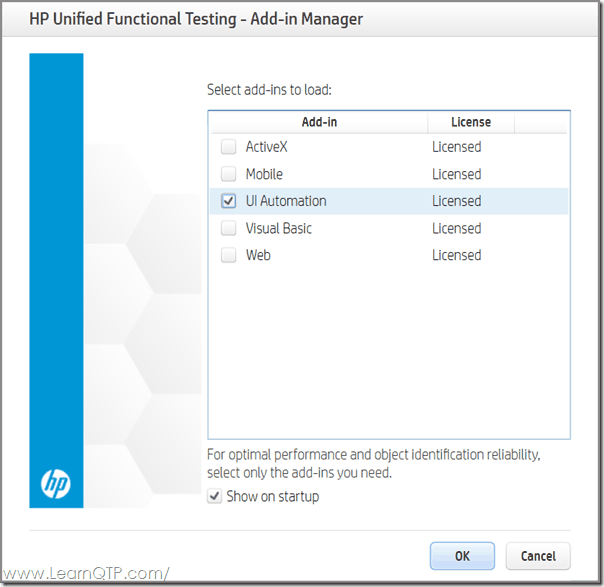
If current UFT add-ins are unable to support your Windows-based application and your app has implemented MS Windows UI Automation Framework, you can use UFT’s UI Automation add-in.
Web Accessibility Toolkit Enhancements
The Web Accessibility Toolkit is used to make digital content accessible to people with disabilities. UFT supports the Web Accessibility toolkit to recognize objects that use the HTML role property. It is loaded by default when web Add-In is selected.
With UFT 12.53, along with support for new test objects and properties, HPE has introduced Web Accessibility Toolkit support for all Web 2.0 toolkits, mobile browsers, and Chrome emulators.
Text Recognition Enhancements
UFT uses the Abbyy OCR text recognition engine (this is the default engine) and the Tesseract OCR text recognition engine. Abbyy tends to be faster compared to the Tesseract engine, especially when there is a need for lots of text recognition steps.
With this update you can:
- Toggle between text recognition settings to provide better test performance and accuracy.
- Load configuration settings for the Tesseract OCR text recognition engine from an externally defined file.
New Technology and Framework Support
UFT 12.53 includes the following new supported technologies and frameworks:
- AngularJS 1.2/1.4
- AutoPass License Server version 9.1
- Chrome embedded controls, including Java Chromium Embedded Framework (JCEF) and Adobe Common Extensibility Platform (CEP).
- DevExpress WPF, Infragistics WPF and WinForms, MS Dynamics AX 2012, Qt5 QtQuick (all via the UI Automation Add-in)
- Hummingbird 14 Terminal Emulator
- Micro Focus Web-to-Host 6.70, 6.80 Terminal Emulator
- NetWeaver Business Client (NWBC) 5.0/6.0
- Qt 5.3 widgets compiled by Visual Studio
- SAP Ariba, SAP Concur, SAP FieldGlass, SAP GUI 7.4
- TCPLink 3.50-01
UFT 12.53 API Testing: New Features and Enhancements
As found in the UFT 12.53 What’s New in UFT? file, the following new features and enhancements were introduced for UFT 12.53 API testing.
New Docker Activities for API Tests
UFT now provides new Docker activities which enable you to perform remote actions on your containerized Docker applications.
Use these new activities to:
- Download an image of the Docker container that contains your application
- Run an image containing the application
- Stop the container currently running the test
Users can also test the application from the Docker container using standard UFT activities.
OData Protocol Support for API Tests
Now you can use UFT to test your OData REST services.
- Import the OData service as a REST service. You can import a service from a file or a URL.
- Construct a test using the service’s resources and methods. UFT runs the test just the same as any other REST service test.
JSON Swagger Description Added to the Demo Application
The demo application now contains a Swagger REST API that you can use to practice importing a REST service.
Use this demo app to perform the UFT Tutorial.
Like this article? Kindly share it by using one of the social media buttons on the left. Please make sure you keep subscribed by entering your name and email address below. We will talk in detail about all of the features mentioned above in future articles.
Over to You
Which of the features in this release interest you the most?







I am trying to develop an API testing frmaework in UFT 12.53. Can you please let me know the best approach to do it like how to paramterize input request XMLs, how to maintain resources (input data tables, XMLs , wsdls in ALM).
Thanks
Hello Ankur,
Thank you so much for detailed post about new features, I am having below query..
Can we debug multiple action/test at a time in UFT 15.53 version?
@Ankush: I guess you mean UFT 12.53 not UFT 15.53. It is not released yet 🙂 Kindly elaborate what you mean by ‘debugging multiple actions at a time’.
Do we need separate add-in Under sap solutions add in for automating sap ariba web application.
Hi Ankur Ji,
Can you please explain how to do .net Addins extensibility with the application.
Thanks,
@Rekha: Sure, we will plan for it in the upcoming tutorial series.
What is the browser support by UFT 12.53?
@Jagan: Check Supported Browsers by UFT