HP has released UFT 12.5 this Monday, July 27th, 2015.
In my 10-plus years of working with QTP (UFT), I have never been this excited about the future of UFT. Slowly and steadily, HP has been successfully fixing the negative environment that had been built around QTP over the previous few years.
After integrating QTP with an API testing tool in UFT 11.5, HP has now planned to compete with Selenium – and provide a better alternative to it. The ‘Selenium’ competitor that UFT has offered is called ‘LeanFT’, and it would tightly integrate with the already existing Unified Functional Testing tool. Selenium’s main drawback that it could only work on pure web-based apps and not on thick clients/window pop-ups etc. LeanFT, in conjunction with UFT, would overcome that.
The latest version can be downloaded from the HP’s site. While the complete package is 1.97 GB in size, you can also choose to download the light weight 832 MB package. Step by step instructions to download UFT 12.5
The installation process remains the same as UFT 12. Check the video below for a step by step installation process of UFT 12.5.
As you double click on the familiar UFT icon, you would be greeted with not-so-familiar splash screen of the new version with change of color scheme and design vis-a-vis UFT 12.

The Add-in manager options remain the same in UFT 12.5.
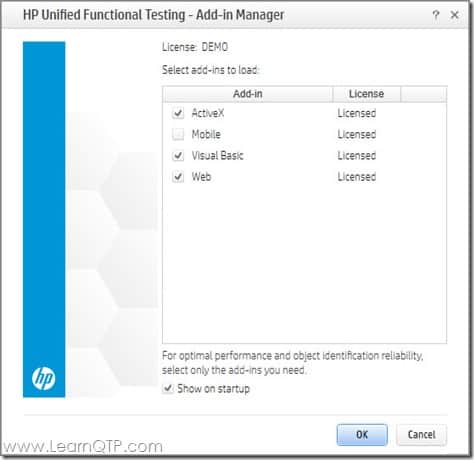
As we move ahead, we get the Start page for UFT 12.5. Other than the color scheme, fonts and links to various social networking sites I didn’t find any significant difference when compared to UFT 12. The tool bar and various options inside, mostly remain the same.
So, What’s New With UFT 12.5?
While on the UI front, little changes were made, UFT team focused on under-the-hood changes in UFT 12.5
Lean Functional Testing (LeanFT)
HP has launched a brand new tool called Lean Functional Testing – don’t get misled by the name – though lean , it looks very powerful with the features it presents. If you have ever felt confined with VB Script, try to take LeanFT for a ride. You can now develop tests in Visual Studio or Eclipse using C# or Java.
To make sure the current UFT users feel-at-home while using LeanFT, you get object spying capabilities using Object identification center and object repository capabilities using LeanFT automation model.
LeanFT is available as a standalone download package as well as bundled with UFT download package. You can install it using the same setup program used by UFT. However, ensure that the IDE (Visual Studio/Eclipse) and the testing framework (NUnit, Junit) are installed before you start installing LeanFT.
LeanFT consumes a license of UFT. You can run only one program at a time (unless you use different set of keys for both products)
Version Control with Git
One of the best integrations that has ever happened with UFT. HP has started to loosen up a bit to allow non-HP products couple nicely with UFT. You can now version control your UFT scripts using one of the most powerful VCS – Git. If you have never heard of a VCS or have heard but never gave it a serious thought, leave everything and go learn git for free. This would be – perhaps – one of the most useful (yet easy) things you could learn this week.
UFT Run Time Engine (RTE)
This may prove to be a major cost saver for organizations depending heavily on UFT for automation testing needs. HP has for the first time introduced a standalone run time engine, where you can just install the UFT RTE without installing the full IDE and run UFT tests.
Better Mobile Testing Capabilities
With every new version, mobile testing capabilities in UFT are inching closer to the standard testing done on Web or windows apps. You can now use object spy to retrieve properties, highlight a test object in mobile app or add various checkpoint for a test objects during recording.
Better Cross Browser Testing
If you have used QTP/UFT for some period of time, you would have noticed that – at times – UFT take different properties for the same object when using different browsers. Notorious examples: WebEdit, WebFile. You are now going to find a consistent experience across the browsers supported by UFT.
You can now parameterize the browser type straight from the Record and Run settings interface.
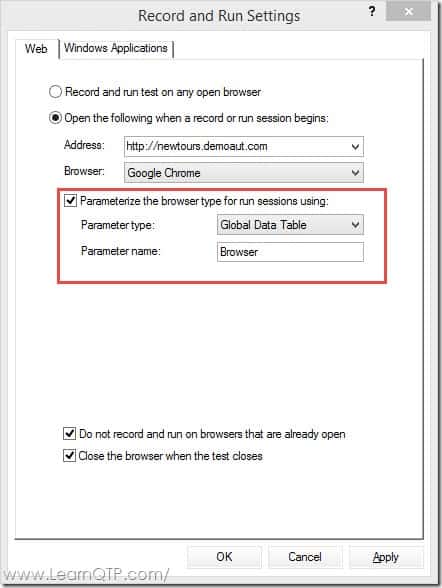
Licensing Mechanism Changed
With UFT 12.5 , HP has moved from Sentinel license management to its own AutoPass license management. AutoPass license server would be more user friendly and provide a centralized monitoring for your seat, concurrent or commuter license needs.
Browser, Application and Environment support
If you are testing on Firefox 33 or higher, you can now use the same UFT extension across multiple versions of Firefox without updgrading the extension for every new version of Firefox. UFT 12.5 supports testing of Web apps created with Sencha EXT-JS tool kit which is installed as a Web2.0 tool kit.
Check browser support matrix, windows support matrix and the complete matrix for support provided by UFT for various technologies.
HTML based Run Results Reports
You can instruct UFT to output run results reports in html format. These files are lighter and can be easily exported and send to other users without having them to install Run results viewer on the machine.
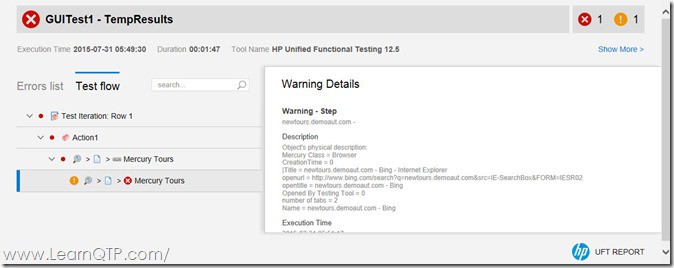
Over To You
I have written this article in an easy to understand language so that an absolute beginner can follow. I will continue with some more detailed articles on the major features launched in UFT 12.5.
What is the best feature you liked in this new version of UFT?







hello ankur
please help me
Cannot find the “[ Page ]” object’s parent “[ Browser ]” (class Browser). above error occurs on execution of following code
SystemUtil.run”iexplore.exe”,”http://www.newtours.demoaut.com/”
‘creating description
Set user=Description.create
Set pass1= Description.Create
Set login=Description.Create
‘ enter property value
Set brow=Description.Create
Set pag=Description.Create
brow(“LocationName”).value=”Welcome: Mercury Tours”
brow(“LocationUrl”).value=”http://newtours.demoaut.com/”
brow(“Name”).value=”Windows Internet Explorer”
pag(“title”).value=”Welcome: Mercury Tours”
pag(“url”).value=”http://newtours.demoaut.com/”
‘pag(“Name”).value=”Windows Internet Explorer”
user(“name”).value=”userName”
user(“tagNme”).value=”INPUT”
user(“type”).value=”text”
pass1(“name”).value=”password”
pass1(“tagName”).value=”INPUT”
pass1(“type”).value=”password”
login(“name”).value=”login”
login(“tagName”).value=”INPUT”
login(“type”).value=”image”
‘generating steps using description
Browser(brow).page(pag).webedit(user).Set “nettech”
Can we use GIT hub for UFT12.5 ( not LeanFT )
i am writing old vbs scripts.
plz reply to Shipra’s question because i hv same question…
I have installed UFT 12.50 , on windows 8 and windows 7. I am practicing on it BUT I am feeling that there is some problem with the sample flight application with this new version as either via Recording/Scripting, UFT given only low level code.
It does not recognize objects. Means , its default recording is low level THAN normal.
ex:
expected
windows(“Hp MyFlight Application”).WinEdit(“Username”).Set “john”
Actual
windows(“Hp MyFlight Application”).click 266,221
Please resolve.
@Amol: Have answered this many times in the past in several other posts/forums. Kindly check this article.
Amol,
From 12.5 version they have changed the development technology of flight application. It is not regular windows application now, it is WPF application. Please install WPF addin (you will get it when you install .Net addin) and select the WPF addin while launching the UFT. Make sure that you have selected appropriate record and run settings and you are opening the application after the tool. No UAC settings required with UFT 12.5.
Hi Ankur,
Can you tell us more about mobile app testing using UFT.
FYI – The GIT info link appears to be redirecting to shareasale.com, any way to get this information back?
Kevin: It’s a tutorial for GIT. Can you please check again?
Hi,
I have installed UFT 12.50 , on windows 8 and windows 7. I am practicing on it BUT I am feeling that there is some problem with the sample flight application with this new version as either via Recording/Scripting, UFT given only low level code.
It does not recognize objects. Means , its default recording is low level THAN normal.
ex:
expected
windows(“Hp MyFlight Application”).WinEdit(“Username”).Set “john”
Actual
windows(“Hp MyFlight Application”).click 266,221
Please resolve.
Please select WPF addin and try again. It is not regular windows application now, it is WPF applications. All the controls are in WPF now.
Hello Ankur,
The article highlights the integration of GIT/SVN to HP UFT , can you please provide an outline on how this integration is done or carried out.
Thank You
I need to know how we can do mobile testing with UFT12.5
Dear Ankur,
Do you have any plans to offer an intensive training on UFT 12.5 for advance students. If yes, when ? and the cost/fees ?
Will there be also recoding videos available .
Will be writing some books as well , if yes, what is the time-frame that it will be available?
Please email me with your course outline details .
I would like to enroll as soon as possible.
Regards
Abid
@Abid: The new UFT 12.5 training videos are in production as we speak. Though we haven’t made a public announcement yet – for people who want to kick-start their learning ASAP, we have recently started offering the current set of videos at a discounted price and they will be automatically upgraded for free when we launch the UFT 12.5 videos. Check the details here UFT (QTP) Training
Does UFT 12.5 supports browser applications which are written using Smart GWT?
@Arvind: Please check the PAM guide that comes with UFT 12.5 download package.
I learn QTP 8 couple of years ago and did an exercise on QC forLoad runner, and still remember most of the features, so I am very much interested in learning UFT and become active as a Software Tester.
1. Is the UFT free Trial version valid for 60 days?
2. Is it complete, including QC module?
3. What would it cost me after 60 days ?
4. what are the requirements to become a licensed UFT Tester
1. It is valid for 30 days.
2. QC (now called ALM) is a different tool altogether.
3. UFT/QTP is normally sold to organizations and not to individuals. Cost is upwards of $8000 and depends upon your region.
4. Do you mean certified UFT tester? Please have a look at UFT Certification FAQs
I most interesting topic is LeanFT and I would like to know more about the LeanFT.
And where to start with.
@Deep: Stay tuned! We are coming up with more info shortly.