This occurred with one of my team mates on his newly installed QTP 9.5. With QTP 9.2 and earlier, we use to run the QuickTest Professional.bat file present under QuickTest Professional/bin folder and it took care of the unregistered, corrupted DLL’s. In 9.5 there is no such .bat file present under bin folder.
The best way out now is to go to Add/Remove Programs > QuickTest Professional > Click on ‘Change’ (not ‘Remove’!) > Select the ‘Repair’ radio button.
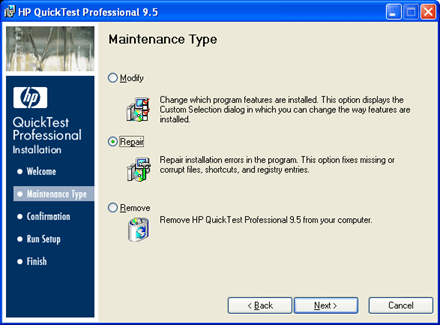
Follow the instructions on the screen. Restart your system and most probably QTP will work now (at least that it how it worked for him!)







I have the same problem.I installed QTP 10 and once the installation is complete and resart machine and trying to open QTP,as mentioned above it will go through the add in screen(selected java and web) and when it reached the sart up page it freeze(even the complete system hangs).Any idea what may be the issue?
If it’s new installation, how come you can repair it in ‘Add/Remove Program” menu when it’s not installed yet?
@Jes: We are talking about post installation here and not before installation.
I removed everything from my machine (I really mean everything – all that was not essential including Java Runtime Environment, .NET Framework Versions, all utilities including Symantec Live Updater, Microsoft Live Updater, Screen Capturing Utilities, Add-ons from Microsoft and Adobe like Silverlight, Adobe AIR, etc)
· Removed QC client using the cleaning (.BAT) utility from HP
· Removed all QC and QTP add-ins
· Removed QT
· Removed all HP products from the machine including HP Service Test
· Deleted all folders showing anything like “HP” or Mercury” from the machine
· Deleted all entries from registry referring to HP or Mercury from HKEY_LOCAL_MACHINE > Software. Did the same for HKEY_USERS > Default > Software, and HKEY_CURRENT_USER > Software
· Restarted machine
Started QTP installation and got .NET Framework requirement as expected. Installed.NET 2.0 through QTP setup, and went on to install QTP (only) without selecting any add-in except Web
Restarted machine without installing anything else (No add-ins or patches were installed). Launched QTP and got prompt for license. Installed concurrent license (interestingly string was pre populated – so some threads were still attached even after cleaning everything)
Launched QTP … and still the same thing … it crashed immediately after opening the main QTP screen after it had been through license validation and Add-ins window soon after reaching editor where it shows half editor and cuts the right half
we are using external Excel as input for QTP and which crashes after opening Excel sheet let me know what is reason I closed all the excel objects
i have installed version 10.0 on my desktop.
while using qtp for update mode, maintenance run mode it frequently crashes my machine. ie when i click on the finish button of an apparently successful test run it crashes. what can i do?