A tip submitted by LearnQTP reader Ajay Mohan.
pal_drv.sys is the system driver that may be the culprit for your frequent QTP crash issues. This driver was developed for text recognition mechanism that QTP doesn’t support now. To solve the QTP crash problem, you need to uninstall this driver and here is how:
- Go To command prompt. [Start > Run > Type cmd]
- Change directory to C:Program FilesHPQuickTest Professionalbin using the command
cd C:Program FilesHPQuickTest Professionalbin - Type in nt_tr.exe –remove as shown in the image below.
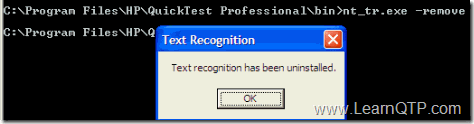
- You will see a message box stating Text recognition has been uninstalled.
- Reboot machine. It should work without reboot as well but just in case.
- Try opening QTP, it should no longer crash now.
Did this solve your QTP crash issue? Let us know in the comment section below.
If you too want to share your QTP related tips, contact us.
Related:
Thank You Ajay.


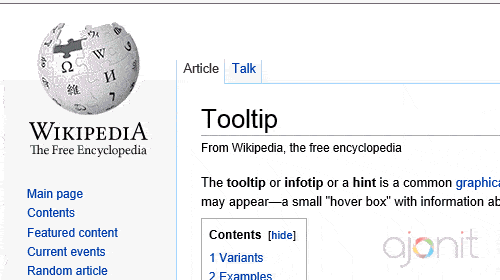




Hi Ankur,
We recently upgraded from uft 12 to uft 14. We have regression suite developed using 12.
Now UFT 14 hangs so much during execution. Also app gets crashed when we open with UFT 14 however our app works fine individually. Please let us know if you heard this kind of issue before.
We have 16 gb machines which is enough memory.
I have the same issue. Recently was given access to version 14 but decided to act as guinea pig before migrating my automation team. Began running our automation test set and realized UFT will hang after 2 to 3 tests are executed. This did not happen with version 12.54.
Any help will be greatly appreciated.
UFT still freezing on 12.01 patch 1.
Any ideas?
Hi I am Nishikant.
I am facing issue while debugging in UFT. I am using UFT 12. Whenever I am trying to use debug. While I run qtp in debug mode, it runs till debug point. Then at debug point, if I click watch tab, it gives me pop up that “An unexpected error has occured, Please close UFT or restart UFT”.
Can anybody plz help?
I went to details option and found below error message there.
Source: System.Xml
Target Method : Void Throw(System.Exception)
Message : Name cannot begin with the ‘<' character, hexadecimal value 0x3C. Line 2, position 2.
Additional Information :
SharpDevelop Version : 4.1.3.0-00000000
.NET Version : 4.0.30319.18444
OS Version : Microsoft Windows NT 6.1.7601 Service Pack 1
Current culture : English (United States) (en-US)
Running under WOW6432, processor architecture: x86-64
Working Set Memory : 159172kb
GC Heap Memory : 59436kb
An unexpected error occurred.
Click ‘OK’ to close this application. Click ‘Details’ to display technical details
on this error which may help you solve the problem, or can be used when
contacting customer support.
—- Post-error application state information:
Installed 3rd party AddIns: [HP UFT File Dialog for UFT Only} 12.0.0.0], [HP QTP ActiveScreen Pane 12.0.0.0], [HP QTP DataTable Addin 12.0.0.0], [HP QTP UTT Based Debugger 12.0.0.0], [HP QTP FileDialog Addin 12.0.0.0], [HP QTP Property Tabs 12.0.0.0], [HP ST Shell Services 12.0.0.0], [HP SV ALM Integrations 12.0.0.0], [HP UFT Data Explorer 12.0.0.0], [UTT Configuration UI 12.0.0.0], [Debug Pad Wrapper Extension addin for UTT 12.0.0.0], [UTT Debug Basic implementation addin for UTT 12.0.0.0], [UTT File Dialog 12.0.0.0], [HP UFT File System Dialog Addin 12.0.0.0], [HP UFT ALM File Dialog Addin 12.0.0.0], [UTT Connection Addin 12.0.0.0], [HPUttIdeCommands 12.0.0.0], [UttBookmarkPad 12.0.0.0], [UttErrorListPad 12.0.0.0], [UttOutputPad 12.0.0.0], [UttTaskListPad 12.0.0.0]
Workbench.ActiveContent: [ExpertViewContent C:\Relius Automation\trunk\ReliusAdmin\KeywordDrivenScripts\Lib\Relius_Library.qfl]
ProjectService.OpenSolution: [Solution: FileName=C:\Users\Nishikant.Jadhav\AppData\Local\Temp\HP Unified Functional Testing\Untitled.ftsln, HasProjects=True, ReadOnly=False]
ProjectService.CurrentProject: [QtpTestProject: Driver]
—- Recent SharpDevelop log messages:
—- Recent Utt log messages:
I had the same issue. turns out UFT expects someone else to register the DLLS UFT needs for breakpoints to work. Contact support as they have a solution for this. It worked for us.
Hi Nishikant,
Did you find the root cause or solution for this problem?
Hi,
I am working as a Automation Test Engineer and right now we are working with a tool named QuickTest Professional (QTP) . Currently UFT 11.5. Sometimes when we run Application Under Test (AUT) in Windows Server 2008 R2 Enterprise Edition , 64 Bit OS , 4 GB RAM , the QTP application crashes.
Here i am attaching the Event Logger File. Please let us know how to resolve the issue.
When i see the Event Logger the Fault Module is – ntdll.dll and the Faulting Application is – UFT.exe
Specs-
Windows Server 2008 R2 Enterprise Edition , 64 Bit OS , 4 GB RAM.
Please let me know if you need any additional details.
I have posted this problem in QTP forum,plz have a look into it.
http://www.learnqtp.com/forums/Thread-ntdll-dll-crash-problem-with-UFT-11-5-Application-in-Windows-Server-08
Well, I stumbled in here, since we are in 2014 and this crappy error continues to show up in Unified Functional Testing 12.0 so I figured I’d update everyone that Ankur’s solution does not work. It is not about QTP/UFT crashing, but rather the error constantly shows up in the Windows Event Log, so if you want to make it disappear then use Hotmailer’s solution:
Install pal_drv:
%ProgramFiles%\hp\QuickTest Professional\bin\nt_tr.exe /REGSERVER
Uninstall pal_drv:
%ProgramFiles%\hp\QuickTest Professional\bin\nt_tr.exe /UNREGSERVER
This will make the constant Error appearing in your Windows Event Log disappear, which is useful if you have dozens of Virtual Machines dumping their logs into a central Event Log repository. 🙂
@DonChino: Thanks for the update.
You beauty!!! This worked like a charm, no one could logon to the QC website until I ran this command and restarted the server.
THANK YOU SO MUCH!
By typing ‘nt_tr.exe –remove’, it shows not recognized. Am using QTP 10 on windows XP
Hi Ankur,
In QTP version 10, we are facing hang issue frequently even uninstalled “text Recognization” in the path C/Program Files/HP/Quick Test Professional/bin
Could not predict where it is hanging.One time it is running successfully (200 Scenarios). Sometimes not run even for 10 scenarios.
Please provide solution for this. we cannot do a complete run because of this.
Thanks
Sumathi
Does anyone have any input or tricks for if UFT 11.52 crashes? In debug mode it just crawls along slowly and then crashes. Sometimes it skips the slow down phase and just crashes right away. Latency issues have been present ever since the upgrade to UFT 11.5x
Any thoughts?
Thank you,
Laura
Internet Explorer 10 is stopped working when QTP starts recording.
IE working fine if i dont start QTP.
Please help.
Windows 7 64 bit OS
Thanks Ankur for getting back to me. I checked both and found no issues. I did see online something about a patch tape from HP. Did you hear anything about that?
@Michael: It will be good if you can ask your questions at the QTP/UFT forums. It is easier to keep a track there.
I tried your fix and it did not work. Whenever I try to open a test (file>Open>Test) or create a “new” test, I get the following error message.
“QucikTest Professional has encountered a problem and needs to close. We are sorry for the inconvenience.” We have tried uninstalling and re-installing, but error persists.
@Michael: Did you check the Windows event log to find the issue? Also check your Anti-Virus settings.
Hi, I am running QTP 11 on Windows 7-32 bit VM and it consistently hangs the system for no reason. It runs without issue on physical desktop or laptop, only hangs when I run it on VM. I do not have QTPWEB_00078 patch.
Thanks in advance for any help
Lavy
I have developed a batch runner for QTP test script execution in Excel macro. This batch runner had been working flawlessly. But off late, i am facing a peculiar situation wherin the excel file abruptly closes when QTP is invoked. I recieve no error message from either Excel or QTP. Any suggestion to resolve this issue would be highly appreciated.
Hi Ankur,
i am facing some problem with QTP10.00 trial version installed in my machine (xp-32 bit).
1. When i try to open QTP, it opens and then immediately it gets closed.
2. When i tried to launch qtp through VBS, shows error message, ‘The system cannot find the path specified’.
The code which i used is,
Set qtp = CreateObject(“QuickTest.Application”)
qtp.Launch
qtp.Visible =True
Please help me in resolving the same..
Thanks in Advance
Nisha
I am using QTP 11.0 on WinXP and when I try to open my AUT (Windows based application) my application hangs. I cannot perform any operation except to close the window from Task Manager and reopen. Application works perfect without QTP 11.0
Did any one faced same/similar problem?
My QTP crashes if i run any script. Even if it is a single line. I have an identical setup on a VM that works fine, but i have not been able to get QTP to not crash on my machine every time.
I have searched through every forum, and done every troubleshoot thing i can to fix this, but nothing has happened. I even wiped my machine, and re-installed, but it still crashes.
Hi Ankur,
can u please help me to identify and fix problem related to Batch runner
Problem:-
1. Opened Test BAtch Runner tool
2. Added few scripts which are on my local drive
3. Clicked Run
Got error :- “Can not open Test”
Same error occured when QTP App was already open and was not opened while running batch runner
Thx for your time
Hi all,
I have a problem in QTP & i am beginner to QTP.
I have installed QTP 10.0 in my machine ( OS is Windows 7).When i try to run a simple login script i am getting error as
____________________________________________
The test run cannot continue due to an unrecoverable error.
Failed to run script.
Description: The specified module could not be found.
Line (1): “RunAction “Action1″, oneIteration”.
_____________________________________________
Kindly let me know the solution…
Thanks,
Rajesh
Thank you for your contributions. My problem is solved with your solutions. Great site.
I have the same issue as:
AppName: qtpro.exe AppVer: 10.0.4861.0 AppStamp:494a672d
ModName: msvcr80.dll ModVer: 8.0.50727.6195 ModStamp:4dcddbf3
fDebug: 0 Offset: 0001715b
I tried the solution of Ajay Mohan but can not solve this 🙁
Hi Ramakrishna
Did the QTP issue got resolved.
I am also facing the same problem.
Hi all,
I am facing the issue qtp 10 is crashing frequenlty or hanging while executing scripts
Environment
1.Windows xp 32 bit
2. IE 8 browser
3. Flex 4
I tried below steps
1.Go To command prompt. [Start > Run > Type cmd]
2.Change directory to C:\Program Files\HP\QuickTest Professional\bin using the command
cd C:\Program Files\HP\QuickTest Professional\bin
3.Type in nt_tr.exe –remove as shown in the image below.
instead of uninstalling text recogniztion it is installing text recognization
Any body is having idea how to resolve this
I have problem with QTP 10 identification of records in windows based application,QTP is recognising the object (like table grid) as WinList object ,junk values are displayed for WinList properties “all items” and “selection” when you spy the records in WinList
IE crashes when QTP is opened or cannot open IE when QTP is opened.
1. Close IE
2. Open QTP
3. Tools > Options
4. Check ‘Display Add – in Manager at start up’
5. Click OK
6. Close QTP
7. Relaunch QTP
8. Uncheck ‘Active X’ control
9. When QTP is open, run the test script
Should be able to run the script.
I tried this but does not work. if You have another solution please let me know.
I believe errors from drvinstallercore.exe are related to the screen recorder inside of QTP. It seems HP QTP 10 incorporates BB Flashback Recorder from Blueberry Consultants Ltd and that this exe file is the screen-recording driver.
Try disabling screen recording by opening QTP and going to Tools -> Options then Run -> Screen Recording and unchecking “Save movie to results”. Alternatively, you could go to that settings screen and try uninstalling the capture driver in the bottom right corner.
hi
im working with SFDC we need to add third party toolls data s to our application, is there any possibility to add that data , during run time in QTp
Hi
I have created a Excel file which acts as my Driver Script for execution. This excel file uses AOM concepts. I have a button “Execute” which would start execution by invoking QTP and executing scripts one by one. The issue i am facing here is earlier, the file worked absolutely fine but suddenly in one machine, the excel file closes abruptly when clicked on Execute Button. The same file works fine in other machines. Unable to understand why this issue is occuring.
Can anybody help?
Hi Ankur
QTP11.0 trail version is crashing when I try to RUN a script. I tried the steps you have mentioned above but to no avail.
When i try to run a script a program called drvinstallercore.exe tries to access my machine and then qtp crashes immediatly.
Any help on this will be appreciated.
Thanks
Khalil
It works fine after follwoing the above steps but some other qtp functionality does not work like GetVisibleText,and some other functionality is not working.used qtp11.0
Can any body help??????????
Thanks Rajesh, I was facing with the sub-menus being hidden for last couple of months. Now, everything is fine. Thanks again 🙂
Hi,
I’m just trying to record a simple flight application script using QTP 10 & run it.
When running the script, it throws the error “The test cannot continue due to an unrecoverable error. Failure to run script. Description: The specified module could not be found”
Line (1): “RunAction “Action1″, oneIteration”.
Please help me out
hi ,
iam running a batch of scripts using a vb script. but after completing the first script the QTP is hanging. all the scripts are created in QTP 9.5 and i am running them in the same version. What could be the problem. Can you please help in this regard, thanks aish.
Hi Ankur,
From last one week I am facing the QTP crash problem.
While running the scripts if something goes wrong by the script or application(any obj is not there) execution stops and if I click on the stop button in the tool, QTP getting closed and the system will get restarted.
I uninstalled and installed,
I formatted the OS and installed QTP,
I changed the completed CPU and did the same in the other new CPU,
I tried with different credentials to log into the system and to run the scripts,
I tried with different VLANs
but no luck.
Please help me, I am getting no idea to overcome this problem.
Thanks in advance!
Regards,
Vishnu
Hai all,I am facing a different issue.After restarting a remote machine where QTP is installed,QTP object spy and adding objects to local repository is not working.When I clicked the object spy button-Hand button,it is just blinking.Not going to the application opened.But record and play back was working fine.Before rebooting ,it was working fine.Kindly provide me solution to resolve this issue.
I have just installed QTP 10.0 on my windows m/c. I tried to record a simple yahoo application test but its not recording anything.
I would really appreciate if someone could tell me what the problem could be?
Thanks in advance.
Shikha
hi !
while using QTP for some time, i generally encounter with the problem.. which is ..
all keys are pressed as if they are pressed with shift i.e. (shift + any key) however. shift key is not pressed.. Right click of mouse doesn’t work on desktop to refresh..
on the browser the Mouse-wheel acts as backward or Forward button… Rather then UP nd Down. all letter goes in CAPS…
when i restart then it comes to normal.. however i encounter again with similar problem.. if i start using QTP again..
kindly tell me some solution… to this.
The post suggests executing nt_tr.exe with the –remove switch. I don’t think this is uninstalling nt_tr.exe but rather removing some sort of text recognition mode.
As to whether this will help your issues – I dunno. Make a backup of your pc and then try it !
hi
I am facing qtp cashes during Execution, in QTP 10 Version.so if i uninstall nt_tr.exe ,will it be hepful?
thanq so much priya now my submenus all are visible.wat u said rigtclik on free space toolbar and clik on toolbar and clik restoreall i folow this. nw its working fine
Hi
I am trying to RUN a script using QTP11.0 trail version and it crashes.
When i try to run it an unknown program called drvinstallercore.exe -c is trying to acess my computed and QTP11.0 crashes.
It crashes only when I try to run a script.
Add-in’s enabled are ActiveX and visual basic and the appliation being used is flight reservation.
OS-Windows vista
Any immediate help will be appreciated.
Hi Ankur
QTP11.0 trail version is crashing when I try to RUN a script. I tried the steps you have mentioned above but to no avail.
When i try to run a script a program called drvinstallercore.exe tries to access my machine and then qtp crashes immediatly.
Any help on this will be appreciated.
Thanks
wilma
I followed the above steps but QTP still crashes even more.
The QTP Crash is occuring in our application when we click on the flex button. We are able to record the object correctly but when we try to click on it , the QTP crashes with this error An unhandled exception occurred with QTPro.exe …” Can someone please help me?
Here I thought I was the only one who had QTP crashing as often as it does, but it seemed impossible that it could happen daily and be MY machine … or my fault since I have never done anything very stressful to QTP.
Thanks for the fix! Here’s hoping my crashes go away. 🙂
@Rajesh
The tip worked perfectly fine… Thanks a lot .. after using the “Restore All” option in Toolbar Customization, my menu items returned back.. 🙂 Thank you very much
@ Abi
Yes this can be a problem. Well I suspect it will be. I don’t know about 10 > 11. But in previous migrations from 8>9 and from 9>10 you would open a test that was written in the old version of QTP and QTP would have to upgrade it for you as it opened it.
You had the option to open it read only so that the upgrade was not commited. But as soon as you save the upgraded version it will not work on the lower version of QTP.
So you might be able to do it – open all your tests on the new version as read only versions.
But as soon as you want to make changes you have to decide if you want to edit using the new version – in which case you will have to upgrade all your machines.
Or you can edit on the old version and then run on new and old.
I am using QTP 11 and we are planning to upgrade to QTP 11. but not on all machines. So would there be any impact if the same script is being run on different machines with different QTp versions?
Thanks Rajesh and ttguy for the solutions. I tried with creating a new profile and it worked.
Hi,
I am facing a different issue. I have installed QTP 10 with IE8. Till yesterday there was no problem. But today when i tried to save my QTP script or try to open any new script using ‘Save as’ option in QTP, the QTP system crashes saying-“Internet Explorer has stopped working”.
I tried the above solution also but it didnt worked. also installed patches- QTP_00684,QTP_00604,QTP_00626.
But this problem didnt resolved. I am not able to save any script or open any script.
Please help.
Regards,
Avneet
Hi,
On one of the environment I am facing the problem of QTP crashing whenevey i try to open any Test Case Manually and also when i run the script the scripts crash. I tried re-installing QTP.But it didnt help. I hav uninstalled thta nt_dr.exe but still the same proble.
also sometimes i do get the error as “Activex cant create object”
Hi!
I was facing a QTP 9.5 crash issue which i was resolving every time by creating new system profile as uninstallation of Text Recognition didn’t worked for me. So finally i was able to access QTP from my corrupted system profile in which my QTP was crashing priorly. Please try as below if it work for you. Login system with the same system profile
1. Run>>Regedit
2. Go to HKEY_CURRENT_USER>>Software>>Mercury Interactive. Or you can rename only QTP folder available in above folder
3. Rename the folder
Regards,
Monica Sharma
My instructions on creating a new profile are not quire right. I should have added a folder into the instructions. Deleting the whole C:\Documents and Settings\ folder like I say my original instructions is probably bad.
copy your favourites from C:\Documents and Settings\\Favorites to a backup location of your choice
Then delete the folder
C:\Documents and Settings\\
Restart your PC.
This should cause XP to create a new “profile” for you.
Priya, try this…
right click in the in free sapce of toolbars – select ‘Customize’ option – new window will get opened – GoTo ‘ToolBars’ tab – select ‘RestoreAll’ option.
Now check whether you are getting all options in menus.
Hi , Good to c so many people trying to address problems.
I am using QTP 10.0 with MTM 8.2
My Problem:
I run a batch from MTM, QTP script hangs at say 20th or 80th script and thus MTM is in running state.
MTM throws some memory leak errors or when i quit the applciation JIT debugger error also comes up.
Hello. I have problems with WPF-applications, Spy cannot recognize it for a long period. For example, when I clicked on the hand of Spy then after 10 seconds Spy can recognize(when I move my mouse) one object, then second, third, forth and then QTP hangs or just appeared blank window instead of my WPF-browser-application. I think it’s problem with PresentationHost.exe process, because when I kill it – QTP continues to work normal, or sometimes this process disappears(destroys). I tried on another PC – the same problem. How to solve this issue? (with other applications, for example, SilverLight 3.0, QTP works normal)
QTP 11.0, .NET FW 4.0, WPF-browser-application, Internet Explorer 8.0, Windows XP
@ Priya – try deleting your profile as mentioned in post #29
Thx ttguy!
I too am facing the same problem as charu, and the solution tried out by charu is unfortunately not working for me…
Any idea why the submenu items go missing? I mean File is there but i dont get to see File>>Settings
Do i need to reinstall QTP now? Am using version 10.0
i m useing the QTP 9.2 on XPSP3,and vista ultimate. when i installed the QTP at the begin , it was correct. but some days later , the boy crash time by time……
i uninstal the nt_tr.exe,but the issus not resolved……
please tell me how to do via my mail mingli_a@163.com
thanks!
@Dom on creating a new profile
copy your favourites from C:\Documents and Settings\\Favorites to a backup location of your choice
Then delete the folder
C:\Documents and Settings\
Restart your PC.
This should cause XP to create a new “profile” for you.
I have the same issue as ttguy, however it is not clear what you mean by creating a new profile, can someone please clarify the procedure.
Thx
@Malik:Try to install QTP patch: – (QTP_00604),if it is not solving your problem then create new profile in your machine it will work…
QTP opens, checks license, loads add-ins, connects to QC project, and when it is time to show main screen/editor, it shows only the toolbars (left half of the screen … and shuts down!
I have tried everything but no success. It was working fine this morning till I launched a BPT in debug mode from within QC and QC could not launch QTP
Have restarted my machine, cleared sys tray several times, cleared the cache, but no success
Then I repaired QTP through installation disk but no success
Uninstalled and installed JRE (standard) no success
I am stuck!
When launched from within QC it does not show anything and crashes. When I run QTP stand alone, it finds licenses, load add-ins (I have tried w/o loading add-ins), connects to QC project as usual, opens the editor in a way that I see only the top menu bar nothing under it and then BOOM! it shuts down
It is killing me … can anyone help?
My QTP10 suddenly got in state where by as soon as you selected any menu item it would crash. And like Arun Prakash mentioned – creating a new user profile fixed this issue without having to uninstall QTP.
A diagnositic that creating a new profile might fix the problem is the observation that QTP did not crash for a different user on the same machine.
I just wanted to make sure people who read this article understand correctly: pal_drv.sys itself doesn’t lead to QTP crashes! It is a kernel driver, so if anything goes wrong with it – you’ll see BSoD.
So if during text recognition you see exceptions in *other* processes – the most probable cause is TrAgent.exe, which is an additional component that helps text recognition driver to catch the text. If that is the case – renaming TrAgent.exe into something else might help.
@Nagavishnu
Try to install QTP_00604 patch.
It will solve the issue..
I have installed QTP 10.0 and every time I try to open a saved file, QTP crashing with run time error.
Please help me how to get out of this
When using QTP 10.0 use the following parameters.
Install pal_drv:
%ProgramFiles%\hp\QuickTest Professional\bin\nt_tr.exe /REGSERVER
Uninstall pal_drv:
%ProgramFiles%\hp\QuickTest Professional\bin\nt_tr.exe /UNREGSERVER
Following also can be used within a Custom Action if you’ve repackaged QTP.
Hi, I followed the instructions but it does not resolve my problem.
My QTP10.0 crashes ten out of ten times when using a random nnumber parameter.
Can anyone please tell me the possible root cause?
Thanks in advance.
that is i mean to tell on the remote client
Hi,
can anyone please tell me how to know wether the QTP running on my client.
I am having an issue with this driver during start up. paldrv is failing to start. This seems to affect running scripts from QC.
Any ideas?
Event log:
Event Type: Error
Event Source: Service Control Manager
Event Category: None
Event ID: 7000
Date: 1/15/2010
Time: 12:07:37 PM
User: N/A
Computer:
Description:
The paldrv service failed to start due to the following error:
The system cannot find the file specified.
I am encountering this issue during insertion of checkpoints. I haven’t tried your solution yet, since I don’t think this is caused by the text recognition. Can you please help?
Nevertheless, thanks for the advice 🙂
This didn’t solve my QTP problem. I am using the Application Object and on the 2nd time through it crashes consistently 🙁
I am running the test script through Test Batch runner. QTP crashes for few of script which are taking longer time for execution.
Can you please suggest to overcome this ?
The problem which I have been facing very frequently is on IE6 and QTP 9.2 wherein while running my script my IE crashes much too frequently and I get to receive a Microsoft IE Error(“Send” “Don’t Send”) Dialog box. I tried contacting HP but they were not able to resolve the issue and I need to do my testing on IE 6. Please help me out with some concrete solution if possible.
Charu,
Thanks for the Tip.
Regards,
Nagarajan.S.A
Hi Ajay / Ankur
I have a different problem with QTP. My QTP 10, hangs and then 99% of the Menu Items go missing. I mean, the main menu File or View would be there, but when I open the same, none or just few items are displayed.
To solve this, I go to the regedit and rename the existing Mercury folder (example; MercuryOLD). Next I open QTP againa nd all the menu items are back again.
Please guide me as to why this issue comes in the first place and is the solution I put inplace correct?
Thanks in advance.
@Mike : Could you try creating new profile?
Hi ,
I tried above solution but no luck :(,but I have another solution for QTP crash..I tried creating a new profile and its working fine(no need to uninstall QTP)..I think QTP 10 has a high dependency on profile.If profile gets corrupted ,it appeares like QTP has got crashed ..if we create a new profile it will work fine..Did this solve your QTP crash issue? Kindly let me know in this forum.
Thanks Arun for the tip.
I followed the instructions above only instead of uninstalling the exe the MsgBox came back saying that “Text recognition has been installed.” not UnInstalled.
Also the file was in the folder path (C:\Program Files\Mercury Interactive\QuickTest Professional\bin).
My QTP crashes way too often.
@Mike: Yes for QTP 9.2 and below, file will be in that path. The path in the post above will be applicable for 9.5 and above. It looks like, for you the driver was not installed in the first place. If you repeat these steps you can see the required message. If this didn’t help you, try to repair the QTP installation and as a last resort, may be you can contact HP support or re-install OS on your system.
That would be great. We all seem to have QTP crash from time to time and many know reregister, etc.. It would be excellent to actually start understanding WHY QTP crashes. Understanding how it was arrived at that it was this driver may very well be much more valuable than just knowing to remove the driver. Great find by the way.
Could you elaborate on why this driver is a culprit for QTP crashes? I understand that the driver was developed for currently unused functionality, yet this does not explain how this driver is a culprit for crashing.
@Mike: Acc. to Ajay, the uninstall of this driver solved his team members QTP crashing issues. I “ll try to get Ajay to answer your question on how he nailed this particular driver.
Hi,
Ok ,but could you tell me for what QTP version has a problem.right now i am working on QTP 10.00 version.after instalation of cumulative patch, i does not face any problems (QTP 10.00).
Regard
@Dev: No problem then. Do the above steps only if you face a crash.