This post is in response to the query that was raised some time back in the blog comments. HP has recently introduced a scaled down version of QTP 11 which they choose to call QTP Essentials 11.
Before I go ahead and talk about the differences between QTP 11 and QTP Essentials 11, I would want to point out that of late HP has made the product/combo names quite confusing. Instead of the ubiquitous and well know name “QTP” they have put it under Functional testing heading. I would be fine if this heading were to contain something along with QTP but it just has a QTP download link inside.
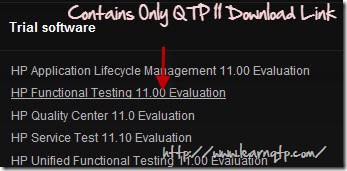
You would assume that QTP Essentials 11 should also be a part of Functional testing but it is only available under HP Unified Functional testing software heading. Now HP unified Functional testing evaluation 11 is present under both the headings! I would suggest HP to follow the KISS principle while naming products. It will not only help you but will also help poor junta like us.
Another pet peeve of mine – which is also shared by many LearnQTP readers – is the trial software download link. When you login to HP’s site to download a particular software, you will be asked to re-enter almost ALL your details again – no matter how many times you have download the same or other software from their site.
Okay, coming back here are some of the differences I found between QTP 11 and QTP Essentials 11
|
QTP 11 |
QTP Essentials 11 |
|
Full blown version of QTP |
Stripped down version that contains “Essential” add-ins (Hence the name I guess) |
|
Pre-packaged with ALL add-ins |
Contains only selected add-ins like ActiveX, Visual Basic, Web, Java, .NET |
|
License type used is FT-Unified |
License type is QTPEssentials |
|
Can connect to any edition of QC (starter, enterprise) |
Can only connect to QC starter edition. In other words QTP Essentials 11 can only be launched from QC starter edition. |
|
Integrates with Service Test |
Can not be integrated with Service Test as UFT check box is disabled |
Do you know any differences apart from what I have listed above? Feel free to share them in the comments section below.







Hi Ankur ,
I’m looking for power builder add in for QTP essentials . When contacted HP, they asked us to upgrade to UFT which is like AUD $21000 ( 4 times the price of essentials) and ofcourse my project dont have budget for it and more over I dont want to pay for UFT which have got bmany extars that I dont use ( comes with each and ever add in and also web service testing) . Cud u think of any kludge for this situation?
Any kind of help / hint wiould be highy appreciated.
Note : Power builder version is 9 and only QTP 10 supports it.
Regards
GG
Hi Ankur,
I am new to QTP, Can we capture the errors which are not shown on pop up but the errors which are shown on the same screen, for eg. if we get an validation error in red ink on same page n not in pop up can QTP capture it?
Hello ankur,
I appeared for QTP 11 certi, and couldnt make it. I scored 67%. i wish to clear the same, Please guide me more about the study material that you provide.
Sure Arjun. Please check this link and let me know of any questions through the contact form present on the same page.
I would like to know if sibel add-in is still available in this latest version of QTP 11?
hello ankur,
i am beginner in qtp and i want to know that qtp unplugged edition 2 is good for beginner or this book is for those who know the qtp…..
Pls tellme any QTp free tool download avaliable in internet.
Hai, when I click on record, mercury tour web sample application automatically opened on window, how can I stop that?
Hello Ankur,
First of all I would like to appreciate your efforts to make junta aware of the QTP updates as well vast knowledge in the same field.This is the best place to get perfect with QTP. I always come to your blog for any problem. This is my first question in this blog, I am trying to automate my window application which is coded in delphi and .net I have installed related Add-ins also in trial version, but still QTP is not identifying all objects. Please suggest me as soon as possible.
Thanks in advance.
Some more information about QTP 11 Essentials:
Supports: Windows, Web, Java & .NET Applications
Does not support: SAP, Siebel, Oracle, Mainframe
Price: less then 50% of QTP 11!
Thanks Manuel.
@ap
As per my experience there has two be two zip files on HP site, with slight difference in there names.
Please download both the files first.
Then put these two downloaded files in one directory and then unzip the first file.
It should work.
Hi ankur,
I want to do the QTP certification.Following are two queries regarding the same:
1. From where i will get Study material.
2.To practice question pattern,which book is preffered.
Looking forward for your reply.
Hello Ankur,
I upgraded from qtp 10 trial version to trial version of qtp 11 on my laptop (having windows7 of 64-bit, IE9). I have also installed patch “qtpweb_00078” for the IE9 support. And i have done all the setting like enabling 3rd party script execution in IE9, Security level to low. Now the problem is when i try to record a window application (i tried to record sample flight application) then it does not record scripts in qtp (in expert view pane) and even there is nothing in (keyword view pane). But when i try to record a web application in IE8(IE 8 installed after installing the patch qtpweb_00078) it works fine. Could you please let me know what the problem is with windows application. I want to mark here that after clicking on record button i select “Windows Applications” tab in ‘Record and Run Settings’ window. Please give me a solution for this. Why qtp11 is not able to identify window objects. All the settings of qtp11 are set to default. please send me the solution as soon as possible.
By default, which Add-ins are supported by QTP 11…?
After installing QTP11, Do i need to install Siebel Add-in separately or it comes by default installed with QTP11…?
Can any one please tell me where to download qtp 10 from… Thanks
Nice informative article. thanks.
Hi Ankur,
I am a newbie to QTP. I downloaded functional QTP 11 and my laptop is windows 7. I tried Object repository for mercury tours from the website but it only records the frame. It doesn’t identify all of the fields like user name and password and so on.. can you help please?
Thanks,
Pantha
Is anybody know the QTP admin part. I have been assigned as a QTP admin in my current organization. But I dont know what is the roles & responsibilites of QTP admin. Pls help me if u have any experience. Mail me to m_jeyprakash@yahoo.com
Thanks Ankur for sharing QTP 12 features.
I have downloaded the QTP essentials version from HP site. At the time of download it is suggesting the installer size ~3.66 GB, but downloaded file size was 1.86 GB.I tried it twice but size was 1.86 GB.
Size of full version of QTP is 3.66 GB and essential is slim version of QTP, therefore size could be 1.86 GB. Seems like HP is wrongly showing the size of QTP essentials 3.66 GB than 1.86 GB.
But there is some problem in installation and is NOT getting installed. After showing the installer window nothing is happening. As full version of QTP-11 (having size ~3.66 GB) is getting downloaded properly installed.
Can anybody has any idea why installtion is not happening. has anyb ody tried this?/
Hi Ankur,
Thanks for the information on QTP11 licensing. Do you have any updates on QTP 12 features. I heard that along with VB script it will going to support Java as well for scripting.
Thanks,
Vishwas
@Vishwas: Here is a sneak-peak of QTP 12 features
* New improved IDE with IntelliSense for classes
* Multiple Document Interface (MDI) features for opening multiple tests within QTP
* Integration of BPT as well as Service Test into QTP (giving rise to the name, UFT)
* Insight — an innovative, new image-recognition feature for carrying out image-based automation
* New canvas for designing test flow
Thank u for useful information….
Hi Ankur,
My query is why HP introduced this HP essentials 11?
Regards,
Rupali
Sonia, this isn’t the best method but you may try:
– Creating a Virtual Machine installing VMware Server that is for free.
– Install an operating system from scratch on that VM, maybe XP or W7.
– Create a snapshot after the OS is installed and before install QTP.
– Install QTP again, and when the trial finish try two things:
First, modify the system date and tray to open again QTP. If it doesn´t work, then restore the snapshot maded before install QTP and install it again.
I know that maybe it’s a tangled workaround, but if you don’t have any valid license, you should tray that way.
Hi Ankur,
Thanks for the information about QTP essentials 11.I have already downloaded QTP 11 trial version of 30 days and it has expired.Can I download QTP essentials 11 and practice QTP?The problem is I would like to work more on QTP but i dont have the software 🙁 Suggestions from anyone would be of great help.
Regards
Sonia
@Sonia – I’m not sure but I think it may work since the license type is different. No harm in trying. Let us know how it goes.