
After the release of Google Chrome in September’08, it has gained a significant browser share in the already hot browser market. As suggested by the green line below, this has come at the expense of giants like IE and Firefox.
(Click on the image below to view full image)
With Google Chrome gaining a significant browser share on the web and already touching 25% mark, it was imperative for HP to integrate Chrome capabilities with QTP. QTP 11 now provides replay support for Google Chrome browser. You would need to download and install the patch QTPWEB_00088.EXE available at HP’s support site.
Some important points to note:
- This patch only provides replay support and not record support on Google Chrome.
- It won’t support multiple tabs or multiple browsers in Google Chrome as available on Firefox/IE
- These web environment are not supported yet. SAP Web, Siebel, Java,.NET WebForms. Web Extensibility based test objects won’t work either.
- These methods are not supported on Google Chrome
- Browser.Home
- Browser.FullScreen
- Browser.ClearCache
- Browser.Object
All in all this patch needs a lot of refinement but still can be regarded as a good start in the direction of Google Chrome support, which was non-existent till now. As has happened with Firefox, you can expect some considerable improvement with Google Chrome support over a period of time.

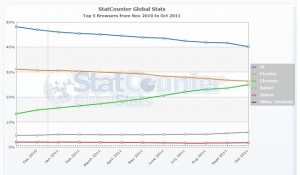






Hi,,,, let me know qtp 10 supporting browsers on win 7 except IE.
Is there any way to get older versions of Chrome.
Currently when I install it is installing version 35 from chrome official site and as UFT supports upto version 33.
I need to start work on chrome as it si my new client requirement and did any one tried UFT(any version) with latest version of Chrome.
If yes, can you please share your feedback.
@Chandra: Please have a look on this article.
I am using Google Chrome v – 35.0.1916.153 m, with UFT agent extension 12.0.551.0. UFT is able to recognize the objects, but the below challenges are faced for which I am seeking help:
1. The UFT Agent extension version is keep geeting updated automatically. Is there a way to stop it?
2. Upon downgrading the UFT Agent version back to 12.0.551.0 (from Extensions – Developer tool), when the browser is relaunched, the UFT Agent extension is getting vanished and each time after launching the browser I need to manually add it. Is there any solution to this problem? How to prevent the vanishing of UFT Agent extention in chrome? Please help as soon as possible
@Susnigdha: Please have a look on this article.
After the rollout of 12.0.1008.0 version of chrome extension , identifying object has become a problem and no object is getting identified now.
Google has stopped support for extensions from external parties and now we are stuck as we use only chrome for testing. Has anyone encountered the same problem as well?
Which version of firefox and chrome is supported by qtp 11.50?
@vinay: Check UFT browser support matrix for detailed info.
I’m also having the same problem where my browsers and objects are not being recognized, QTP sees them as Windows objects and now none of my scripts will run. Can someone PLEASE help?
I am also facing the same problem as mentioned above by @murty regarding chrome browser
“Window(“XXX”).Page(“YYY”).WebEdit(“Edit1”)..
Is this the way.. I hope browser also should be identified as Browser object…is there any solution ?
i have installed 00090,00102 patches for chrome, when Spying with QTP objects are identifying as “Window(“XXX”).Page(“yyy”).WebEdit(“Edit1”)..
Is this the way..i hope browser also should be identifyed as Browser object..is there any solution..
I have installed web00088 followed by 00090 and lastly 00102. But still not able to recognize the object. please help. its urgent
thank you!
anyone knows how to put a wildcard with regex in the identification of an object??? thks!
You need to install the patch with QTP 11.0 to work with Chrome. But as per my understanding after installing the patch, it will not be fully functional.
Whether google chrome supports in QTP
I don’t really see this as a big deal.
QTP is basically trying hard to get the functionalities that open source tools like Selenium already have.
With the kind of architecture QTP is built on and where the computing industry is really moving( towards more linux/android/ mobile ) i really see QTP fast losing the battle to open source automation tools/frameworks like Selenium , Watir , Fitnesse , Cucumber
install web00088 followed by 00090 and lastly 00102.
for me this solve my problem and this is what people from Hp told me.
yes .its Nice
Please check whether QTP is launched after chrome is opened.If so QTP identifies as windows object.So try to launch QTP and then try to open browser and start identifying.
Hope this helps.
Hi people,
I faced one issue while i was executing QTP in Chrome browser, the object which was identified in first run of executing, is not identifying the same during second or third run.
The object is inconsistantly identifying.
Is ther any solution for this ?
Hi,
I am currently using qtp 11 and mostly I write scripts for qtp we dont really do the recording feature for qtp. I wonder if anyone has any idea why is that qtp 11, sometimes not getting the correct objects when spying on google chrome. it returns browser->windows object. while the correct is browser->page->webelement.? is their any settings in qtp 11 for this?
hi, u did great job for providing all this
Nice, but FULL Chrome support should have been rolled out months ago. I am hoping beyond all hope that HP engineers will start becoming proactive and not reactive, not only for browser types but for browser versions also.
:)) Nice … there is no support for multiple tabs and you can`t disable the tabs in Chrome ….:))
Chrome is my favourite browser. HP did the best thing ever.