This is a guest post by Eran Kinsbruner. He is the Director of Product Marketing at Perfecto Mobile. He has specialized in software quality management for the last 12 years, leading various projects around mobile functional, automation and certification testing.
Perfecto Mobile is a global leading provider of cloud-based testing, automation and monitoring solutions for mobile applications and websites, utilizing a wide selection of REAL mobile devices accessible via the web. Its MobileCloud™ platform gives users access to hundreds and thousands of real devices on various platforms (iOS, Android, Blackberry, and Symbian etc.)
HP recently announced its official mobile test automation solution – UFT Mobile – jointly developed by HP and Perfecto Mobile. This solution allows users to naturally extend their existing HP Functional Testing and Application Lifecycle Management environment to mobile applications.
To address key challenges in testing mobile applications across multiple devices in a highly fragmented market, UFT Mobile leverages two specially designed capabilities with respect to object recognition and analysis. These features are known as Hybrid Object Support and Hybrid Test Automation (for closed operating systems like iOS).
Hybrid Object Support in HP UFT Mobile
UFT Mobile utilizes a hybrid approach to object recognition, combining the use of visual object analysis and object level analysis. Such an approach enables users to choose the most appropriate object recognition technique for a given script, based on the application’s complexity and various testing scenarios, without compromising quality.
While each approach has its advantages and drawbacks, both are essential in mobile test automation and completely supported in UFT Mobile. Visual screen analysis uses OCR and advanced image matching technologies to replicate the REAL user experience on the actual device. Object level analysis enables fast and 100% accurate test automation, based on access to the low level OS.
Using only object level analysis, users may miss GUI defects, object truncations and so forth. On the other hand, relying solely on Visual Objects, you may not always being able to identify the correct objects from the application under test (see the example below).
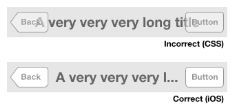 The screenshot on the left illustrates the advantages and disadvantages of the “object-level” approach. The top example shows a case where the buttons and the text are displayed incorrectly. Depending on the test case, the user might want to check the flow and press the “Button”. In this example, the object level approach will not fail the test case while visual analysis will.
The screenshot on the left illustrates the advantages and disadvantages of the “object-level” approach. The top example shows a case where the buttons and the text are displayed incorrectly. Depending on the test case, the user might want to check the flow and press the “Button”. In this example, the object level approach will not fail the test case while visual analysis will.
Hybrid Test Automation in HP UFT Mobile
UFT Mobile supports automated testing of mobile applications on any OS platform (e.g., Android, iOS, BlackBerry and others). Patented technology allows users to develop device-agnostic scripts across mobile operating systems and devices. The screenshot below shows how UFT Mobile can be used to test a mobile application on two devices, each using a different mobile operating system. (Click on the image for full view)
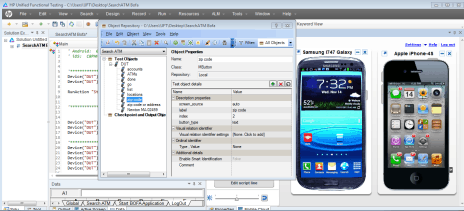
When developing automated tests on the closed iOS operating system, test developers are limited by their inability to access to the low level OS objects, and are not able to identify the unique objects and perform actions on them. To overcome this limitation, UFT Mobile supports two different methods for iOS test automation: jailbreaking and source instrumentation. UFT Mobile uses a hybrid approach that lets you choose which type of tests to implement on which iOS device according to the nature of your application, project needs, and policy.
Let’s take a look at these methods.
- Jailbreaking: This refers to the process of removing the limitations placed by Apple on the iOS device in order to get low level (root) access to the operating system. This allows the tester to be able to recognize the objects within the application being tested. It is important to understand that jailbreaking has no impact whatsoever on the source code, functionality or security of the application under test. Keep in mind that this testing method is carried out in a closed and secure environment that is used only for testing purposes. After testing, the application will run on a standard iOS device and undergo the Apple certification process.
- Source Instrumentation: Source instrumentation is performed by compiling the application being tested with an additional piece of code that provides access (“back door”) to the low level OS for object recognition. This code enables the tester to execute the low level calls and get the Object IDs from the operating system (without the need to root/jailbreak the device).
What’s important here is the need to be able to support both methods within a single solution. UFT Mobile provides this flexibility, enabling organization to optimize their test automation to meet the needs of increasingly complex mobile applications.
Bottom Line
HP UFT Mobile enables testers/developers to test their application on any device or OS through a secure, cloud-based platform. UFT Mobile utilizes an innovative hybrid approach for object recognition, as well as specific hybrid test automation capabilities for iOS, which offer enterprises maximum flexibility, coverage and efficiency in their mobile testing. Check the video below for a quick demo.

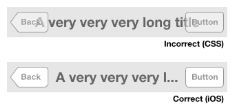 The screenshot on the left illustrates the advantages and disadvantages of the “object-level” approach. The top example shows a case where the buttons and the text are displayed incorrectly. Depending on the test case, the user might want to check the flow and press the “Button”. In this example, the object level approach will not fail the test case while visual analysis will.
The screenshot on the left illustrates the advantages and disadvantages of the “object-level” approach. The top example shows a case where the buttons and the text are displayed incorrectly. Depending on the test case, the user might want to check the flow and press the “Button”. In this example, the object level approach will not fail the test case while visual analysis will.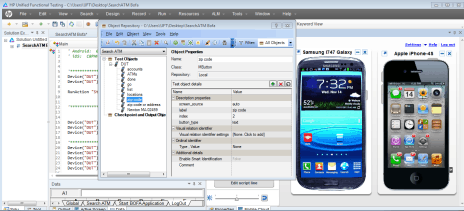






Is there any trail version of the UFT Mobile Center server available to download?
@Sean: Mobile Center is now known as UFT Mobile. Here are some more details.
Can we automate mobile app using uft without using mobile center, instead of that if we use the real device ?
No, as it will reduce the scope of Mobile Centre usage, which is another paid tool of Microfocus specially developed to handle Mobile application testing.
May I know how to start mobile automation using UFT? I’ve selected Mobile addin when launching UFT. However, it doesn’t seems working on recording any test scripts at mobile devices.
It seems that I need to install Mobile Server Centre before I can start mobile automation using UFT?
Can we use the test scripts on Perfecto Mobile inside the UFT that was created on partners.perfectomobile?
Hi Eran,
Does Perfecto Mobile provides the sample credentials for UFT add-in to connect the cloud? if yes, please provide me details.
Thanks in advance.
@Eran,
Does Perfecto mobile supports automation of applications developed on phonegap/Sencha using browser object recognition? if not supported, is there any future road map for supporting this types of application.
Thanks in advance.
Hi Krishna
We support any mobile app style (Android or iOS) in its binary form (APK, IPA) so no matter in which IDE it was develope,d we should be able to provide robust cross platform automation solution with both Native, DOM and Visual object recognition
Thanks
Eran
Hi Vijay
There are multiple cloud installation options and (onsite included), Local solution will be availiable in Q22013
HTH
Eran
@Eran – So, for now, UFT Mobile is only relevant for devices in MobileCloud provided by Perfecto?
Hi Vjay,
Thanks, you are correct with regards to the official launch of the add-in by 1/15/13.
With regards to the local solution – we are also planning to provide a local USB solution, however currently in the connection from the add-in to the MobileCloud you are working on remote devices worldwide.
Hope this answers the question
Eran
@ Jerry –
I have contacted Perfecto Mobile and they said that current version of UFT mobile is not compatible with UFT 11.5 and compatible version is slated to be released on 15th Jan 2013.
Yes. I think it will support the device which is connected via USB with the localhost. Will check with Perfecto and let you know
Hi Eran
Does CouldMobile add-in support the device which connected via USB with the localhost?
Hi Eran
Where could I download the latest MobileCloud add-in for UFT 11.5 version? I found the add-in provied by perfectomobile website seems not compatible for the UFT 11.5 version(after installed the add-in, UFT 11.5 crashed when load the add-ins).
Thanks!
Yuval,
As stated, this post is not about competitive analysis between the 2 solutions.
As a fact, HP has chosen Perfecto has its official mobile test automation solution, extending its entire ALM offering to mobile.
Regards
Eran
Satya / Eran:
Usually I prefer to talk about our solution and not about other vendors, but as Eran mentioned Meux and it’s capabilities, I must correct it.
Meux is fully integrated into HP QTP / UFT.
1. Meux is using QTP SPY – Perfecto does not.
2. Meux is using QTP Object Repository but with Real and Native Attributes of objects – not only Hybrid (whatever Hybrid recognition means). – Actually Meux supports approx. 400 Object Types of different Mobile Platforms including support for Cross-Platform Development Frameworks like Sencha / Phonegap / Titanium.
3. Meux is using QTP Active Screen – Perfecto does not.
UFT 11.5 IDE is new with new features but none of them is mobile related or Perfecto specific. To be honest, all existing Mobile testing tools that integrates with UFT will behave and look the same as they were in previous QTP versions.
Thanks,
Yuval
Hi Satya
Meux is not integrated into HP UFT like Perfectomobile.
Using Meux mandates you to use 2 solutions and run 2 tools in parallel (MeuX object spy/management is done via Meux while scripting is done in UFT).
Saying that, UFT and Perfecto levarages the ScriptOnce keyword based scripting which is unique and allows real device agnostic scripting from within UFT
Thanks,
Eran
Can we use Meux with UFT
Hi
Enhancements for the mobile test automation with the
New features which are part of HP UFT
Eran
@ Eran
If we need to install add-on, then I think it was available in QTP 11.0 also (from Perfacto Mobile). So, what is new pertaining to mobile integration in UFT 11.5?
Only the Support of few more mobile automation tools or some more?
@BloodyArmy
1) uft communicates with real devices located in the perfecto mobile cloud
On various geo locations
2) for jb nothing required from the end users, with regards the source.instrumentation we provide well documented steps which can be done through apple xcode. Not needed for Android.just for iOS
3)Actually in this solution,due to the fact that uft uses perfecto ScriptOnce technology it reduces coding and employs the wora across mobile devices and platforms
More data available in our knowledge base at
Help.perfectomobile.com – simply register and get many useful docs
Regards
Eran
Hi Vijay Gupta
If you have uft11.5 simply download and install the mobile add on
And you are set to go
All operations are done from within UFT on real devices
Eran
Hi Ankur,
Thanks for sharing this great info. Would like to check with you on something…
(1) The video mentioned that the mobile is not a simulator but an actual phone. Does it mean that there is a phone linked up or .. ?
(2) You mentioned about jailbreaking / source instrumentation, these are all technical terms… Do you think testers would have to have a grasp on mobile development to know how to perform these mobile testings? (e.g. learning objective-c, iOS / Android framework, etc)
(3) It seems like not much of a coding required, but most of us know it is not so straight forward and the process maybe like another software development. Have you use QTP for mobile testing before, how was the experience? Would be great if you can share some insights…
Thx again 4 all the great infos.
Good One!
Hi Ankur,
Do you know if HP UFT Mobile support any other Mobile Automation Tools except Perfacto Mobile?
Also, is HP UFT Mobile a part of HP UFT 11.5 package?
@Vijay Gupta:
1. Shunra, Orasi
2. It should be a separate install. I need to confirm.
Hi Ankur,
Can i use the demo apps.
Thanks Ankur for the insight into Mobile Testing. It is always a pleasure to read your blogs. Are there any good online courses you could suggest to learn Mobile Testing?
Thanks Vikram. Not really aware of any mobile testing course.
Thanks for such an insightful post Eran. I’m sure this will help a lot of readers with their mobile testing efforts.