We recently migrated to McAfee anti virus solutions. McAfee comes with a host of security features along with Intrusion Prevention System (IPS). It seems IPS is not compatible with QuickTest. If you try to open IE7 while QuickTest is already open, IPS will kill the IE7 process.
A simple solution is to disable IPS. Check the illustration below:
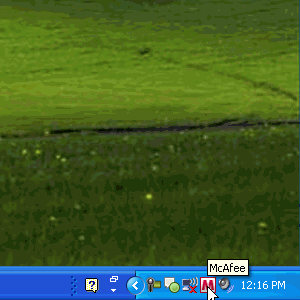







@Jose: If you are trying to simulate a right click and then select some menu items from the right click context menu, try doing a .Object on the SwfTable.
This would expose the internal methods of the SwfTable and you might have methods specific to menu selection or simply right click.
If you simply want to perform a right click, try using the .click method where you can specify the button to click like LeftBtn, RightBtn etc.
Hi everyone, I´ve been working with QTP 10 and disabling IPS work fine, but now in QTP 11 I´m having problems to execute some methods like righclick on a Swftable object. Can anyone help me?
hi this is yuvraj…..as i need to know more about qtp application in anti virus product
@Seena: Find out on what technology the product is built(Java, .Net, etc) and make sure the screens. You may need to use the corresponding QTP addins to be able to recognize the objects.
Also at the screen level, make sure if ny third party UI controls are being used. If that’s the case QTP will always identify such objects as WinObjects or some generic Object class like SwfObject(in case of .Net). For such objects you need to find out from the product development team, about the control details and see if there are addins available with QTP or other third party vendors who support such addins.
IN the worst case, you can still automte the application using the inner methods and properties of the objects.
i working on automation for the mcafee product i installed qtp 11 but qtp is not recognizing the application it is displaying as window ,winobject can i know what may be reason for theis issue
I have not heard of any such patch from HP. I believe its an issue with McAfee HIPS and not a problem from HP side. Infact, just by re-configuring the blocked list of HIPS, you can get rid of this problem. But this configuration either needs to be done at the product level while being implemented or by the security administrators. As a temporary workaround you may wish to disable or preferrably uninstall HIPS from the server/machine where QTP is running, subject to risk management approvals from your respective organizations,
Yes this issues is known and there is a patch available from HP to over come the HIPS problem
Hi Akanksha,
Can you please specify which application you are using and whats the version of it.
If you are talking about Oracle Siebel, then you need Siebel addin and not Oracle addin. For Siebel application, in addition to adding the automation token to the url, SWECmd=AutoOn you need to set some variables on the server side.
These are usually present in .cfg files. Make the below change in the .cfg file placed on the Siebel Web Server
in the SWE Section:
EnableAutomation = True
AllowAnonUsers = True
Depending on the version of Siebel the section might differ. From Siebel 8.1 onwards these variables are moved to some other file on the server other than the .cfg files.
Once you give me more clarifty, I may be able to help you.
Hi, I am using QTP 9.2 and I have been Oracle addin in it.When i record my script its recorded as Browser_Page _Frame even when I have set “SWECmd=AutoOn”.Can you please help me to know if I require any other addin for this.
Regards,
Akanksha
Hi,
I was working with McAfee for about 2 years till Jan 2010. This was a known issue which used to cause a lot of problems for us, since all the remote boxes had this IPS(HIPS) running on it.
Disabling the IPs may not be a good idea since it opens up your system to security threats. IPS kind of blocks QTP and does not allow QTP to open any application since QTP is added to the blocked list of applications in the IPS configuration. Ask your systems or network administrators to configure the blocked list, such that it allows QTP to run, simply by removing QTP from the blocked list of applications. That should work fine.
Arghya