The latest version of HP-QTP that is going to hit the market will be known as HP Unified Functional Testing(UFT) 11.5 . Here are some prominent features and points you should note (that I gathered from the latest webinar conducted by HP)
Unified Functional Testing(UFT) = QuickTest Pro(QTP) + Service Test(ST)
I think this is going to be a major change on how we see QTP. Going forward, QTP and Service Test will be a part of UFT 11.5 software. Acc. to HP, this has been done to serve end-to-end testing needs. QTP(GUI testing tool) and Service Test(API testing tool) will be available from a single interface, so you need not download two separate tools from now on.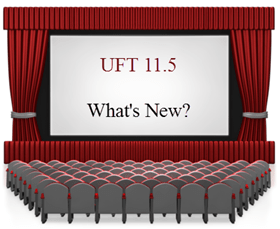
HP UFT Insight
HP is quite gung-ho about this new feature and it would be interesting to see when UFT 11.5 actually comes out in the market. HP claims that
With Image-based object identification you can now learn an object’s (or images) different states and convert that into a recognizable object within the object library.
and
HP UFT Insight breaks down [these] barriers with innovative image-based object recognition, which allows the testing software to recognize and record any application, irrespective of the tool used to build it.
Multiple script Debugging
This was a much needed and requested feature. You will now be able to debug two or more scripts at the same time from within UFT’s IDE.
PDF Checkpoints
You can now directly compare PDF files and run checkpoints on them.
Support Open Source CI Systems
HP UFT 11.5 will support open source Continuous Integration(CI) systems like Jenkins and Hudson. [For people with non-development background – CI is a practice normally used in a multi-developer environment where all developer codebases are merged with the main codebase several times a day]
Mobile Testing Support
Realizing the ‘explosive’ growth of mobile (smart-phones + tablets) platform, HP is putting a lot of focus on this new age tech. UFT 11.5 will provide a better support for mobile testing. With the help of HP UFT Mobile, HP claims that you will be able to create mobile platform agnostic scripts, hence a script created for iOS would be expected to work for Android. The mobile application testing solution will support emulators as well as real devices. The real devices can be sourced from the public cloud of shared real devices and/or private cloud of dedicated real devices.
Download
The latest word from HP is that, UFT 11.5 would be released for public download by the end of Dec 2012. [However, HP ALM 11.5 is already available now. You can download ALM 11.5 using the step by step instructions here.]
[Update: UFT 11.5 is available for download now. Check this article.]
Thoughts?
I really like the fact that the team at UFT is working hard to improve the ‘quality’ and lives of fellow testers and QTP(UFT) is being continually improved for last so many years. With the big name change, overhaul of UI and added features, I think this version deserved to be released as a major version and not the minor one.
What are your thoughts on this new version?
Check the UFT 11.5 promotional video from HP







Hi Ankur,
Thanks for the suggestions. Your blog is very helpful. We are using UFT11.5.2 with .net framework 4.5 ver and .net add-in to automate one .net application which has windowsforms10 objects.
When tried learn the objects, it is learning the objects which has native class windowsForm10.xxx.x as winobjects where expected to be recognize them as Swf objects. When application is opened before opening UFT, it is recognizing them as Swf objects. I tried all the options mentioned above, but could not get through with the resolution. Please help me if there is any patch required to recognize them or any other option available.
Thanks!!
Vyjayanthi
please can tell me any what are the difference between QTP and UFT
@Vamshi: Please check QTP vs UFT
I’m subscriber. My question is : we are using QTP 11 and using Hybrid framework , as it QTP 11 is not supporting IE 10, IE 11 and Firefox latest version so we are upgrading to UFT 11.5, In Present QTP 11 Hybrid framework we are using Test Data in Excel, Library files Common and Business Lib files and using Class to define functions, we execute Test Scripts from QC.
my question is
1. does the present framework works for IE 11 and Firefox or should we need to do any changes.
2. What are the changes (upgrades) are there in UFT 11.5, does this support the present framework, if yes do we need to make any changes to the present framework.
3. Present version of QC is 11, do we have to upgrade QC to higher version or QC 11 will work with the UFT 11.5.
Regards,
Nihal
I am looking forward to using UFT 11.5 at my new company…it looks very interesting
i meant UFT 12
Can anyone explain me the Difference between “API Testing Tools and GUI Testing Tools”.
Hi ,
Can you explain me with example how to debug multiple scripts using UFT?
Guys is there any way can we extend trial licence for UFT ??
ankur can we test share point applications
I have installed UFT 11.53. I have created scripts but I cannot open Report Viewer Logs. I have added the patch 11.53 RR Viewer Utility (HP Run Results Viewer 11.53 Service Pack). I cannot view a scripts qtp log nor a scripts xml log using the Report Viewer Utility. Does anyone have any suggestions??
Why UFT 11.50 hangs while debugging and exporting long UFT results (for atlease 50-60) scenario, I am using licensed version of UFT 11.50.
@Pawan: Check if you have enough memory on your machine. Also, raise a ticket with HP support if you have a valid SAID.
I am having QTP 11 and updated patch QTPWEB_00120 and it supported Chrome 24.
Now i want to identify the objects in Chrome 29 versions. Is QTP / updated version QTP has support to chrome 29?
From where i can get the latest information on QTP/UFT supported browser versions?
@Viswanathan: Check the browser matrix for QTP for latest support info. There are links for Windows support matrix as well on the top.
Thank you very much for your immediate reply.
I have gone through the Free eBook – QTP Optimization. Nice book. Thanks again.
How can install Chrome’s previous version ? like chrome 22 and so on
@Pawan: As far as I know Google doesn’t keep the archives of the older versions of Chrome at any public download location. May be you can try with some unofficial site.
http://www.oldapps.com/google_chrome.php
@Vijay: Thanks. @Pawan – This link may help you.
@Nishank – you can change the zoom of the page while running the script so that you can take the screenshots of the full page
Hi Ankur, How we can take complete page snapshot through QTP 11.0, through Capture Bitmap we can take snap shot of desktop screen, is there any other way than this through which we can take full page snap shot of Web Application?
@Nishank: Do you mean Scrolling screenshot?
Ankur, will it be possible to test web applications which are in other languages say for example Chinese or Korean, will QTP recognise objects in those applications?
@Nishank: Yes. UFT does support multilingual testing.
How many Browsers are supported by this version? or is this restricted to only IE?
@Nishank: UFT 11.5 supports IE, Firefox and Chrome while UFT 12 supports Safari as well (on Mac OS)
@Meenal – For automating excel with QTP, you can take a look at the series below
What is the difference between UFT and QTP?
Why are there 2 names?
Can QTP 11.5 recognize word/ windows related objects. I am not interested in IE related objects. I want to recognize Word/ excel tables etc.
Immediate response is much appreciated.
thanks!!!
@Meenal: Check What is UFT? Regarding word/excel automation, please search for respective automation models on the top.
Hi Ankur,
Does Silverlight 5.0 support with qtp11.5 ?
@Aneesh: It does. Check the complete UFT support matrix.
hey ankur
i think one new feature is UFT 11.50 may support QT.
please correct me if i am wrong
Can you please detail abot recover.activate method?
Hi Ankur,
I am working on QTP from last 3 months.
I want to go fo certification. Is there any UFT 11.5 certification available? can I go for it directly?
@Dhiraj: Not yet. Certification is still on QTP 11.
Good informative article. PDF feature is a nice one.
@Vidya – No..You would need Win XP to install IE6
@vijay thanks Vijay 🙂
what about IE6 ? can we install it on win 7??
@Vidya – IE7 cannot be installed on Windows 7 so, IE7 will only be supported on Windows XP, however, we do not have Windows XP machine otherwise I would have checked it.
@Vijay Can we check this on windows XP??? our client wants the testing should be done on windows XP,
if we cant chk it for winXP do you think this will work for win7???
@Vidya – IE7 is supported by UFT, however, I dont think IE6 is supported by UFT.
If you have IE6 machine, can you please check if it is supported by UFT and let us know?
@vijay Thanks !!
Need one more help can we check the UFT compability on IE6,7?? As Microsoft doesn’t support this browser??
@Vidya – UFT has built in support for Firefox (upto version 15) and Chrome (upto version 22)
QTP Patches will not work with UFT
Hi Please suggest me browser compatibility testing using UFT,can i use the same patches of QTP for FF n Chrome?
@Vimal – yes, ALM includes QC along with other softwares etc depending on the license type.
Hi Ankur, do we mean that QC will be replaced by ALM?
thanks
i need help regarding UFT 11.5 ..
i am try to run UFT 11.5 as an administrator so that i could connect to QC/ALM but i can not integrate the script to SAP logon .
But if I run UFT 11.5 as an user mode i can not connect to QC/ALM but i can itegrate to SAP logon.
please can u tell the sollution to this ASAP . It would be great help to me.
Hi Rahul,
We are facing same issue let me know how do you fix that isssue please.
Hey Ankur, I need a help. How can we insert a link (to screenshots stored in a folder) in a QTP html result.
Multiple script Debugging?? wow!!! this feature will be kickass .. looking forward to it…
Is it possible to get a crack/codec for HP UFT version to use after Trial version is over.
@Aditya – We do not allow discussion on UFT crack anywhere on LearnQTP.com.
Hi Ankur,
This is a great update. Any idea how could QTP/ALM 11 user update to UFT/ALM 11.5. Do you think if it has any cost implication?
I think the only thing missing now, is multi-OS testing. Others are just great.
Thanks for sharing. 🙂
Ankur,
Can you please let us know if UFT 11.5 is available to download for evaluation purpose so that we can take a look at several new features introduced in this version?
@Ankur
Do you mean to say that ALM 11.5 is upcoming 11.5 version of QC?
@Vijay- QC and ALM names have been used interchangeably by HP at many places since 11.0 version.
For download link info, please check my post above.
Hi Ankur,
I agree with you, it should be a major release as features like mobile testing with emulator and real devices through cloud, pdf checkpoints and CI tools are great inclusion in QTP. As, popularity and acceptance of selenium is increasing among IT companies for web and mobile, cross browser, multiple platforms testing, HP has come up with the inclusion of these features to save the customer base. Let us see and try these features once download is available.
Hi Ankur,
Thanks for sharing this information. Can you please clarify, what is the difference between UFT 11.5 and HP ALM 11.5?
@Vijay
UFT 11.5 = Tool for Function Testing
ALM 11.5 = Test Management Tool
Both are from HP and tightly integrate with each other.
Multiple script debugging, PDF validation,Mobile testing support are very good features which helps a lot.
I had gone through the new features for QTP 12, in the below thread. Do QTP 11.5 contains all these features or HP has any plans to come up with QTP 12?
Could you please let me know about this
@Pallavi: We though that the next version would be named QTP 12 but HP chose to name it as 11.5 instead. So whatever you see in the thread is incorporated in UFT 11.5
when it really its going to hit the market?
i really eager to see this version.
Nice to here this..
will you explore these UFT Features soon?
@Sreekanth
>>when it really its going to hit the market?
Around End of Dec’12.
>>will you explore these UFT Features soon?
Yes.
Hi Ankur, can we see the hp webinar you attended. Can you please share the Webinar link.
Regards,
Naveen
@Naveen: Webinar link is present at the top of this post.
PDF comparison is going to be a greate feature
Good to hear this big news….it’s a step towards advancement in testing area !!!
Nice blog, thanks for QTP updates. After reading this blog i got one doubt, that is what is the difference between API testing tool and GUI testing tool?
Please explain with example
Thanks in advance
Regards,
Kalyani
Interested to see the costs involved with upgrading from QTP 11.
I am excited about the potential to create tests for mobile devices! The company I work for is starting to add mobile apps as companions to their websites. This would help testing a great deal.
One other feature they have is converting a explorating test into a Automation script thru Sprinter integration with UFT 11.5
The PDF Check point is well waited.
I am also waiting for full fledged Far Point Spread Control recognition, Mobile testing feature.
Expecting more methods in web Tables, Images & 3rd Party controls
Hoping for better release.
Hope that this will consume less memory and not become a burden for automation with the new windows version..
Thanks for sharing the info!
Nice post Ankur. Eager to work on UFT 11.5 🙂
Really PDF validations and Integration with Continious Integration tools is fantastic feature which will help to take UFT to next level as compared to lot of open source tools…
Nice to hear…