The Problem
Towards the end of 2013, Google announced a major policy decision which may affect users who do not use Chrome extensions from the Chrome Web store. Here is an excerpt from the blog post.
Extensions are a great way to enhance the browsing experience; whether users want to quickly post to social networks or to stay up to date with their favorite sports teams. Many services bundle useful companion extensions, which causes Chrome to ask whether you want to install them (or not). However, bad actors have abused this mechanism, bypassing the prompt to silently install malicious extensions that override browser settings and alter the user experience in undesired ways, such as replacing the New Tab Page without approval. In fact, this is a leading cause of complaints from our Windows users.
Since these malicious extensions are not hosted on the Chrome Web Store, it’s difficult to limit the damage they can cause to our users. As part of our continuing security efforts, we’re announcing a stronger measure to protect Windows users: starting in January on the Windows stable and beta channels, we’ll require all extensions to be hosted in the Chrome Web Store.
We – as UFT/QTP users – are one among those who fall under this group. Till May 2014, if you have installed UFT, it would have automatically installed the UFT extension for Google Chrome but with this policy enforced, no Chrome extension will be automatically installed if it hosted on your local file system. A Chrome extension HAS to be hosted on Chrome web store to be able to get installed automatically.
The Solution
Once you have installed UFT, enable Developer mode in your Chrome browser and install UFT extension manually.
I have produced a step-by-step video on how to manually install UFT agent on Google Chrome browser. Please check the video below.
[In case YouTube is blocked at your place you can also view the video here.]
Please note the extension of your Chrome agent against the UFT version installed on your machine. For example: If you have UFT 12 installed, the only allowed extension version is 12.0.511.0
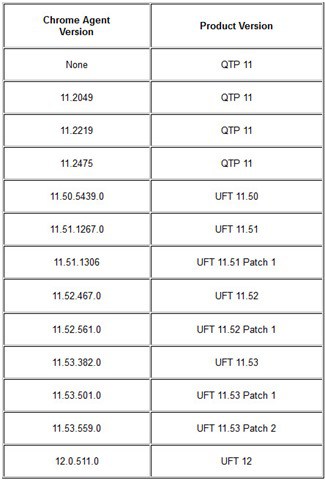
How is the new Chrome extension working for you after these changes? Please let us know in the comments section below.
Note: This announcement by Google is only applicable to users on Windows. It doesn’t apply to Mac, Linux or other OS users.


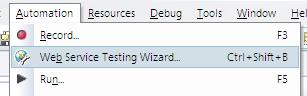




Hi
I am trying to identify chrome Objects through QTP-spy.
Followed you video untill I got error while extracting “Agent.zip” folder.
Error Description – Cannot open the file as [zip] archive. Is not archive.
Tried with other system too but ended up getting exact same error.
Can you please help.
Actually, i was trying to store the objects in local OR through UFT 11.5 of web application on ‘crome legacy browser’ (version(25)). each time it was storing the same name for different object such as for browser-‘crome legacy window’, for web table-‘crome legacy window’ etc.. instead of like browser, page, web table, web list etc… and it was showing the numeric values automatically next to .click, .set, .select etc…
when i was trying to play the test, it was not going to web page, and not any result after run
eg.
Browser().Page().WeButton().click 1242.123
Browser().Page().WeButton().set 1243.112
Please, let me know how to record the objects on such browser….
Hi, I haven’t the “Chrome” folder inside the “Bin” folder, why? Anybody can help me? Thanks
@Antero: It should be available at/Installations/Chrome
In case not, you can install Chrome extension directly from Google Chrome store
Please note that this extension can only accessed by going to the URL mentioned above. It is not searchable on the Google chrome store.
Does UFT 12.01 support Chrome version 46 ?
Can you ans Hari question for the problem “The Compressed (zipped) Folder ‘C:\Program Files (x86)\HP\Unified Functional Testing\bin\Chrome\Agent.zip’ is invalid.” I did the same steps mentioned in the video but couldn’t unzip and faced the same error.
@Ankur : I m trying to identify objects on chrome browser(v 22) using UFT 12.02. As per your video I was able to manually add the extension but I could see that the extension version currently displayed is of v (12.0.3002.0) . As you have mentioned that the extension/Agent version should be 12.0.511.0
I’ve been creating and running uft 12.02 test in Chrome successfully for several months until July 6, 2015 when qtp stopped recognizing any objects. The Object Spy will only recognize the Window: Google Chrome and WinObject: Chrome Legacy Window. It’s as if the UFT Agent add-in isn’t invoked. I reinstalled UFT, downgraded Chrome to v39, and reestablished the UFT add-in following the manual install instructions. I still can’t see any test objects. Can I get any suggestions to find other causes please? Thanks.
@Dan: Looks like you have already done most of the things that I would have suggested. Please see if there is any Chrome extension got installed which is interfering with UFT extension on Chrome. Also see if these UFT tips could be of any help.
Hi Ankur,
As you mentioned, I have removed the UFT extension from Chrome and then tried to zip and extract the chrome extension file, Agent.crx, but it throws below error, what could be the problem? Admin rights on the system? pls help
[Window Title]
Compressed (zipped) Folders Error
[Content]
Windows cannot open the folder.
The Compressed (zipped) Folder ‘C:\Program Files (x86)\HP\Unified Functional Testing\bin\Chrome\Agent.zip’ is invalid.
[OK]
Hi Ankur, I have a issue with UFT. I have to work across Chrome and Mainfrmaes. Lets say using UFT I login to chrome and place a request which I then navigate to mainframe to check(all this works fine)but When I come back to Chrome to perform a similar transaction chrome objects are not identified and the run fails.
To put it simply if I navigate away from chrome to any other application and come back to it, the obecjts are not identified. Please let me know if you have come across a situation like this.
Hi,
Is UFT 12.01 is compatible with chrome 40.0?, I am doing sieble Open UI Automation as descriptive programing, it is identifying object as web but it is not having any unique property.
Thanks,
Neeraj
Hi Ankur,
I have downloaded and installed the Trial version of UFT12 and Chrome Agent 12.0.2374.0.
Tried to record and playback the script on a Web based Application but UFT is not recognizing the objects. Added the objects to the Repository using the object spy…that did not help either.
Any suggestions would be appreciated!
My company wants to buy the licenses only after we determine that we can use UFT successfully on Chrome for Web based apps. So your help and suggestion is very important to me.
Thanks,
Swapna.
i am automating html5 Website through UFT 11.53 in Chrome 26 version .
1)objects in web has lot of properties and whenever spy on an object UFT hangs for sometime (comes as not responding).i have added 2 or 3 prop in options-opbect identification menu. this is happening while adding through spy and as well through OR.
2)i have a webtable definded in AUT and on spying it is able to get properites , but not able to add this obj to OR, UFT showns an error message ‘selected object cannot be added’.
both issues due toof properties ? or do i need to update any patch to UFT?
plz help me to get rid of this.
Hi Ankur,
I want to run the script from QTP 11 to run on all the three browsers it is possible without any changes made to the script, if yes please let me know the solution.
Regards,
Narsing Rao Gade
I have seen the video for installing the uft on google chrome. I have done same as you have mentioned but when i’m unzipping the folder pop up is coming “Access is Denied ” what i’ve to do?
just copy that zip folder and paste in some local director and then unzip and then again save that folder in the chrome folder
When I am trying to unzip the file, I am getting an error as central directory not found.
as advised copies the file in local folder and tried, still unable to extract the files.
please advise
does UFT 12.01 support chrome Version 36.0.1985.143 m ?
I flow the video steps put I still got winobject
UFT unable to identify objects
chrome extensions 12.0.1112.0
Hi,
For the issue where
Browser(“BrowserHome”).Navigate “javascript:doMenuClick(‘../Pages/GLQuickCharge.aspx?IsInternational=1′);”
is not working with Chrome browser but with IE and Fireefox it works.
Have re-installed the UFT extension for Google Chrome as you have explained then also the above navigate statement not working with browser chrome.
Can you please suggest..
Thanks,
Using Chrome v32 and UFT 12 on windows 7.
@Anup: As far as I remember – Back, Home methods are not supported by UFT in Chrome. You may want to check the limitations in ReadMe file.
Not able to view the video.
Getting the below error message.
“[Error]: An error is triggered during the ajax request! Text: error Forbidden”
@Reshma: Fixed. Can you please check and confirm if it is working for you.
Thanks Ankur. Video is working now.
Hi Ankur,
Does UFT 11.5 supports Google chrome version 35?
Hi Ankur,
I have Chrome V35 and Firefox V30 in my machine and I know that UFT 11.5 works only for Chrome V33 and firefox V28.
When I tried to install chrome V32 its automatically changed to V35 and hence UFT is not recognizing objects. Any solution?
and chrome agent version showing as 11.53.382.0.
Let me know any patch to be installed.
Waiting for your reply….
@Reshma: Check How to stop Chrome from auto updating
@Reshma: No.
I tried using UFT12 with chrome(version 32) and UFT agent 12.0.511.0 but it wouldn’t recognize web objects unless i installed a lower version of chrome(27.0.1453.110 m) with same extension as mentioned.
Reasons?
@Megha: Chrome v32 should work as expected. In case it is not, please open a support ticket with HP support (if you have a valid SAID)
I followed your video and added extension manually on chrome32 and it really works! Thank you. But, i am unable to record on chrome. By supported browsers, what is meant? Only run supported or record and run both supported?
Appreciate your quick response.
@Megha: Yes, UFT only supports replay on Chrome browser.