Broken Links also sometimes called as dead links are those links on the web which are permanently unavailable. Commonly found, 404 error is one example of such link. Now the question is how can we identify broken links with the help of QTP during the run session?
There can be two ways to do this:
- Using Automatic Page checkpoint.
- By manually creating a Page checkpoint.
Using Automatic Page checkpoint: Go to Tools > Options > Web > Advanced and check the two boxes labeled “Create a checkpoint for each page while recording” and “Broken Links”
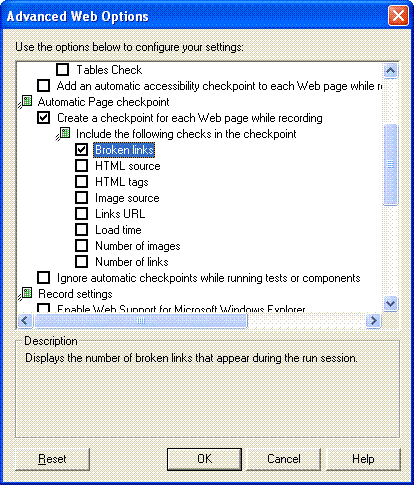
Now every time you record a new page, QTP will automatically include a checkpoint for broken links.
By manually creating a Page checkpoint: QTP does not provide a direct menu option to incorporate a page checkpoint. You need to take the help of standard checkpoint. Start recording session > Insert > Checkpoint > Standard Checkpoint (OR press F12). Place and click the hand pointer anywhere on your web page. Select Page (As shown in picture below) and Click OK.
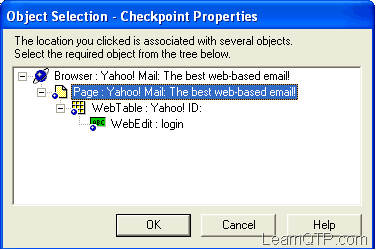
You will get the following screen:
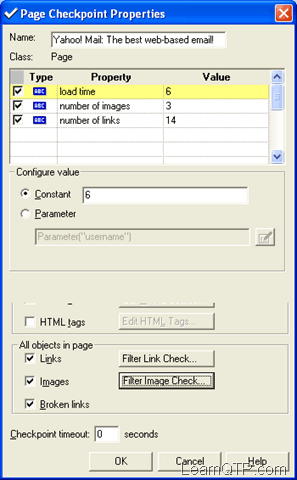
Check “Broken Link” checkbox down below and click OK.
Now, how will you verify page checkpoint and hence broken links?
Run the above script. Go To Test Results > Your Check Point. Check the status of all links under “Broken Links Result”
If you want to verify links pointing only to the current host check the box titled “Broken Links- check only links to current host” under Tools > Options > Web. Similarly If you want to verify links pointing to other hosts as well, uncheck it.
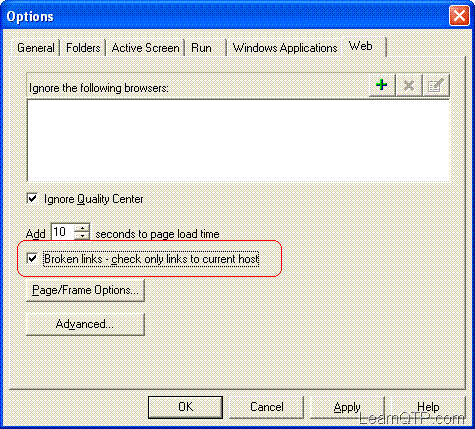







HTTP 500 Internal Server error while running QTP, Is anyone can help to clarify and give a resolve method.
@ivan: This is related to your web application. It should not have any thing to do with QTP.
Hi QTP Guys,
I need capture image text in Captcha. Plz any one can help me.
Thanks & Regards
Manjunath
Hi manjunath, the objective of Captcha is to stop machines or robots identifying the text and to stop the automation of the service.
We cannot capture the image text in the Captcha. If we do, the purpose is lost.
Hi Ankur,
I am into QTP automation testing for Windows Application can you guide me some good tutorials for Web based testing in qtp
Hi all
i m cheking a website using qtp
i want to check whether all links are working fine?
i have implemented above method and got the result
out of 270 links 90 are failing…
but the failed links are working properly(cheked in the application)
why qtp is showing it fail though it is passing
🙁
Hi Sia, did anyone answer your question? I am going through QTP tutorial and got the same problem – just added CheckLinks for previously recorded test and it fails because the # of links do not match. thanks
Hi Ankur,
Nice to see such kind of QTP Blog. It really helps me lot. I am having 3+ experience in QTP. Could you please refer me any good QTP book to prepare for certification?
Thanks,
Sachin
Nice Article Ankur. Here is one more way this can be done.
http://www.automationrepository.com/2012/03/how-to-identify-broken-links-using-qtp/
Hi Everybody,
I have to test around more that 5000 Site URLs to verify whether they are exists or not.all the site list are with in a single excel sheet.can anyone help me to ,how to test those.
Thanks
Bibhu
hi all,
i am using QTP 10.0 with java add-in but whenever i am trying to check broken links in application,I’m not getting expected output.so,please if any one know about how to proceed with java web add-in let me know my mail id is venu_gopal137@yahoo.com
thanks all
Hi all,
i have 3+ experience in manual testing. I want to move from that to QTP Automation Testing. any one please help me out to learn step by step QTP. please send me links on
roy.ishwarya92@gmail.com
i really need this for my better career.
Please help me out.
Thanks in advance
In QTP interview if they ask explain Automation framework you have used ? how to answer this question ..
One small query i had, I have been using some link checker, wherein i can validate the broken link scenario uptill seven level, do we have the same feasibility with QTP as wel. Wish you could highlight on the same.
Hi all,
i am automating an application where my QTP has installed a FF patch, i want to check the broken images present in the application.
Object.complete method is not working and ready state is also not working .
is there any solution to check the broken images please help any one those who are worked
Am new to automation testing.I will be going to test the WEB Application using QTP.Can you send me what are all the basic things to create testplan and what type of framework should be followed and how to write scripts for Web Application.
Please help me out in this regard
Email:gsuneetha2007@gmail.com
Hi all,
i have 2+ experience in manual testing. I want to move from that to QTP Automation Testing. any one please help me out to learn step by step QTP. please send me links on sharvil_joshi395@yahoo.co.in
i really need this for my better career.
Please help me out.
Thanks in advance.
Very nice and informative article. Thanks for posting.
hi,
can any explain me how to write a regular expression, wn we can make use of it
hi ,
i am automating an application where i want to read text from table and its color ,font size.
How can i do?
Regards
Manoj
Hi,
Can anyone please explain, why we couldn’t able to add checkpoints directly to Shared Object Repository (like we add Objects) so that we can add checkpoints whenever its necessary??
I know that we can add checkpoints to local object Repository by recording and export it to shared and merge, but while adding checkpoints by recording, it not only adds checkpoint to Obj Rep, it also adds objects related to that checkpoints and it makes my Shared obj Repository clumsy:-(
Can anyone help??
Hi,
Can anyone please explain, why we couldnt able to add checkpoints directly to Shared Object Repository (like we add Objects) so that we can add checkpoints whenever its necessary??
I know that we can add checkpoints to local object Repository by recording and export it to shared and merge, but while adding checkpoints by recording it not only adds checkpoint to Obj Rep, it also adds objects related to that checkpoints and it makes my Shared obj Repository clumsy:-(
Can anyone help??
Hi Ankur,
It’s helpful for me. However I face a following problem: my app has a Back link to go back a previous screen.
When manual testing, click Back link then go to “HTTP Error 500” page. But when using QTP, it does not detect broken link if it is Back link.
Is it bug of QTP?
Hi
i have 2+ years of Exp in manual testing . I have knowledge in descriptive programing and dont have knowledge of Frame work . With this knowledge can i servive in automation.
Thanks
Vasu
Hi,
I have 3+ years of experience in manual testing.
I want to work on Automation.Till now I didnot get chance to work on automation.I have done the QTP course but in interview they prefer the peoples with real time experience.Can any one help me by suggesting how to move on Automation.
Thanks & Regards,
Harsha
There are no web tabs in tools options or test settings section of my QTP 9.2 program.
How do I install them?
Hi friends
I am new to QTP world present i’m involved in automation testing web application project. New i need prepare Test plan, Frame work, and scripts. All guys help me. Send any scripts and frame work u all done.
Give details step by step approch to develope automation project testing.
@Mallikarjun
I don’t think we can read text from an image. If someone can, then security provided by CAPTCHAs will be null and void!
Hi All,
I am new to QTP. I heard from my frds who worked on QTP, tht we dont use check points in real time. Is there any other way to solve this issue rather than using the check points.. Please suggest me and correct me if I am missing any thing here.
Cheers
Jithendra
Hi Ankur,
I am having 3+ years of manual testing exp, I am learning QTP through net, but I din’t get correct address to download QTP latest version, I searched in all search engines but of no use.
Can you help me by sending the link .
Thanks
Srikanth
It’s really helpful for me
Thank you….
Hi QTP Guys,
Please help me in developing a script for which will check the text of an image. In other words, how to read text from an image through QTP 9.2 ver.
mallikarjun.n.s@gmail.com
Hi QTP Guys,
Please help me in developing a script which will check all the broken links for a web based application.
Please send the details to my mail.
Is it possible to create a link-checking “spider” with QTP? In other words, can you create a script which will check all the links on a start page and the the links on those linked pages and so-on?
I’d appreciate any help in the matter, including example code from you QTP wizards.
hello,
I m new to QTP,I want to check the broken link in my web page,as I inserted the check point in my recording,it checks all the links,but the global header & global footer link is not tested,in the test result the global header/footer link shows NOT CHECKED.I want to know the reason of it and also the solution for this,If there is required some script for test this than please make me know,on my id ash_bbd@yahoo.co.in.Thanks In advance.
Ashish
Hi QTP Guys,
I am new to QTP world present i’m involved in automation testing web application project. New i need prepare Test plan, Frame work, and scripts. All guys help me. Send any scripts and frame work u all done.
Give details step by step approch to develope automation project testing.
Hi,
I am new to QTP, and am going to test the web based applications.please send me a mail what are the contents will be test on web based applications. i mean coverages on web applications.
Hi All,
Am new to automation testing.I will be going to test the WEB Application using QTP.Can you send me what are all the basic things to create testplan and what type of framework should be followed and how to write scripts for Web Application.
Please help me out in this regard
Email: hemika.dj@gmail.com
Regards
Hemika
Hi Anna,
U are getting “Not Checked” in “Broken Links Results” table against each link name and URL in your test results.This is because in tools ->option->web tab u have checked(also by defult) the ‘Broken link-check only to current host ” checked box.This option enables u to check broken links to other host also if unchecked.In your case the links marked as unchecked must be from other host not the local one
Hi all,
I am getting “Not Checked” in “Broken Links Results” table against each link name and URL in my test results. Also it does not test all links available , ie it test all the links to that page only and not available on other page of that link only … what to do if i just wanna to pass the main link and it will test all links
hello all,
i have some questions about QTP, can anyone plz help me out? btw i am pretty new in QTP.. thanks in advance.
1. How to flush memory in VBScript?
2. How to find parent table of frame of an object. suppose a link is there inside a webtable. with descriptive programming .. how can i find the parent webTable?? plzz
thanx
Hi all,
I am getting “Not Checked” in “Broken Links Results” table against each link name and URL in my test results. This does not seem right. Could you please help me to figure out what I am missing and why the links are not checked? I have manually created a Page checkpoint, and I did select “Broken links” option, and I have also tried setting “Broken links – check only links to current host” on and off.
Thank you,
Anna.
annavyskoubenko@gmail.com
Thanx Ankur..Its a gr8 help..
another option:
If Browser(“my_web”).Page(“GlobalPage”).Link(“Logout”).GetROProperty(“href”)<>“javascript:__doPostBack(‘ctl00$lkLogout’,’Logout’)” Then
Reporter.ReportEvent micFail ,”href”,Browser(“my_web”).Page(“GlobalPage”).Link(“Logout”).GetROProperty(“href”)
End If