Extending upon one of previous posts on QTP and File handling, I would quickly tell you how to handle folders with QTP.
For all the examples shown below I will assume that the file to be created/deleted is at C: drive.
How to create a folder with QTP?
- Dim strDrive, strfoldername,objFSO, objFolder, strPath
- strDrive = "c:" 'Drive where you want to create the folder
- strfoldername="test" 'Name of the folder to be created
- strPath= strDrive&strfoldername
- ' Create FileSystemObject. We have already seen this in the earlier post.
- Set objFSO = CreateObject("Scripting.FileSystemObject")
- On Error Resume Next ' Incase folder already exist
- ' Create a Folder, using strPath
- Set objFolder = objFSO.CreateFolder(strPath)
- If err.Number = 58 then 'VB Script Run Time Error 58 -File Already exists
- msgbox "Folder already exist at" & strPath
- exitTest
- End If
- msgbox "Folder created is at " & strPath
How to delete a folder?
Take the first 6 lines from the code above and add these lines
- On Error Resume Next 'Incase folder is not found
- objFSO.DeleteFolder(strPath)
- If err.Number =76 then 'VB Script Run Time Error 76 -File Not Found
- msgbox "Folder Not Found at " & strPath
- exitTest
- End If
- msgbox "Folder is deleted from " & strPath
How to find out if a folder exists on a drive?
Instead of using the err object as shown above, you can simply use .FolderExists()
- If objFSO.FolderExists(strpath)= “True” then
- msgbox “Folder Already Exists”
- End If


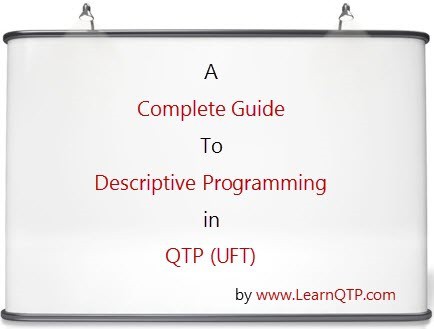




to open afolder u use systemutil.run and the path of the folder
Jyoti
hi Ankur,
thank you very much for your script.
but, can you also give me the script for opening a folder
not creating a folder.
An attempt to combine the scripts “checking” and “creating” the folders:
Dim objFSO, objFolder, strPath
strPath= “D:\Mahesh”
‘ Create FileSystemObject. We have already seen this in the earlier post.
Set objFSO = CreateObject(“Scripting.FileSystemObject”)
If objFSO.FolderExists(strpath)= “True”then
msgbox “Folder already exist at : ” & strPath
ELSE
Set objFolder = objFSO.CreateFolder(strPath)
msgbox “Folder is created at : ” & strPath
end if
Hi Ankur,
This is Great work you are doing…
i am new to this site…also i registered via Email…But i need one help from you..can u send me Previous posts to my Mail…
my Id: access2john@live.com
Thanks in Advance…
John…