The article below is outdated.
This article will serve as a complete guide on HP UFT Certification (formerly QTP Certification) for 12.x version which was released on Aug 1st, 2016.
We will talk about changes in the certification exam, syllabus of UFT Certification, sample questions and answers for UFT Certification.
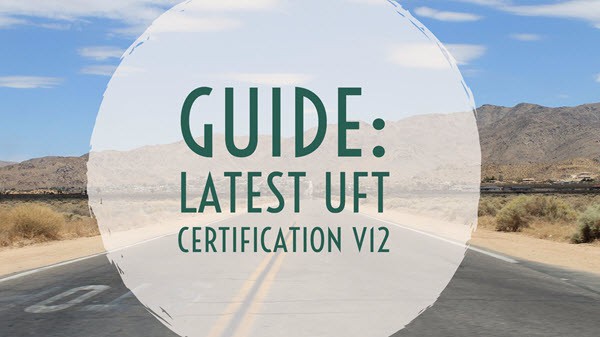
What’s Changed?
As some of you may be aware, on Nov 1, 2015 HP got split into two companies – HP Inc and HP Enterprise (HPE). While HP Inc will focus in printers and PCs business, HPE will deal in software, networking, storage part of the business. For us, it means that various automated testing tools including LoadRunner, ALM and UFT would now be under HPE.
With this move, a big change has happened for UFT Certification as well. HP released UFT 12 Certification in March 2015 with exam code HP0-M102. Since Aug 1, 2016, the older certification HP0-M102 is no longer active and it has been replaced by HPE ATP – Unified Functional Testing v12 with exam code HPE0-M105. If you were preparing for HP0-M102 exam, I would strongly suggest you to switch to HPE0-M105 exam and achieve the latest certification.
In my experience of 10+ years working with QTP (now UFT), this is the fastest replacement I have seen in QTP Certification/UFT Certification. Earlier cycles used to vary between 2-3 years.
In exam code HP0-M102 UFT certification, questions were specific to GUI and API functionality. In exam code HPE0-M105 other than GUI and API, a small part of syllabus is also dedicated to LeanFT (Check – What is LeanFT?) and UFT Mobile. Advanced scripting skills are being given more weightage in the latest certification exam.
Does that mean HP0-M102 Certification exam is no longer valid?
Certifications by HPE can be categorized under two heads; Inactive Certifications and Expired Certifications.
- Inactive Certification: These certification exams are valid but are no longer available and cannot be achieved after the inactive date. If your exam is going to be inactive in a future date it is mandatory to meet all requirements for that exam before that date to get all benefits. Beginning Aug 1st, 2016 HP0-M102 has become an Inactive certification.
- Expired Certification: These certification exams are not valid and no longer available. Certification exams by HP get expired when the technology behind the product changes significantly. HP0-M16 (QTP 10) is an example of expired certification.
What to expect in HPE0-M105: HPE Unified Functional Testing v12 exam?
- Number of Questions: 60
- Item types: multiple choice (single response), multiple choice (multiple responses), and matching
- Exam time: 1 hour 30 minutes
- Passing score: 73%
- Exam Type: It’s a proctored exam taken at a dedicated testing center
What is the syllabus for the latest UFT Certification exam?
| Distribution | Topic |
|---|---|
| 16% | HPE UFT Overview |
| • Identify functional testing principles, and the benefits of automated testing • Describe the advantages of UFT as a testing tool • Identify system requirements and supported environments • Describe the UFT installation process and topology (License Server) • Identify and describe UFT default settings and configuration • Describe HPE functional testing solutions (UFT GUI, UFT API, LeanFT, UFT Mobile) • Illustrate and describe the workflows for HPE functional testing solutions (UFT GUI, UFT API, LeanFT, UFT Mobile) • Describe HPE Integrated (ALM, GUI+API, LeanFT, Mobile Center) testing solution • Describe Business Process Testing (BPT) in UFT • Discuss how to plan for test automation • Demonstrate familiarity with the UFT User Interface (Main Window, Panes, Testing Documents) • Illustrate Testing Documents management capabilities in UFT • Describe how to the manage the UFT program, including available licenses, updates and access levels |
|
| 12% | Create a basic GUI test |
| • Describe how to create a basic GUI test • Recognize and explain how UFT works with Objects • Describe how to manage Objects and Object Repositories • Describe how to add steps to a basic test • Discuss Synchronization in UFT |
|
| 10% | Verify and enhance a basic GUI test |
| • Illustrate verification points in UFT • Describe how to add standard and custom verification points in the basic test • Describe how to enhance a GUI test with parameters • Describe how to run a basic GUI test |
|
| 3% | Business Process Testing |
| • Describe the Business Process Testing framework and infrastructure • Describe how to create, maintain, and run Business Process Testing Tests and Flows in UFT • Identify and describe Business Process Testing methodologies |
|
| 7% | API Testing with UFT |
| • Define API testing • Recognize and discuss support for API testing in UFT • Describe how to create an API test in UFT • Discuss the API testing methodology |
|
| 8% | Run UFT tests and analyze results |
| • Describe how to run tests in UFT (SS: build/run tests with BPT components, GUI components and API components) • Illustrate how to work with test results |
|
| 12% | Integrate testing solutions with UFT |
| • Describe how to build modular UFT tests with Actions • Describe how to work with Actions in UFT • Describe how to integrate GUI and API tests in UFT • Describe how to use UFT together with ALM to manage the entire testing process • Describe how to connect to ALM from UFT |
|
| 3% | Configure UFT |
| • Describe and explain UFT Global Options • Describe and explain settings for GUI Tests, GUI Business Components, and Application Areas |
|
| 10% | Basic troubleshooting |
| • Identify object recognition issues and describe basic troubleshooting tools and procedures • Identify when to use Recovery Scenarios • Describe how to create and manage Recovery Scenarios • Describe methods and tools to identify and handle problems in UFT tests, components, function libraries, registered user functions, event handlers, or user code files • Identify and describe different UFT options to detect and isolate defects in a document. • Describe local system monitoring in UFT |
|
| 10% | Advanced Scripting |
| • Compare and contrast Editor and Keyword View • Describe how to use the editor for GUI tests and components • Describe how to program in GUI Testing Documents in the Editor (Programmatic Descriptions; opening and closing applications programmatically; comments, control-flow, and other VBScript statements; retrieving and setting identification Property values; native properties and operations; DOS commands and Windows API) • Describe how to use the editor for API testing |
|
| 2% | Work with Web applications |
| • Recognize Web add-in extensibility • Describe web event recording use and configuration • Discuss web testing capabilities |
|
| 2% | Service Virtualization |
| • Identify and describe capabilities of HPE Service Virtualization • Identify and describe benefits of Service Virtualization • Describe how to use a Virtualized Service for a UFT Test |
|
| 5% | UFT Automation Scripts |
| • Recognize the purpose of the UFT Automation Object Model and define it • Describe how to use the Application Object • Describe how to create a UFT Automation Script • Describe how to run Automation Scripts on a remote computer |
How to prepare for UFT Certification?
Enter your name and email address below and we will send you free questions, syllabus and various other documents for the latest exam.
The article above is outdated.







Hello Team,
I went on the HP website to sign up for the HPE0-M105 certification but the page said it was no longer active. Do you know when it will become active again?
Hi Ankur,
The UFT Cert does it include both the certification fee along with the study material or is it just the cost of the study material.
Is HPE0-105 certification exam inactive from Aug 2017?Can any one please provide alternate exam code or when it will be active again
Hi team,
I want to go for Basic UFT certification .Please share suitable links to register along with all the details related to the same
@Archit: Please have a look at the FAQs at the bottom of this page – UFT Certification details.
Hi Ankur,
I am planning for HPE0-M105 certification.
For HPE0-M105, User Guide and Tutorial for which UFT 12.x Version to be referred (like 12.02, 12.52 etc)?
I am sure features would have been added / enhanced in different version of 12.x as well.
In 12.02 version, User Guide is of 2871 pages whereas for 12.52 version, User Guide is of 1148 pages.
Can you please help in this regard?
Thanks,
Anish
@Anish: I would suggest you to go by the UFT Certification syllabus instead of going by the various versions. We have covered the complete syllabus in our mock Q and A in UFT Cert.
Under FAQs on the same link, you can find the syllabus and free sample papers.
HI
Please send me study material details or ebooks for HPE0-M105
Thanks
Lavanya
@Lavanya: Check UFT Cert
Hello Team,
I would like to take the certification.
Please send me study material , sample questions and exam fees details.
Thanks & Regards,
Sujata
@Sujata: All your questions are answered in the FAQs at the bottom of UFT Cert page. Let us know if you need more info.
Thank you very much for providing very Useful info about HPE Unified Functional Testing v12 exam.