Unlike browsers of yesteryear’s (read Internet Explorer), the well liked Google Chrome has an ability to auto-update itself in the background.
While this feature is a designed in the browser so that you don’t have to deal with maintenance or security issues, it may cause unexpected issues when you’re working in a development or testing environment. A latest update may cause your earlier written programs/scripts to fail.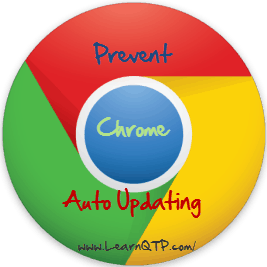
Even with UFT/QTP, I can see several questions on QTP communities where people complain that their scripts have stopped working after auto-upgrade of Google Chrome.
Google does not provide any built-in option to stop Chrome auto-update.
Here is how you can manipulate registry to stop Chrome from auto updates –
- Go to Start > Run > Type ‘regedit’ and hit Enter
- Under Registry Editor go to HKEY_LOCAL_MACHINE\SOFTWARE\Policies\
- Right click on Policies folder icon and Create > New > Key. Enter Google as folder icon name.
- Now right click on this newly created Google folder icon and create another key called Update
- Right click on Update and Create > New > DWORD Value
- Enter the name as AutoUpdateCheckPeriodMinutes
- Right click on this newly created entry, click on Modify and enter0 as Value data.
The structure should look like this
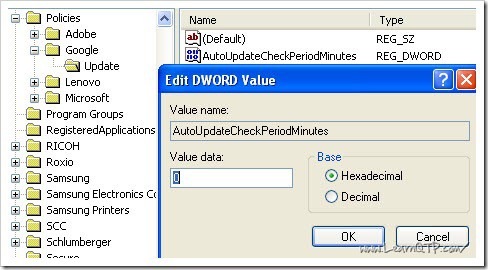

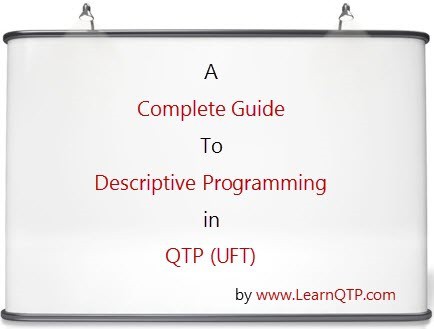





Make sure Firefox 3.5 is supported by QTP 11.0.
Check with the matrix provided in this site.
if it supports, verify that the Firefox add on for QTP is installed and enabled.
Thanks Ankur, I heard of this issue through my friends and this would really help us… I am not sure is this the forum to ask this simple question, I am new to QTP, I am aware how QTP reads objects in web based application (through HTML tags), but how QTP identifies objects in Window based application. My question is almost directed to do we have any object model for window based applications as similar HTML DOM for web applications?
@Vendhan: QTP identifies windows objects by hooking into Windows API.
Yes, we have a forum where you can ask questions related to QTP.
i m currently using qtp 11.0. but my problem is my object spy can not detect any properties from my web browser. for all field its d same class name “win object”.what should i do to fix it help.
I am using
qtp version- 11.0
mozila firefox- 3.5