Ok, First about the gift
I have created a Firefox toolbar button for QTP Blog and forums. The pre-requisite to use this button is that you should have Firefox installed on your machine. Once installed, the button will do the following for you:
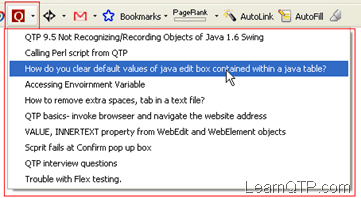
- You would be able to access QTP Blog at a click of a button.
- You can see the last 10 threads on QTP Forums, a single click on drop down will take you to the corresponding thread.
- The thread info will auto update every hour.
- You can search the QTP Blog and forums right from your Google Toolbar. Simply, put in your keywords in search box and hit

Install QTP Button Now! | Download Firefox
I suppose this will make your life a bit easier.
QTP Blog Updates
Some of you have noticed reduced frequency of QTP posts. All this while, I was occupied with moving QTP blog over wordpress content management system (CMS). Also, you will find the QTP forums are now integrated with LearnQTP.com and now reside at LearnQTP.com/forums.
I have tried my best to do as much smooth and seamless transition as possible for QTP forum members as well as blog readers but still if you find issues with logging-in or some broken links, please let me know.







The latest Version QTP11.0 is not supporting to Safari Browser,Could u please tell me any Patch is provide from HP for supporting this Browser.
The Latest Version of Firefox 7.0.1 does not support the Google Toolbar and hence unable to install the Plugin.Can you please provide the same plugin for the Google Chrome… Thank You…
Could you please create the toolbar button for Google Chrome Browser. Most people don’t use Firefox, for the simple fact that it consumes a lot of memory. Try opening multiple tabs in Firefox with QTP running and see what happens. Thanks.