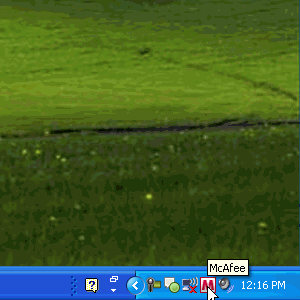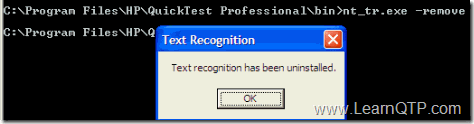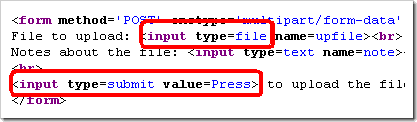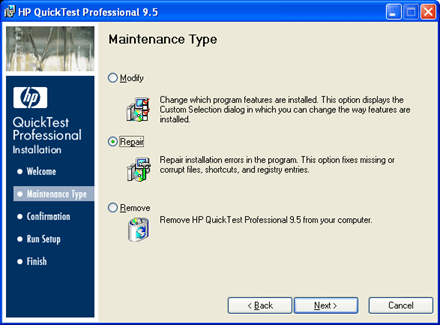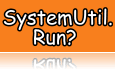by Ankur Jain | Last Updated On Aug 7, 2014 | Some Common Errors/ Issues, Tips and Tricks in QTP |
Usually this happens in large scale regression testing where the length of your script is quite long. In that case there are possibilities that your script stuck somewhere in between and exits abnormally. In that case QTP is not able to finish up the entire required things to populate the test result.
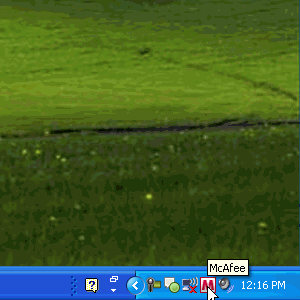
by Ankur Jain | Last Updated On Jul 5, 2013 | Some Common Errors/ Issues |
We recently migrated to McAfee anti virus solutions. McAfee some with a host of security features along with Intrusion Prevention System (IPS). It seems IPS is not compatible with QuickTest. If you try to open IE7 while QuickTest is already open, IPS will kill the IE7 process.
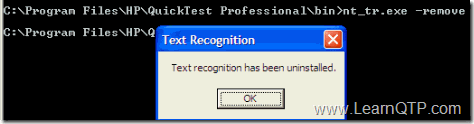
by Ankur Jain | Last Updated On Aug 7, 2014 | Some Common Errors/ Issues, Tips and Tricks in QTP |
pal_drv.sys is the system driver that may be the culprit for your frequent QTP crash issues. This driver was developed was text-recognition mechanism that QTP doesn’t support now. You need to uninstall this driver and here is how:
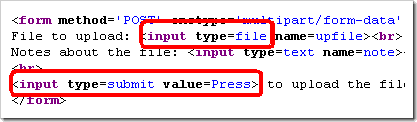
by Ankur Jain | Last Updated On Dec 13, 2018 | Some Common Errors/ Issues, Tips and Tricks in QTP |
I am recording using QTP and for some reason QTP does not recognize any upload buttons. Use Web Event Recording Configuration to solve this issue.
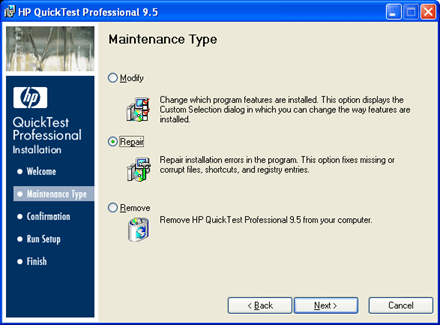
by Ankur Jain | Last Updated On Jul 5, 2013 | Some Common Errors/ Issues |
With QTP 9.2 and earlier, we use to run the .bat file present under QuickTest Professional/bin folder and it took care of the unregistered, corrupted DLL’s. In 9.5 there is no such bat file present under that folder.
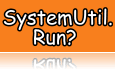
by Ankur Jain | Last Updated On Aug 8, 2014 | Some Common Errors/ Issues |
Be careful while using SystemUtil.Run method. Quick Test Professional (QTP) To open applications using QTP.