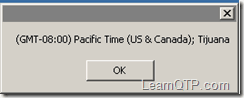by Ankur Jain | Last Updated On Aug 7, 2014 | Advanced Concepts, DotNetFactory |
In this part we will learn how to add various input controls on the form. An Input control can be a text box – to input text data, radio button or check box – to select a option control etc. or a combination of these controls. In this part of series we will discuss on how to add these controls on the form.

by Ankur Jain | Last Updated On Aug 7, 2014 | Advanced Concepts, DotNetFactory |
Now that you have learned creating custom user form in the earlier parts of this series, we will now see how we can add various controls on it. These controls could be a text box, button, checkbox, radio button etc.

by Ankur Jain | Last Updated On Aug 7, 2014 | Advanced Concepts, DotNetFactory |
In this part you will learn how to create a custom user form using DotNetFactory utility object in QTP.
by Ankur Jain | Last Updated On Jul 9, 2014 | Advanced Concepts |
Quality Center Integration. QC now provides you the version control feature and ‘asset comparison tool’ to compare different versions of the same QTP tests. Local System Monitor in QTP provides you the facility to monitor various system resources while a test is running. It also has a provision to define a threshold for a given monitor, whereby when the current monitor goes beyond the threshold you can choose to stop the test.

by Ankur Jain | Last Updated On Aug 8, 2014 | Advanced Concepts, DotNetFactory |
DotNetFactory is a new utility object introduced in QTP 9.2 and available in later versions, which enables QTP scripting to directly access methods and properties of a .NET object by creating an instance of this object. You will be amazed using this as you won’t realize how easy it could be.
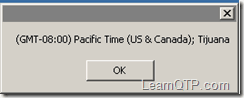
by Ankur Jain | Last Updated On Dec 13, 2018 | Advanced Concepts |
You can use WMI to query and retrieve information from a computer where a UFT (formerly QTP) script is running. WMI can be used for tasks like – but not limited to – finding the time zone of a machine, retrieving information about the currently running processes that you see in windows task manager (Ctrl – Shift – Esc) or finding physical memory (RAM), current RAM (commit charge), CPU usage etc.