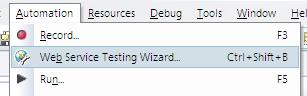
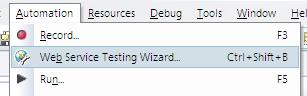

Web Services and QTP – Part 1: Testing Web Services Key Concepts
The series is divided in four parts 1. Testing Web Services with QTP – Key Concepts 2. Web Service Testing Wizard 3. Adding Web Service Test Object to Object Repository 4. Testing Web Services without enabling Web Services Add-in

Part8: QTP and DotNetfactory – UsingXML
QTP, Dotnetfactory and XML. XML stands for Extensible Markup Language. It a markup language very much similar to HTML but not with predefined tags, used for encoding documents electronically. It has become a very popular means to exchange structured da. XML stands for Extensible Markup Language. It a markup language very much similar to HTML but not with predefined tags, used for encoding documents electronically. It has become a very popular means to exchange structured data.There are several methods in QTP to work with XML file like using XMLUtil, and MSXML.

Part7: QTP and DotNetfactory – ArrayList
Arraylist contains a list of values, we can add, insert, and remove very easily. We can add values without any size information which makes it a flexible data structure.

Part6: QTP and DotNetfactory – Manipulating Date/Time
In this part we will see how to use DateTime properties and methods to work easily using DotNetFactory in QTP.
In this part we will see how to use DateTime properties and methods to work easily using DotNetFactory in QTP. The DateTIme structure represents an instance in time and can be expressed as a particular date and time of the day.

Part5: QTP and DotNetFactory – Creating a Progress Bar Control
In this part you will learn how to create a progress bar control. It can be used to measure the continuous progress of your QTP script.



