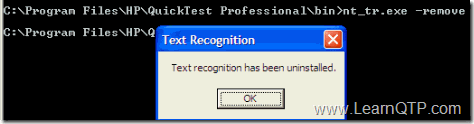Automated testing tools often run into problems when you install more than one automated testing tool on the same machine. Here is the complete guide to understand what tools can co-exist along with QTP or UFT on the same machine.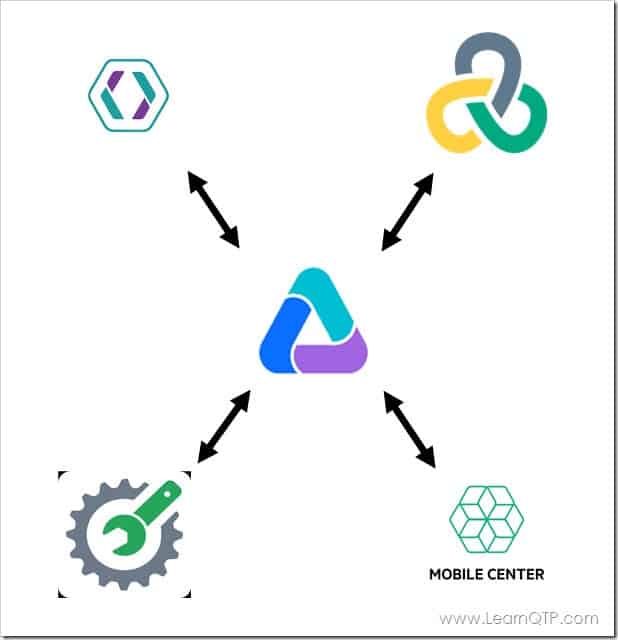
As a general rule , do not install automated testing tools on a server where you may need a re-start of the machine. The reason is simple. Servers are often connected to multiple users at any given time. A single re-start of a server can result in a severe issues like data loss, application crash etc to several users.
| Products | QTP | UFT | Comments |
|---|---|---|---|
| QTP | NA | Not Supported | QTP and UFT should not be installed on the same machine |
| UFT | Not Supported | NA | QTP and UFT should not be installed on the same machine |
| LeanFT | Not Supported | Same Version as UFT | LeanFT and UFT should have same version. |
| LoadRunner | Install LoadRunner then QTP | Install LoadRunner then UFT | As a rule, LoadRunner should be installed first and then other testing tool. |
| Mobile Center | Should Not Install | Should Not Install | QTP and UFT should not be installed on server machines. |
| Sentinel License Server | Should Not Install | Should Not Install | QTP and UFT should not be installed on server machines. |
| AutoPass License Server | Should Not Install | Should Not Install | QTP and UFT should not be installed on server machines. |
| QC Server/ALM Server | Should Not Install | Should Not Install | QTP and UFT should not be installed on server machines. |
| Performance Center Client | Install PC Client then QTP | Install PC Client then UFT | |
| Business Process Monitor (BPM) | Install QTP and then BPM | Install UFT and then BPM |
Automated testing tools from 3rd party vendors should not be installed on the same machine where UFT or QTP is installed.
What is your experience when installing other automated testing tools on the same machine as UFT or QTP?