I get at least 10 emails every week with the same question – “What license keys do I need to install the trial version?” I thought instead of writing an individual response each time, I will write a blog post on it so as to settle this once and for all.
Watch this short video on how to activate trial version of QuickTest Pro. Please remember that you don’t need any license keys to activate your trial.
In this video we assume that you have already downloaded QTP, started installation and you’re on the penultimate screen of QTP’s installation process.
The method above is version agnostic and should work with all versions of QTP.

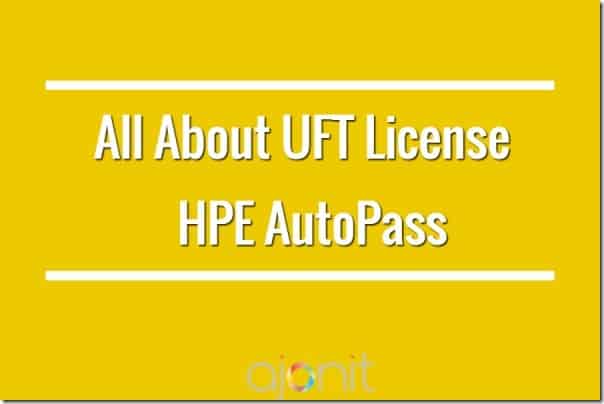
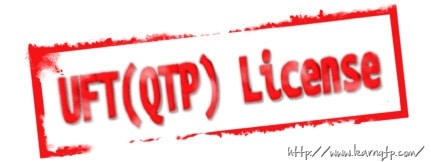




Hi, I am reinstalling QTP 10 trial version on Windows 7 (32 bit) machine. Installation is completed without any error, but while opening QTP its giving License error.
I have cleared all the registry before installing again.
I have followed steps mentioned by Kishor. But still facing the same issue.
Please let me know if i need to format my system to install QTP or there is any other way?
Hi Ankur,
I am installing trial version of QTP software. Installation is successful. But I am getting license server error. hence I am not able to install the “Software_HP_UFT_12.02_MLU_T6510-15086”. I am trying to install now the latest version of it which is 12.02. before I had installed QTP 11.5. Is it affecting because of it??? Waiting for your answer.
Thanks ,
Jyothi
Hi Ankur
I had installed trial version of uft 11 which expired after 30 days. I want to install trial version again after cleaning up previous one entirely from my sytem. Is it possible to install it again on same machine. If i format my sytem, will it help ?
Hi Ankur ,
I have installed UFT 12.02 trial version .I have win 7 64 bits.but clicking on the UFT short cut from desktop , it is asking licence . If I cancel the Licence Error Window . Nothing is happening .Could you please advice me what shoud I do .
Note : I had lincenced vesion of Loadrunner . I unintalled and then I installed QTP
I m facing an issue, while identifing WPF object,
I have two machine with the same QTP 11.0 version and configuration but able to identify objects one machine and second machine objects are identified as single “Window”
I have tried repair the QTP but still my bad
Please help !!
Hi Ankur,
We work in a onsite-offshore model in my company(I would not like to mention the name).
So my question is If I have a license at onsite for UFT. And If my team member is using UFT free trial for 30days at offshore, after 30 days he’s reinstalling the O.S and reinstalling the software again for 30 days.
So, is it legal to use in such a way or as I have a license at onsite I need not to worry ??
@Vamsi: I guess the trial license should be used for evaluation purposes ONLY. For any other purpose you may need a valid license. Still I would suggest you to get in touch with your HP rep.
hai
i have bought a new laptop and i need to install QTP trailer version in it.After 30 days shall i need to reinsatll my OS and QTP software aswell. What if i un install QTP on 29th day.After that also shall i need to reinstall my OS(windows 8.1)
@jeevan: UFT 12 Trial is now available for 60 days.
Ankur who said to ou, QTP (UFT 12 Trial is now available for 60 days.)trail licence is for 60 days, Can i have link where i can download this, ?
Please help me sir if you can…..
thanks
@Pankaj: HP website stated at various places that the new trial version for UfT would be for 60 days but later we realized that it is only for 30 days.
very good link really appreciate your high efforts, is there a way you could share a link for QTP 10.0.
How to add objects from a website into local object repository of QTP 10.0 ?
hi, friends i have installed QTP 11.0 , when ever i tries to open it ….it shows a error prompting message regarding licence.so, could you please guide me how to get licence key for trail version ?
@Yugandhar: Looks like your QTp 11 trial license got expired. You can’t install a trial again on the same machine!
Hi Ankur,
I couldn’t reinstall qtp 11 after performing above steps suggested by Kishore.Can you help me in reinstalling Qtp 11.
@Anusha: Are you trying to reinstall a trial version after it got expired?
pls tell me how to use flight application after installing QTP trial version?It is not running properly due to an .exe file error.
I installed QTP 11.0 But when i open the demo version the record button is in disabled condition. Please help me.
Hi Ankur
Can I re-intsall QTP 10.0 Version on my system with Configuration Windows 7?
I have tried it many times even after removing all registry entries but still I am getting license error.
Please let me know the steps to re-intsall QTP 10.0 trial Version?
Hi, I have already installed the 11.5 witout unchecking the Run License wizard. So i am not able to continue with the trail version. How to disable the Run license wizard
Hello I installed qtp11.00 trial version as shown in above video but when i click on qtp icon i get license warning with 2 options one install license and other cancel i could not continue further can u tell me solution please
I am not able to see the above video, can you please give me the link which i have to paste in place of license key for demo version QTP 9.2
after installing the trial version it is asking me the license key when i run that qtp icon..please help me in this how to do for 30 dayy trial..?
Hi I tried installing QTP , it couldn’t get installed on my laptop, thereafter my pc windows’s got crashed so new windows were configured. (windows 7) now i dont see QTP installed and when i try to install it manually it says software already exist.
checked in add remove also its not there.
also tried to find in registry, pls help me.
how to get the QTP help file from QTP installation folder, to read without opening QTP
Hi Ankur Plz Tell Me How To Instal The QTP For Past Two Hours Am Trying Plz Guide Me
Can any one help me installing Quality center (win xp pro)? Following is the error I get at the end…”Errors occurred during the installation.An error occurred and product installation failed. Look at the log file C:\DOCUME~1\Madhu\LOCALS~1\Temp\Mercury\Mercury_Quality_Center.07.29.21.50.install.is.log for details.”
Thanks in Advance
Madhu
Hi Ankur,
I am installing QTP 11 on a Windows Server 2008 R2 and all the above steps in your video is correct until the last step where you can click the Continue option instead of Install License button. However, I only see the Install License and Cancel button for my QTP 11 installation on Windows Server 2008. Does that seem correct to you?
I m looking for QTP 11 Crack, if any one have please share it with me
Thanks in advanced
if you install java and .net addins it asks for licence key
Hi,
Thanks for this wonderful post. Unfortunately, I came across it a little late. I installed it and checked the ‘Run Installation Wizard’. How do I revoke this and use it for the trial period? Thanks in advance.
HI everyone, i have installed QTP 10.0 and have license key too, but when i giving the license path “mercury interactiv\license manager”, it is saying that the license key is not valid, cant understand what i made a mistake, when i am trying to open the QTPro it is not opening instead it is giving some error,please help me to get out of this problem, m
Hi Ankur,
Please let me know the re-installation steps that needs to be done for QTP-11. Had downloaded 14 day free trail and has expired.
Thanks.
Hii,
I have installed QTP 11.0 trial version, a month before. Now its expired & asking for a licence key. Then I uninstalled it & installed it again. Still it is asking for licence key. How can i get a solution out of it??? Please suggest. Thanks.
hii ankur
please help me out..i have installed qtp trail version on windows7 on saturday it worked well that day but yesterday when i am giving msgbox(“hii”) a simple script qtp its getting closed automatically..i gave systemutil.run”application path”, to open flight reservation and run the application, application gets struck and i am getting a message to close the application which quits qtp.I am not understanding what is the problem actually?? Is S/w, H/w problem??
I installed QTP11 and unchecked licence in settings as mentioned in the above video.But still am getting Licence error which is prompting for entering licence please help ..i uninstalled again install then also problem………..i tried like anything….anybody help me
Hii,
I have installed QTP 11.0 trial version, a month before. Now its expired & asking for a licence key. Then I uninstalled it & installed it again. Still it is asking for licence key. How can i get a solution out of it??? Please suggest. Thanks.
can someone give me the link to download qtp…
Hi Ankur,
I’ve used QTP v10. trail version on my machine and the trial period expired already, I reinstalled v11.0, and did what you showed in the video, but the license error still pop up, can you help?
Error occurred when play the above video.
@dhiya: It’s working fine for us. May be a momentary issue, please check again and let us know.
hi i installed qtp 11 trail version.while practising not getting the date of flight object in object Repository.is anything missed while installing. please help me
thanks
Hi Ankur,
You have a great site! Like Murphy’s law, my QTP(Mercury Interactive from MegaUpload site) installation gave some problems. After that I tried for the repair, then some scripts run and some don’t .
I just want to clean up the whole thing and install it properly this time, so that I can practise. Please tell me how to uninstall completely & go for a new installation.
I would be happy if you could help me out.
Thanks,
Shubha
Hi Ankur,
I have installed QTP 9.2 and later uninstalled it. After that i try to reinstall 11 version, the error message ‘Error in applying transforms. Verify that the specified transform paths are valid’ is displayed with some file name in parenthesis.
Please help me. Thanks.
Vedha
Hi,
I downloaded QTPv11, the problem it does not record properly. when u record to open a flight simulation software it does not record the launching step i.e “SystemUtil.Run “C:\Program Files\HP\QuickTest Professional\samples\flight\app\flight4a.exe”,””,”C:\Program Files\HP\QuickTest Professional\samples\flight\app\”,”open””, it only records for other steps like entering values.
Please help if u know how i could resolve this issue or there is any settings i need to do.
Note: I installed QTP with full admin rights
configuration
Dell N5010
OS : windows 7 Home premium
Hi friends,
I downloded QTP 11.0 trial version from HP site but I donot have its License error . so can anyone please give me the link from where i can download the key. I already have confirmation order number.
Thanks
Rahul Tyagi
The QuickTest Help Index tab contains only reference items, such as objects, methods, properties, and functions. It does not contain any entries from the user guides.
To search for information from all the documents in the QuickTest Documentation Library, use the Search tab.
On some operating systems or after installing certain Windows service packs or updates, you may not be able to view the content of some Help files.
Workaround:
Right-click the CHM file in <QTP installation folder)\help, and click Properties.
In the dialog box that opens, click Unblock.
For details, see http://support.microsoft.com/kb/902225
Hi friends,
I tried to install QTP 9.2 using concurrent license by mistake,but i
don’t have any license key.so i failed to open it. now can i Reinstall
the qtp trial version without license key.Please suggest me or can i
install QTP 10 trial version.
Regards
Savitha
Hi Ankur,
We are currently using QTP 8.2 and Test Director and want to upgrade to QTP 10.x version. I wanted to know if we can use the same scripts or do we have to re script everything? Also, I would like to know what kind of issues we might face if we go ahead with the migration. We use descriptive programming and do not use the object repository. We dynamically identify the objects through programming. QTP is basically used to launch the test and execute it.
Thanks.
hi, cannot find the proper way 2 download QTP from HP Site! Pls help
Hi, I haven’t access to the video (cause of restrictions), someone can describe me the steps for install the trial version?
Thx
Hello Ankur – i did download QTP Trial version, but I do not know where it is now. It is not on C: drive or any drive. I did follow all your steps to download. Please let me know – how I can successfully download QTP Trail version.
Thanks a lot, very good effort.
Regards
For windows 7 try using QTP 11.0 but qtp 11.0 is not comptable with e 9 so u need to add pathch file released by hp else it won’t recognise web objects
Is QTP is compatible with window 7 . Because I tried to install QTP 10 but it giving error for license problem.
can someone give me the link to download qtp…
Hi Ankur,
Can I use the same qtp 11.0 trail version which was downloaded by my friend and using it.
I would be great to get help from you.
Thanks,
Hi Ankur,
I have installed qtp 9.2 earliar.Later uninstalled & cleaned everything of 9.2 and installed qtp 11 trail.During installation i have unchecked licence option.But when I tried to launch QTP, getting licence error.
Please help…
Many Thanks in advance
Hey Ankur, Does QTP 11 works fine on W7?whats the best OS to run QTP latest or previous version. I have heard that they dont run properly with Win7?Ur answer will be appreciated.
Hi,
How to get sample flight reservation application,after installation
Hi everyone,
I downloaded QTP 11 from HP website.
But the same was corrupted ,So could not install the same.
Then raised a case in HP site.
Got the FTP link from them and successfully installed..
Hi, I’ve installed QTP 11 trial version. It works fine till recording any application. If i try to execute the recorded scripts, it throws the error, the test cannot be run due to unrecoverable error, specified module cannot be found, function(null) line(0)(null)
Hi…
Could u plz share the link for qTO 11.0. i tried but not able to . while logging in..in download items i am getting 6-7 links and dont know which one to dowonload. Plz help.
Hi Ankur,
I tried downloading trial version QTP 11.0.
But During installation Some of the dlls unable to register.
What could be the issue?
How can I resolve this?
Hi,
I installed QTP11 and unchecked licence in settings as mentioned in the above video.But still am getting Licence error which is prompting for entering licence
Do you have Crack for Qtp 11.0?
Hi Ankur,
I want to download QTP trial version. I tried downloading QTP from this site and instead ‘Testing Anywhere’ software got installed. Please give me the correct link from where i can download QTP.
Thanks.
@Shruti: It seems HP has changed the download location last week. We have updated the link above.
Hi, thanks!
If any one had installed any qtp trail versions prior to qtp 11, make sure to clear the registry keys of qtp.so, one can be successfully able to re-install either same version or later ones.here are the steps to do that….
1)Goto Registry
a. Enter REGEDIT by clicking Start;Run.
b. Click CTRL+F.
c. Enter QTP* and Press Enter.
d. Delete all keys that are related to QTP.
NOTE : If you are not able to find the folders then
manually go to all locations and search the folders.
2) Delete the keys from the HKEY_local_machine in the
registry
1) Clssystem
2) MercuryInteractive
In the HKEY_CLASSES_ROOT
1) Remove Rainbow.SentinelLM
3) Uninstall QTP from add remove programs
4) Restart the System.
5) Goto registry and delete Mercury interactive from two
folders HKEY Current users and HKEY Local Machine
6) Install QTP
7) Restart the system
Hi Mr.kishore it very useful to me,thank u for posting.you posting 2011 now its useful for me..its works fine..Thanks a lot…
I never thought i’d post for help in a site, but here i am 🙂
Do you have Crack for Qtp 11.0?
Thanks All.
@Merce – Use of crack is illegal and prohibited. We do not allow any such discussion on our websites/forums. Please refrain from asking such questions in future.
Hi ankur,
When i install trial version of qtp 11, i get error message as “this system doesnt have valid license & i get only install license & cancel option. So i’m unable to open the file.
but same thing works in my system.
so i used revo uninstaller to clear the reg but still not working.
could you pls help.
@Uday: Looks like you have installed QTP trial already on your system earlier. You will not be able to install the trial again, unless you format your system.
Thank you Ankur.
Formatting a system just for QTP is really sick. Why there are no option of using trial version rather than formatting our system.
@Uday: It is by design. They offer a trial version for evaluation, if someone wants to use it finally, he should pay for it.
This is an awesome video tutorial. THanks Ankur for creating this video.
Jessie
Hi Ankur, I deeply appreciate the effort you took for sharing this valuable info about QTP.. thanks a lot.!!!
Thanks a lot ,Ankur!