Ok, I thought of having some fun this time. OnlineCollege is running an online competition for education related blogs. Acc. to the rules of competition, participants have to write a brief up on education online. Also participants have to send visitors to their site. The winner would walk away with $1500.
Since this is a fairly popular blog with good readership and I love contests, I have decided to participate. Moreover, I have decided that if I win this competition I would give out half of the winning amount – $750 – to the readers of this blog. Yes, that’s YOU. 
So what’s the deal and how you can participate in this contest?
- You need to subscribe to this blog via email. Enter your email address below and click on Subscribe. Check your inbox and verify your subscription.
- Comment below with your email with which you have subscribed. You can simply put your email under the Mail edit field. No need to put it explicitly on comments, unless you want to invite some unwanted attention by email scrapers.
- Now, visit this link to increase our chances to win this contest.
- Rule#2 holds good for previous email subscribers as well. If you want to participate you have to comment with your name and email id.
- If I win this contest, I “ll put all the email subscribers who choose to participate on random.org, that will pick the three random winners . 1st , 2nd and 3rd email will receive the cash prize of $400, $250 and $100 respectively.
- Rules 2) and 4) are done in order to bring transparency to the contest.
- Online College’s contest starts from Mar/18th and ends on Mar/30th. The results would be declared on 15th April. If I win I”ll declare the result on the next day ie 16/April.
- Winners will be paid by PayPal. (If you don’t have paypal A/C don’t worry, it takes a minute to open it.) [The winning amount will be paid after deducting any PayPal fees, if applicable.]
Keeping in mind the theme of this contest, I would like to write review for one the online softwares that I use to conduct presentations/demos online. GoToMeeting.
GoToMeeting is a webservice from Citrix Online that allows you to collaborate and participate in online meetings. GoToMeeting is very simple to use. After a quick and free registration process, it will prompt you to download and install a small file. Once installed, the client sits inside your system tray and looks something like this ![]() Right click on this icon to create a new meeting, schedule a meeting for future or join a currently running meeting. If you are creating a new meeting, you can send an invite to all attendees from within the applications interface itself.
Right click on this icon to create a new meeting, schedule a meeting for future or join a currently running meeting. If you are creating a new meeting, you can send an invite to all attendees from within the applications interface itself.
Here are some of my favorite features:
- No installation required by the attendees. They can simply click on the link sent by you to join the meeting.
- Offers you the facility to record the audio/video of full meeting.
- Gives you multiple options on how to share your screen. You can share full screen or particular applications. If you don’t want to distract the attendees with those icons and files kept on your desktop, you can simply choose the blank screen option. Your background will appear as blue to the attendees.
- Offers excellent voice quality.
- Very easy to use interface.
Points to note before starting such online meetings:
- Set logistics straight – Get a good quality headphone and mic. and TEST your set up (sorry no QTP this time:)) with a friend before going LIVE. You never know what surprises are awaiting you.
- Join in early – If you are running on tight schedule, ask attendees to join in 10 mins before the start of presentation and explain them how to use the tool. Remember, for someone new to all this, even using a small feature like chat may be a big thing.
- Co-ordinate Time – This is very important. If you are conducting a presentations where attendees are from multiple time zones, do factor in that the timings should be comfortable for ALL attendees and not just for YOU. Take help from Time and Date Converter to convert time across various time zones.
Go on, try GoToMeeting for free unlimited meetings for 30 days. The next time when you’re out of town and your mom asks for computer related help, connect with GoToMeeting and share your computer screen with her.
So guys, get rolling, subscribe via email, comment using the same email id below, visit this link and stand a chance to win $750.

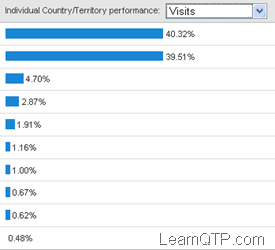
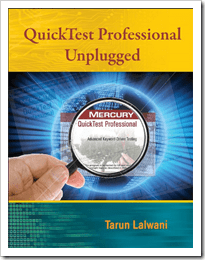
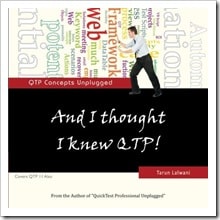



congratulation for getting listed on top 20. Hopefully you will win. Win for you means win for us as well 😀
Good luck! Online-College (http://www.onlinecollege.org/) is a great idea and website and yours (for QTP) is one of the best resource website. Glad to find about your website at the right time as I decided (y’day) to get the QTP certification under my belt in record time (22 days, record time for me..lol not competing w/ anybody!). If I win this prize, part of the money will go towards registration for QTP software and remaining for charity (www.smiletrainindia.org).
Very glad to participate. All the best Ankur :).
I have subscibed for the Contest
One of the best Sites where we can learn QTP…The forums is also Superb..I got a very good exact information about QTP certification and QTP interview Question also the interview with QTP experts was really helpfull!!!
This Site Rocks
The blog is wonderful for learning QTP. Best of Luck.
Thanks
Hi Ankur,
All the best for the contest.
Regards,
Kishore
i am very glad to participate in the competition. i hope we are going to win this competition.
I have subscribed for the contest. Thanks !
One of the best Sites where we can learn QTP…The forums is also Superb..I got a very good exact information about QTP certification and QTP interview Question also the interview with QTP experts was really helpfull!!!
This Site Rocks
Good effort!!! Not many blogs are this useful! especially when it comes to QTP. Keep up the spirit!!!
Good Luck for you to win the contest!!!
I’ve already subscribed in your feed hope I win this contest. $400 is a lot of cash even for the third place prize of $100, Hope I win your contest.
add your banner at my blog
subscribe : hibasy08@yahoo.com
and post this contest in my blog : http://hibasy.blogspot.com/2009/03/participate-and-win-750-from-learn-qtp.html
All the best Ankur.
thanks for the contest i subscribed that box up above tammyf1210 good old fashion go mail
I have subscribed using sherrygo at ymail dot com
also spread the contest!
Good luck !
subcribed using rosa@rosamuth.com
and also help spread this contest
http://itsallaboutcontest.blogspot.com/2009/03/participate-and-win-750-from-learn-qtp.html
http://mdr-b.blogspot.com/2009/03/participate-and-win-750-from-learn-qtp.html
I’ve joined in..nice contest..Good luck to everyone
Already subscribe your contest via email
Here my blog post:
http://allblogcontest.blogspot.com/2009/03/participate-and-win-750-from-learn-qtp.html
Your QTP Blog is a very good source for beginners. I appreciate your hard work and wish you best luck for your online contest.
I like the fact that you’re so creative with your ideas Ankur and you always want to help others.
Please count me in.
Hi Ankur,
Your QTP blog is a very good to learn the QTP from the bascis to advanced.I wish you all the best for your online contest on Edu blogger schlorship contest 2009.
Thanking You
Prasanna
I’ve subscribe to via email. I also help you to spread the words about the contest to increase your chance of winning.
Good luck to you.. Win for you mean win for us as well 🙂
Thanks Peraduanku. Appreciate your effort.