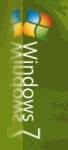
We have received a number of queries in the past asking about QTP support for Windows 7. For some, windows 7 used to work normally while not quite properly for others. Our standard answer was “There is no official word from HP yet”. No more.
Just two days back (7th/Dec), HP announced the support for Windows 7 and Windows Server 2008 R2 for QTP10. (Though there is no such information about the versions of QTP prior to 10.0) You would need to download this patch (requires HP support login). More details about this patch are available on HP support site.
To be updated on such news, you can subscribe to receive email notification about patch updates from inside your HP support account OR this blog.
Also, check the complete support matrix of various Windows versions vs QTP versions.
Related: QTP support for Silverlight, AJAX, GWT, Dojo, YUI now available






Hi all,
I have installed QTP 10 version and is working fine but when i use the checkpoint, i get a blue screen and system restarts. Please let me know the solution for the problem. Thanks
When I try to run the following file “WlscGen.exe” on Windows Server 2008R2 it gives me the following error for QTP10 please advice
—————————
Wlscgen
—————————
Error (VLS0040): Unknown exception (1979591277) in accessing SentinelLM license meter(s).
—————————
OK
—————————
Guys if someone still having issues with QTP 10 + Win 7 + IE 8 please follow these steps by Max. I am using qtp 10, win 7, IE 10 and works fine.
Max April 8, 2010
Both patches to support IE8.0 (qtpweb_00037.exe) Windows 7.0(qtp_00644.exe) need to be installed for QTP10.0
You might need to check your UAC settings on windows 7.0
Try the below settings:
1)IE: Select the “Enable 3rd party extensions” option under Tools –> Advanced section in IE
2)Open Control Panel, choose User Accounts and Family Safety >> System and Security Settings>>Change User Account Control settings>>Set the control to ‘Never notify’ and restart the computer.
You should now be able to use QTP10.0 on Windows 7 with IE8.
Let me know, if it works.
hi,
How to install QTP 10 in window 7
Plz help me …..
hai..i need to know that whether QTP Supports windows 7..becoz many confused me..pls rply..
Hi Ankur,
Can you please provide the steps for install QTP on Win 7 Home Edition laptop.
I have searched your forum for this info but I didn’t get that.
Please share the details.
Thanks in advance.
Hi Maji,
I got the Same error “Astra has stopped working” windows 7 and IE8.I changed UAC settings and Installed patches.
Could you please help me
hi.. Maji
Can you please send me the solution to install QTP 10 in windows 7. Thanx in adv..
After intalling QTP 10.0 on win7, AUT Objects on web page are not identified via spy??
its howing as Win objects please suggest me wht i have to install in my machin.
please share the information on this.
my id:gbmkreddy@gmail.com
Hi Friends,
Presently qtp 9.2 is in my laptop…..
i want to remove it and to install qtp 10…..
anyone tried this……
please reply…
Am using Win-7- 64 bit machine along with IE9. QTP10 is making my application crashed when i tried to launch application having .net forms from IE browser. kindly provide me the solution
Can anybody plz send me QTP10 trail version link to download..send me the link it urgent..help me..
try on this site. but it is around 1.8gb. better u get it from friends.
@Krishna: HP always has the latest version on the site. To get the old version, you need to have a valid SAID id with them.
After intalling QTP 11.0 on IE7, AUT Objects on web page are not identified via spy??
Hi Friends,
can u suggest me which is best among these two
1)QTP 11.0 + Windows7
2)QTP 10.0 +WindowsXP
Hi Suraj,
If you are using Win7, try to run Browser as Administrator (Run as Administrator ).
Load web addin and Try to spy on the browser and see if it is recognizing as Browser object. If it is , then check your object description.
Hi team,
I’m tring to run a script wriiten on QTP11 on QTP10 and QTP10 is failing to recognize the browser objects, the script is pure descriptive.Please provide a solution on this.
suraj
hi.. Maji
could you please send me the solution to install QTP 10 in windows 7.
shiva_hskumar@hotmail.com
Error on clicking QTP getting this error
License Error:
The date has been modified on your Windows operating system
Therefore, the demo license is no longer valid
For more details,please refer to the Quick Test Professional Installatiob Guide.
You must install a valid license and then restart QuickTest Professional
Please help me on how to fix this issue.
which version u installed? is trail it version of QTP 10?
Hi Kirti,
Is it the solution for my problem also
Priyank on 04.07.12 at 20:45
I want to know about list of all the files/patches needs for QTP 10 to recognize Text objects and to run Text util methods smoothly in Win 7. Currently it is causing system crash and BSOD (Blue Screen of Death) whenever going to Textutil method.
.
while opening the QTP, I am getting the License error saying “the date has been modified on your windows operating system… ” with option of Install License and cancel.
what to do? It does not open up QTP.
Please help me.
Hi All,
Here is what u need to do, Get QTP_00626.exe, QTP_00644.exe and QTPWEB_00037.exe (Search Google, u will find it)
Run these exe and follow on screen steps and after successfull patch installation follow below Steps:
1)IE: Select the “Enable 3rd party extensions” option under Tools –> Advanced section in IE
2)Open Control Panel, choose User Accounts and Family Safety >> System and Security Settings>>Change User Account Control settings>>Set the control to ‘Never notify’
3) When the patch installation is complete, run
\bin\instdemo.exe.
4) To ensure support of WPF objects, update the mercury.ini file as follows:
a. Open \mercury.ini in a text editor.
b. In the [MicIPC] section, add the following line: conhost.exe=0
Now Restart the computer.
Enjoy!!
My Dear Friends,(Dev ,Dodo, Venkat),
As you said UN checking of ActiveX etc .,, while running the tool9.2 on IE7 as well as 8 but system got struck . I really appreciate if any one help me out.
Best Regards,
-Kamal
Hi
I am facing problems in QTP’s compatibility with Win 7 Home Premium (64-bit). After successfully installing 0064 and 0037 patch, when recording QTP stil gives a error msg “scheduled module not identified. First iteration failed”. I tried all the steps
Installed Patch files
Updated UAC settings..
but still getting the same problem
pleae help to resolve..
Hi! I am facing problems in QTP’s compatibility with Win 7(64-bit). After successfully installing 0064 and 0037 patch, when recording QTP stil gives a error msg “Astra has stopped wrking” when navigating from Dialog box to Window. How do i fix it. Help!! ASAP
Hi All,i was trying to install qtp 10.0 on windows 7 . I have run the patches but did not work.I tries solution given by Max below
You might need to check your UAC settings on windows 7.0
Try the below settings:
1)IE: Select the “Enable 3rd party extensions” option under Tools –> Advanced section in IE
2)Open Control Panel, choose User Accounts and Family Safety >> System and Security Settings>>Change User Account Control settings>>Set the control to ‘Never notify’ and restart the computer.
You should now be able to use QTP10.0 on Windows 7 with IE8.
I tried this .It is working fine. Thanks Max
im using qtp 9.2 on windows 7 64bit. it wrks fine except it doesnt record the first line that is the system path in window based apps and it also does not save any test. if any1 has any idea how to fix dis let me knw… thanx in adv
I want to know about list of all the files/patches needs for QTP 10 to recognize Text objects and to run Text util methods smoothly in Win 7. Currently it is causing system crash and BSOD (Blue Screen of Death) whenever going to Textutil method.
in Win 7, add your id in local admin group, then it will not ask for Admin password on every setup installation.
Run application and tool as “Run as Administrator” for better working in Win 7
hi.. i need to know how to install QTP in windows 7.
please send me the solution..
I have successfully installled QTP 10 on win7 but i am not abe to see web objects. as per above advice when i tried to run with admin it is asking me for key. i have IE9
please mail me if any one has any solution for this it would be agrate help.
thanks
manish kumar
Hi Forum
Does any one knows how do the install QTP 10 on Windows 7. This my email address: sarwar_622@yahoo.com. Please send me solution. I will appreciate.
Thanks.
MM Sarwar
hi Maji,
Can you please send me the detail steps to install QTP 11 on windows 7.
I have successfully installled QTP 10 on win7 but i am not abe to see web objects. as per above advice when i tried to run with admin it is asking me for key. i have IE9
please mail me if any one has any solution for this it would be agrate help.
Regards
Himansu Sharm
hi.. Maji
could you please send me the solution to install QTP 10 in windows 7.
my e-mail id is :kirandrv@gmail.com
Can anyone tell me where I can get this Patch QTP_00626? It’s of most urgent.Plz
please send me QTP installation process
I have installed QTP 11 with TE addin(for AS400 )
I have windows 7 installed on my machine.
can any one tel me – is there any patch I need to install additonally?
Hello Ankur,
I installed QTP 10 on windows 7 with IE8.And applied the patches QTPWEB_00037.exe and QTP_00644.exe.
And changed the UAC settings to ‘Never Notify’.
And checked IE: Select the Enable 3rd party extensions option.
Even though I opened in Admin Mode , QTP doest not recognize web ojects.
In Spy , I see the objects as winobjects.
Please help.
Thanks in Advance
Regards
Swapna
go to IE -> tools-> internet options->security->enable protected mode.
try dis one
Does QTP 10 supports IE9. Is there any patch ? Please help and its very urgent. Help is highly appreciated. Thanks!
hi.. Maji
would you please send me the solution to install QTP in windows 7.
my e-mail id is :
jesuslaurentino@hotmail.com
thanks in advance!
Can someone advice, I have successfully installed QTP10 on windows 7, I am using IE9, but it doesn’t recognize all the objects on that, read somewhere to uncheck the activeX add-in, after that it is partially recognizing some objects. Please advice if I need to use IE8 instead of IE9.
Also, I have downloaded the patch file for windows 7 named QTP_00644.exe
better install ie8
i want to install in win 7. so which version will be safe for me ? plz share me the chack for that version too
i am looking forward to hear from you
my mail: niloy.cit1@gmail.com
I was having QTP crashing with BSOD when using GetVisibleText, but after also installing “QTPWEB_00059”, I am no longer getting BSOD.
Hope this helps
Hi maji ,
please help me in installing qtp trial version
does Qtp supports this
now i have windows2007 & I.e 8.0 in my laptop
plz do me favour
Thanks & Regards
Shanthi Arunachalam
hmmm.. thats fine. after installing QTP install batch files.
Want to know how to install QTP In my laptop
1: Which patches do I need to Install ?
2: Where can I get those patches (web link /URL)?
currently I am using IE 8.0 version, windows 2007
is this things support qtp
Will be really helpful if anyone can help me to send me the step by step approach so that I can install QTP trail version correctly. please help me in installing qtp
Thanks a lot.
Maji,
Please send me the documentation to load QTP 10 to a Windows 7 system bharathkasani@gmail.com
Maji,
Please send me the documentation to load QTP 10 to a Windows 7 system. kari.smith@us.sogeti.com
Thanks!
Hi
i have installed QTP 10.0 and browser as IE7 while recording the web applications script has not been generating & I try to add the objects in repository its showing as “Windows application”
Can u please any one help me to find out the issue.
the box is having the latest version windows installer 5.0.
Also while executimg the setup file we are facing the error “Not enough storage is available to process this command” and above are out observations while running the serup file.
Please help on this
thnx
Hi All,
we are trying to install qtp 10 on windows server 2008 SP1 R2 standard and we are facing issues while running the qtp10 setup file.
Can any one help me with the information / prerequisites needs to be done for QTP 10 instalation on this environment.
While installing QTP 10 on this env it is displaying windows installer 3.1 as the prerequisite but when googled came to know that it is not supported for windows server 2008 R2.
Also the box is having Windows installer 5.0 installed and qtp10 setup file is still displaying the windows installer 3.1 as the prerequisite for installation.
Thanks in advance.
Want to know how to install QTP 10 in windows 7 X64 Home Premium on my sony vaio laptop
1: Which patches do I need to Install ?
2: Where can I get those patches (web link /URL)?
currently I am using IE 9.0 version
Will be really helpful if anyone can help me to send me the step by step approach so that I can install QTP 10 trail version correctly.
Thanks a lot.
Hi Maji,
Please send me the solution to install QTP 10 on Windows 7. My mail ID is casmol84@gmail.com
I had the QCExplorer installed in my machine but when Im trying to install the QTP Add-in it says that “MICROSOFT VISUAL C++ RUNTIME COMPONENTS ARE MISSING IN THIS MACHINE” and I actually installed them so I have no idea what to do !! PLEASE I NEED SOME HELP !
sir,
please send me the steps to install qtp in ma window 7 ultimate os…
I install qtp 9.2 on win 7 but scripts are not generating.please tell me the solution
hi maji,
Would u please send me the solution of compatibility of QTP with windows 7. I ll be thankful.
I installed QTP 11 Trial version on Windows 97, 32 bit and getting this error QuickTest\En\setup.exe us not a valid WIN32 application let me know if any body face this issue.
QTP Objects nt identified in IE with Run As option
Hi Maji,
could you please send me the details of qtp10 in windows7 resolution steps.
Regards,
Radha.
Joel/Prashant, try checking your page zoom level in IE by going to Page > Zoom.
Make sure this is set to 100%. If this is set higher or lower than 100%, the object spy will show the object highlight with an offset
Hi Prashant,
Unfortunately I didn’t find a solution to my problem.
I eventually asked my company for another computer and even though it is exactly the same laptop (Hardware & Software), it works fine.
I stopped looking for a solution but please if you find how to fix that share with us.
Regards,
J
While installing QTP 10.0 on windows server 2008 R2 enterprise, it is asking me to install prerequisites programs
“Windows Installer 3.1” and “MS visual C++ Runtime components”. Is these programs mandatory?
please send me process windows7 in qtp install
Hi Joel..did you find the solution the your problem. I am facing the same issue. I am using IE8 with windows 7 ultimate. It was working fine few weeks back. I am baffled.
Hi
Plz mail me the solution for the QTP 10 for win7 as is showing the trail version after installing the patch for web applications. email: sqa.mindq@gmail.com
Thanks.
best way to use win 7 with IE 8 . set qtp to run as administrator and open IE 32 bit and run as administrator . close all browser while starting QTP then start IE
Hi
I am trying to install the patch above for QTP10, i shows not valid for win32 application. wats the solution for this is not working for web appln .
Thanks
mail me the solution to install qtp 9.2 on win 7
Hi,
Is there any way to identify objects in AJAX application.
Hi,
Want to know how to install QTP 10 in windows 7 X64 Home Premium.
My email ID: sudhirbhagat2108@gmail.com
Hi Maji,
Want to know how to install QTP 10 in windows 7 X64 Home Premium.
my id: himabindu2004_j@yahoo.co.uk
QTP10 not recognising web objects in Win7 X64 Home Premium OS
Hi,
I am completely desperate to find a solution to my problem and all the google searches I’ve done came useless :
When I use the Object spy all objects seem to be offset !
To spy any object I have to click somewhere NOT ON that object. My application is a web app. The offset is not consistent on the web page :
It seems to get bigger and bigger as I go down the web page.
I tried first with QTP 11 + IE8 on W7.
I thought this was a QTP 11 bug so I tried QTP 10 (W7 patched) + IE8 on W7.
Interesting thing is that it works on another computer with those settings on that same app.
There must be something on my IE8 setting that QTP particularly doesn’t like but I can’t find what !
PLEASE HELP ME !
Hi Maji,
Want to know how to install QTP 10 in windows 7.
Mail ID
bhimabhander@gmail.com
thank you..I am still seeing the same problem with xp/ie 8. I have also dowlnloaded 000038 patch for IE 8 still facing the same issue. Do I have to set anything in the internet option? P.S. Enable third party browser option is set to on..
Plz some one mail me the complete solution to QTP in windows 7
hi.. i need to know how to install QTP in windows 7.
please send me the solution..
my mail id is :
ashishchaudhary2004@gmail.com
@Viji: Set the User Control Access in User Accounts, to minimum. Then QTP should start recognizing the objects. Had the same issue when had started with Win7 and QTP 10.
Forgot to put the QTP Version 10 and installed QTP_00626 and QTP_00644
I am running the scripts that was originally developed on IE 7 and windows XP..the scripts runs fine any other machine with same compatibility but when I run the same script on Windows 6 and IE 8 QTP is failing to recognize some objects..I did download two patches for Windows 7. I really don’t understand the problem. Most of the problem is related to mouse clicking and entering keys and stuff..Could some one please help me..
EX: unable to enter in the webedit field but when I move the mouse over or click it works. Some objects are not recognized.
Hi Tarun,
Was facing compatibility issues with QTP 10 and Win7
Caturing of text data from application was causing BSOD, system crash. Installation of your patch helped…thanx
Hi Tarun,
Was having compatibility issues with QTP 10 and Win7
Capturing text data from application was causing the BSOD,system crash. Installation of your patch helped…..Thanx
Hi,
Can u plz mail me the steps to install QTP10 on Windows 7 professional.
1. No background bmp defined in section “General” entry “BGmp””
2. “No application name defined in section “General” entry “App”
Thnx in Advance
I tried to install QTP 9.5 on window 7 64 bit… it installed… when i tried to record a new test on IE8.0, then it creates object “WindowInternetExplorer(“WindowInternetExplorer”)”. etc…..
which QTP doesnot recognise and throws an error…
Let me know that what i have to do to rcord a test on IE8.0…. do i need to install any patch kind of thing.. if yes then let me know which patch i need to install…
Hi I am getting error while clicking on set up.exe of QTP 10.0 version on window 7 x64… error is “No background bmp defined in section “General” entry “BGmp”” and “No application name defined in section “General” entry “Apptext””…. please tell me what i need to do to install QTP 10.0 on my window 7 64 bits.
I am trying to select and delete printer driver from “Devices and Printers ” window. But it seems that the printer driver is not recognized by qtp neither are the “remove printer”, “remove server properties” buttons now present on the tool bar.
Hello ,
Can anybody please send all the steps / any document which includes what all prerequisites/any patches required for installing QTP10.0 on Windows7.
Regards,
LR.
I Installed QTP 10 on Win Vista 64bit(IE8)-object spy Does not recognize web objects but if I start recording and stop and use spy it works fine since the browser is been opened by QTP
Anybody have solution?
Thanks
Hi maji,
I have windows 7 home basic and want to install QTP.
Please send me the version that i can install QTP and the details .
Thank you.
Please send me QTPNET_00038.EXE to sakir.qa@gmail.com Thanks in advance.
PLEASE SEND QTPNET_00038.EXE to sugumaran@eagle-india.com.
QTPNET_00038 — i need this file. Can anyone sent it to me please?
need details and patches for qtp 10.0 to install in my laptop plz help me r mail to my id as soon as possible
please send me “QTPNET_00038” patch to my mail id or can someone tell me where i can download it?
hi sir,
kindly mail me tooooo….
mail @: rajav2693@gmail.com
Thanks…
Hi Maji,
Please send me the solution to install QTP 10 on Windows 7. My mail ID is patsnil@gmail.com
I am getting this erros when i was downloading quality center 9. My operating system is windows 7.
“MSDE installation failed. Look at the log file
c:\users\Varun\AppData\Local\Temp\Mercury\Mercury_Qality_Center.10.17.04.46.install.is.log for details”
Can anyone tell the problem and how to fix it?
hi maji,
jsuryakanth@live.com
@Maji: Could you please post your solution on the forums http://www.LearnQTP.com/forums
It will be much easier for you rather than mailing everyone individually.
mail me plz
Can you please send me the QTP 10 solutions.
I installed win 7 patch and now it says trial version expired. i installed trial version just 2 days ago.
my Email is lavanya.perala@gmail.com
Thanks for the help
From where I can download QTP_00626.exe
hi maji,
Plz share details me tooo….
mail id: csetech07@gmail.com
Thanks…
hi maji,
mail me tooooo….
mail @: csetech07@gmail.com
Thanks…
Hi Maji,
My e – id is anonymousid6@gmail.com
Thanks.
Please share your email id guys and I will send you the full proof solution to install QTP 10 on Windows 7
Maji,
Please share me the solution to install QTP10 on windows7.
HI MAzi,
Please tell me hoe to install qtp 10 on windows 7. I am not able to identify web and active x objects. Plz plz send me ASAP. Email:shireeshasooram@gmail.com
dear sir
i want to install full version of QTP 10 in windows 7 installation is properly but crack doesn’t work so pls give the solution ?
Hello,
I am using trial version for QTP10 with windows7, it is installed just 2 days back,
as seen from many forums, I have installed the two patches:
QTP_00626.exe and
QTP_00644.exe
Also added entry “conhost.exe=0” in mercury.ini
But now while opening the QTP, I am getting the License error saying “the date has been modified on your windows operating system… ” with option of Install License and cancel.
🙁 what to do? It does not open up QTP.
Does QTP 9.5 supports Windows 7 ?
I have installed QTP9.2 on Window 7 but QTP 9.2 is not running on window 7. Can anybody suggest me how to run QTP9.2 on Window 7?
For recognition of object in Windows 7 by QTP 10.0, I have downloaded the patch QTP_00644.exe.
But While installing it is taking too much time and I do not know the reason.
Is there any other way to install this?
Please help.
Hi Shwetha,
I have installed QTP 10 on XP(IE8)-works fine.
Installed QTP 10 on Win 7(IE7)-Does not recognize web objects – why?
Regards,
Chandu
Hi ,
Can someone please tell me if QTP 9.2 is compatible with windows or does it require any patch?
Same question for the IE8. What patch do we need to make QTP 9.2 work with IE8?
Thanks.
Hi,
QTP9.2 is working with IE8 & windows XP, you need to uncheck the activex addin while opening the qtp. try it. But qtp9.2 does’nt work on Windows7.
Hi,
Does QTP (any version )support windows 7 (Home edition) OS ? what is patch on HP site ? if anybody installed QTP on windows 7 then pl send me steps ,
Thanks
Hitesh Shah
hiteshshah19@gmail.com
Both patches to support IE8.0 (qtpweb_00037.exe) Windows 7.0(qtp_00644.exe) need to be installed for QTP10.0
You might need to check your UAC settings on windows 7.0
Try the below settings:
1)IE: Select the “Enable 3rd party extensions” option under Tools –> Advanced section in IE
2)Open Control Panel, choose User Accounts and Family Safety >> System and Security Settings>>Change User Account Control settings>>Set the control to ‘Never notify’ and restart the computer.
You should now be able to use QTP10.0 on Windows 7 with IE8.
Let me know, if it works.
Im trying QTP 9.5 on windows 7, getting msg as restart previous installation not completed.
QTP 9.2 can also be installed on Windows 7 but you will not be able to run your scripts because QTP 9.2 does not support IE8. I am looking for some solution so that QTP 9.2 works with IE8. Please comment if any one has idea to solve this problem.
I have installed this patch and I have noticed that QTP doesn’t seem to recognize web based objects. Nothing gonna seem to be added to the repository. Is this because windows 7 uses ie 8? I have even installed the ie8 compatibility patch from HP but problem still persists.
Please help me
Swetha
This patch is not working with the evaluation (demo) version of QTP10. After installing this patch the 14 days license expires immediately
How is the performance of QTP on Windows 7? Is there any issue with the compatibility?